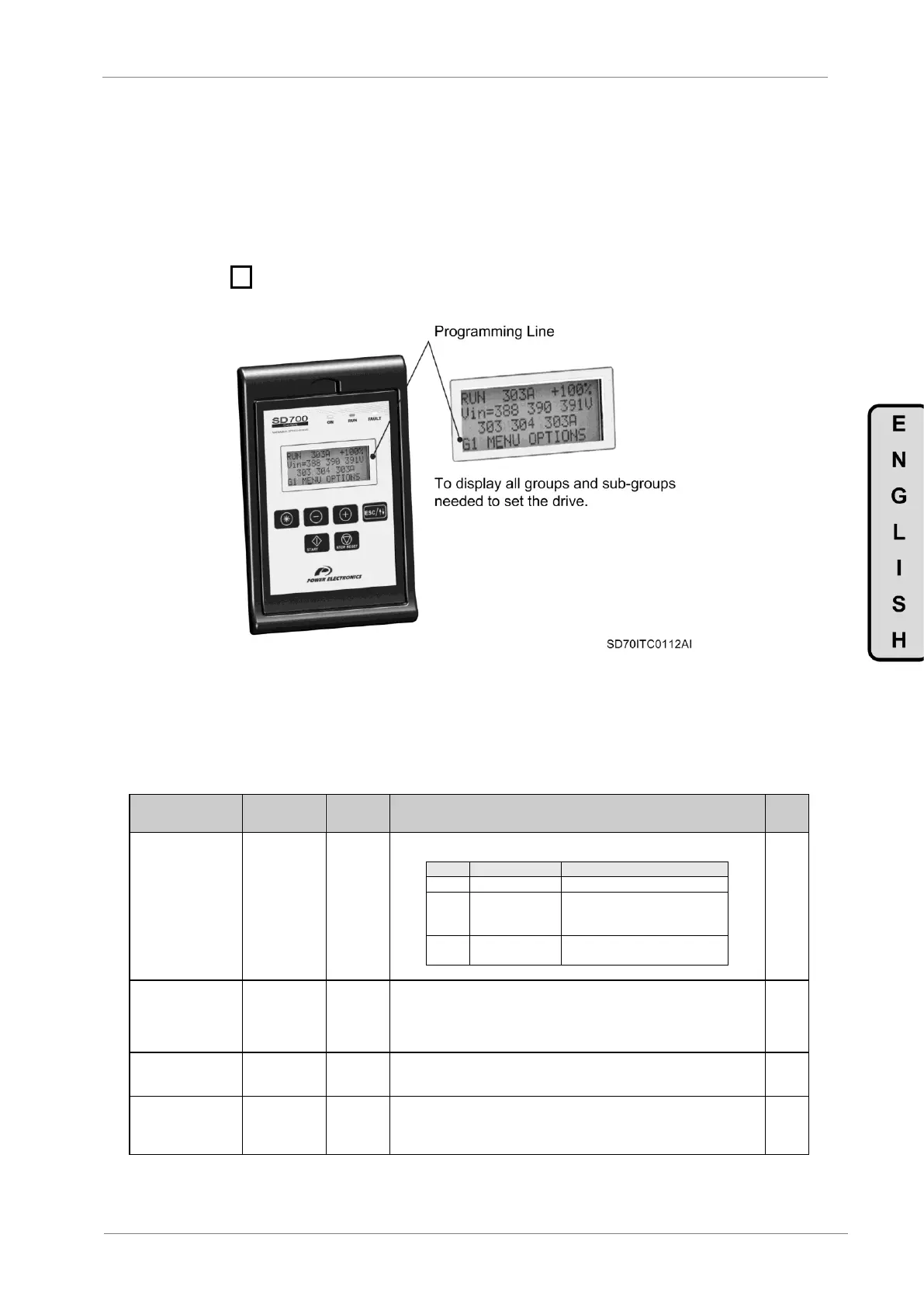DESCRIPTION OF PROGRAMMING PARAMETERS
4. DESCRIPTION OF PROGRAMMING
PARAMETERS
The different parameters of the SD700 are displayed in the alphanumeric LCD. These parameters are
organized in groups (G1, G2, G3, …). To access to the parameters or sub-groups which are in a lower
level, press the key. When you have accessed the desired parameter, this parameter will be shown as
either a numerical value or a list of possible options.
Figure 4.1 Detail of Programming Line.
See the information below for the whole parameter list and possible options of configuration.
4.1. Group 1 – G1: Options Menu
Parameter /
Default Value
It allows user to lock SD700 parameters totally or partially. To lock you have to
introduce a password in G1.2.
Parameter lock is not active.
All of parameters are locked
except for G1.1, G1.2, G3.3 and
G6.2 (PID reference).
Only G1.1 and G1.2 can be
modified.
It allows user to introduce a password to lock parameters and avoid unauthorized
changes in the programming.
If in G1.1 'Parameter lock ', option '1 or 2' has been chosen, then this parameter
appears automatically.
Unlock: In G1.1 = 1 or 2 set to '0 NO'. 2 PASSWORD_?OFF will be displayed.
G1.2b / Unlock
password
recovery
To recover the password the following formula can be used:
Unlock password = (XXXX/2)-3.
G1.4 / Language
selection
ENGLISH
ESPANOL
DEUTSCH
PORTUGE
It allows selection of the user language.
