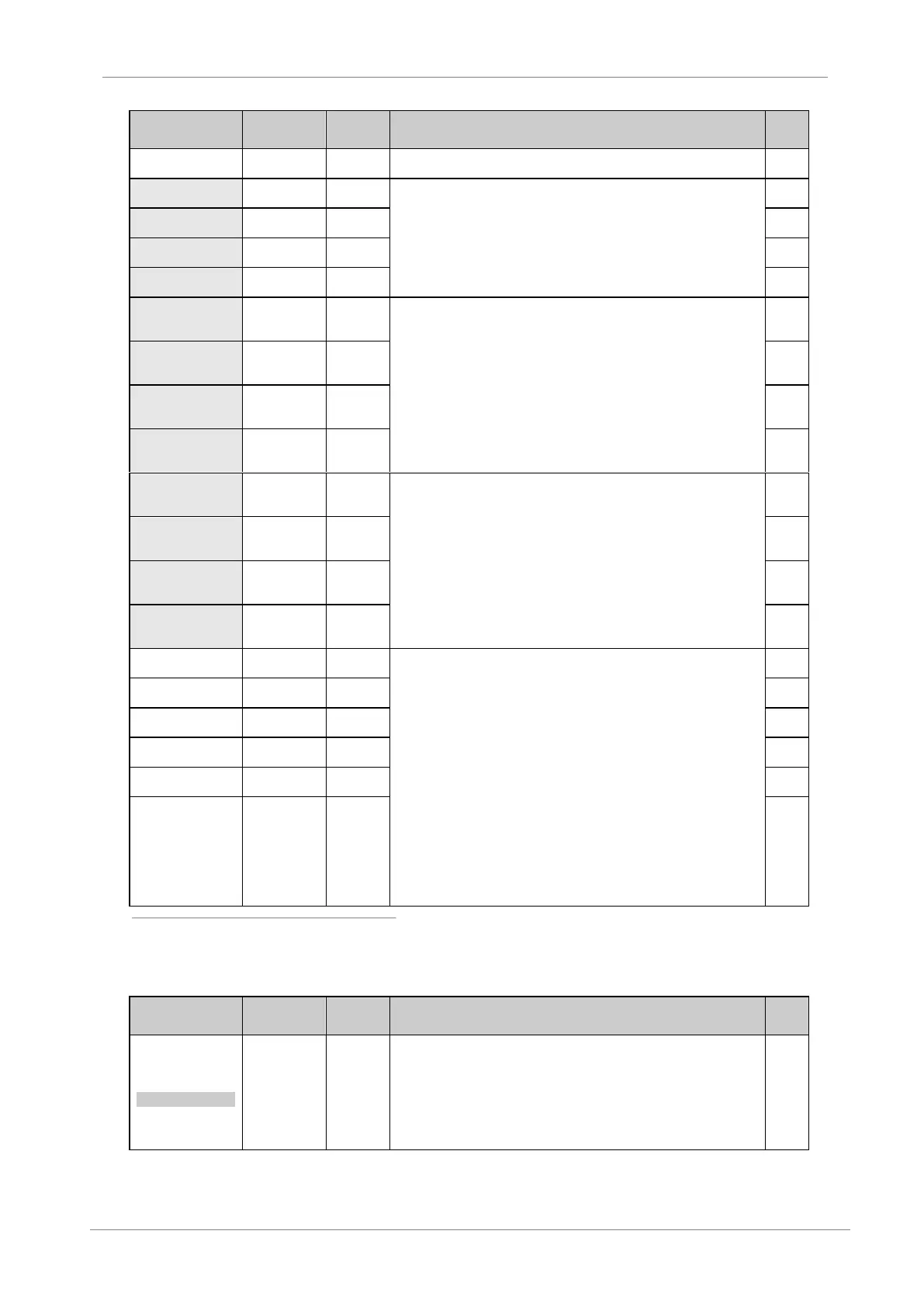DESCRIPTION OF PROGRAMMING PARAMETERS
Parameter /
Default Value
Present Gateway
of the drive
It shows de Gateway address assigned to the drive automatically or set by the
user from parameters G21.1.10, G21.1.11, G21.1.12 and G21.1.13.
Setting of the IP address assigned to the equipment in the local network of the
user. This address must be provided by the network administrator of the own user.
The format of the IP address is the following one: A.B.C.D.
Therefore, the setting of this address is realized by introducing a value in each
parameter that configures the complete address, this is, by assigning a value to
each one of the 4 parameters (from parameter G21.1.2 to the parameter G21.1.5).
G21.1.6 /
Subnet Mask
address (A)
Setting of the Subnet Mask address of the local network of the user. This address
must be provided by the network administrator of the own user.
The format of the Subnet Mask address is the following one: A.B.C.D.
Therefore, the setting of this address is realized by introducing a value in each
parameter that configures the complete address, this is, by assigning a value to
each one of the 4 parameters (from parameter G21.1.6 to the parameter G21.1.9).
G21.1.7 /
Subnet Mask
address (B)
G21.1.8 /
Subnet Mask
address (C)
G21.1.9 /
Subnet Mask
address (D)
G21.1.10 /
Gateway
address (A)
Setting of the Gateway address of the local network of the user. This address is
needed to the drive access to an external network. This address must be provided
by the network administrator of the own user.
The format of the Gateway address is the following one: A.B.C.D.
Therefore, the setting of this address is realized by introducing a value in each
parameter that configures the complete address, this is, by assigning a value to
each one of the 4 parameters (from parameter G21.1.10 to the parameter
G21.1.13).
G21.1.11 /
Gateway
address (B)
G21.1.12 /
Gateway
address (C)
G21.1.13 /
Gateway
address (D)
G21.1.14 /
MAC address (A)
Setting of the MAC address. This address is unique and exclusive, and is
associated to the LAN board / drive. It must be provided by Power Electronics.
The format of the MAC address is the following one: A.B.C.D.E.F.
This address should be unique and is assigned by the manufacturer. In case of
Power Electronics:
MAC A = 0
MAC B = 80
MAC C = 194
MAC D = 114
MAC E = X (any value from 0 to 255)
MAC F = Y (any value from 0 to 255)
Note: Check this during the trial run. If any part of the address does not match
with the values above indicated, contact with Technical Department from Power
Electronics which provides you with a MAC address and indicates you how to
introduce it, in order to assure the correct operation.
G21.1.15 /
MAC address (B)
G21.1.16 /
MAC address (C)
G21.1.17 /
MAC address (D)
G21.1.18 /
MAC address (E)
G21.1.19 /
MAC address (F)
[6]
This parameters will be only available if ‘G21.1.1 AUTOMATIC IP = N’.
4.21.2. Subgroup 21.2 – S21.2: MODBUS TCP
Parameter /
Default Value
1 MIPtout=OFF
MODBUS TCP TOUT
G21.2.1 /
Communication
timeout
MODBUS TCP
When the equipment is powered, if this parameter is set to OFF (this means, set
to some value), the drive will wait for the first communication frame during one
minute without considering the set value. If during this minute a Modbus request is
produced by the Master, the equipment will response, and from this moment on,
the time without communication will be the value set in this parameter, but if
during the first minute the equipment does not receive any correct Modbus frame,
the drive will trip because of communication fault.
Note: Do not modify the value of this parameter if it is not necessary.
