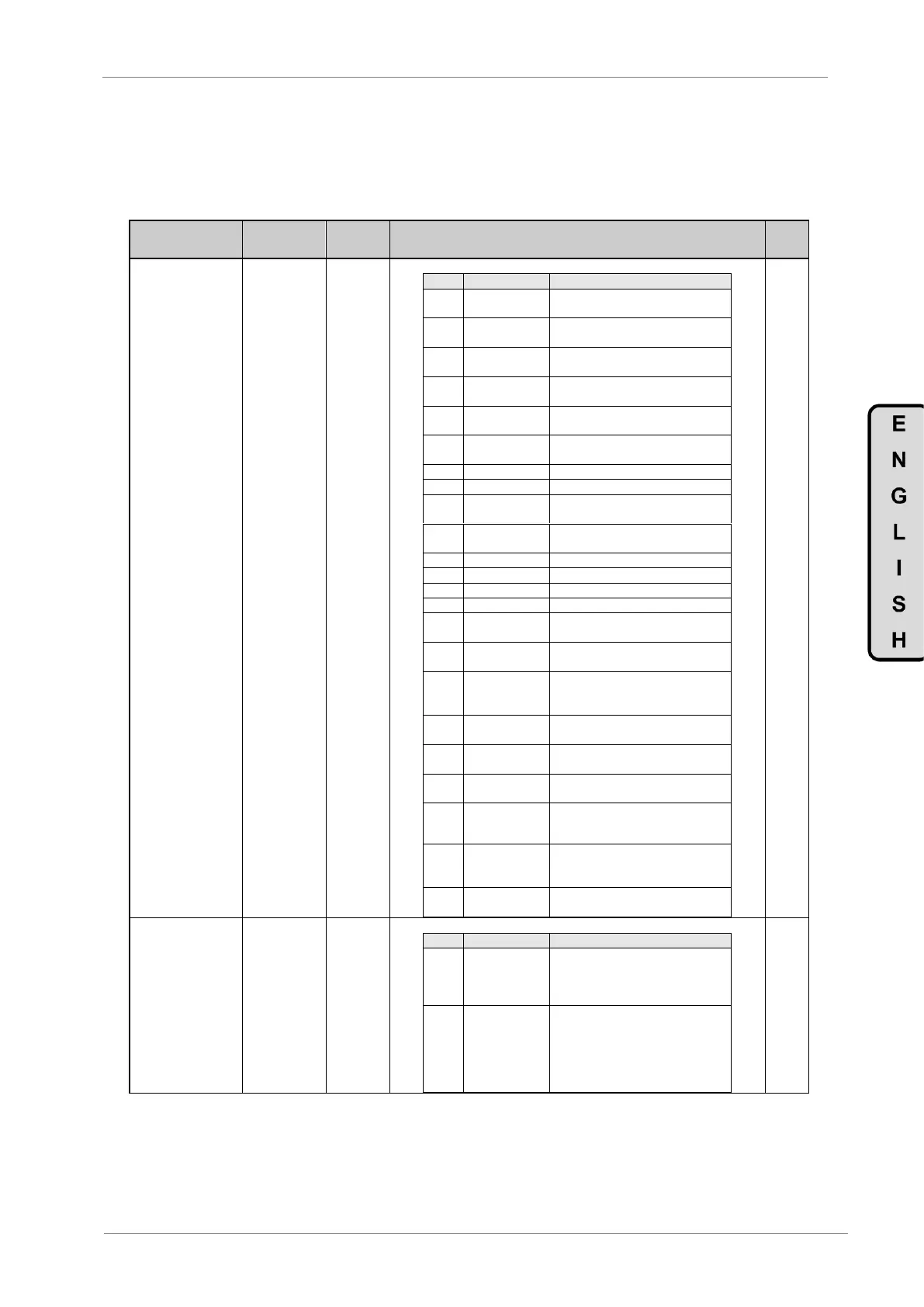DESCRIPTION OF PROGRAMMING PARAMETERS
4.9. Group 9 – G9: Comparators
4.9.1. Subgroup 9.1 – S9.1: Comparator 1
Parameter /
Default Value
G9.1.1 / Source
selection for
Comparator 1
The source for comparator 1 can be set according to the following table:
There is no source for the
comparator.
Comparison signal is motor speed.
Motor temperature signal.
Speed reference in PID mode.
PID error. Difference between
reference and feedback signal of
the sensor.
Signal connected to analogue input
1.
Signal connected to analogue input
2.
The average of the analogue inputs 1
and 2.
Analogue signal proportional to the
read flow through analogue input or
pulse input.
We will get a maximum value,
forcing the comparator in order to
obtain the needed status.
Comparison signal is motor speed
without sign (absolute value).
G9.1.2 /
Comparator 1
type selection
It allows selecting the operation mode of Comparator 1.
Comparator will be activated when
the ON condition is given and will be
deactivated when the OFF condition
is given.
Comparator will be activated when
signal is within the limits 1 and 2,
and additionally when limit 2 is
higher than limit 1. If limit 2 is lower
than limit 1, comparator output
logical function will be inverted.