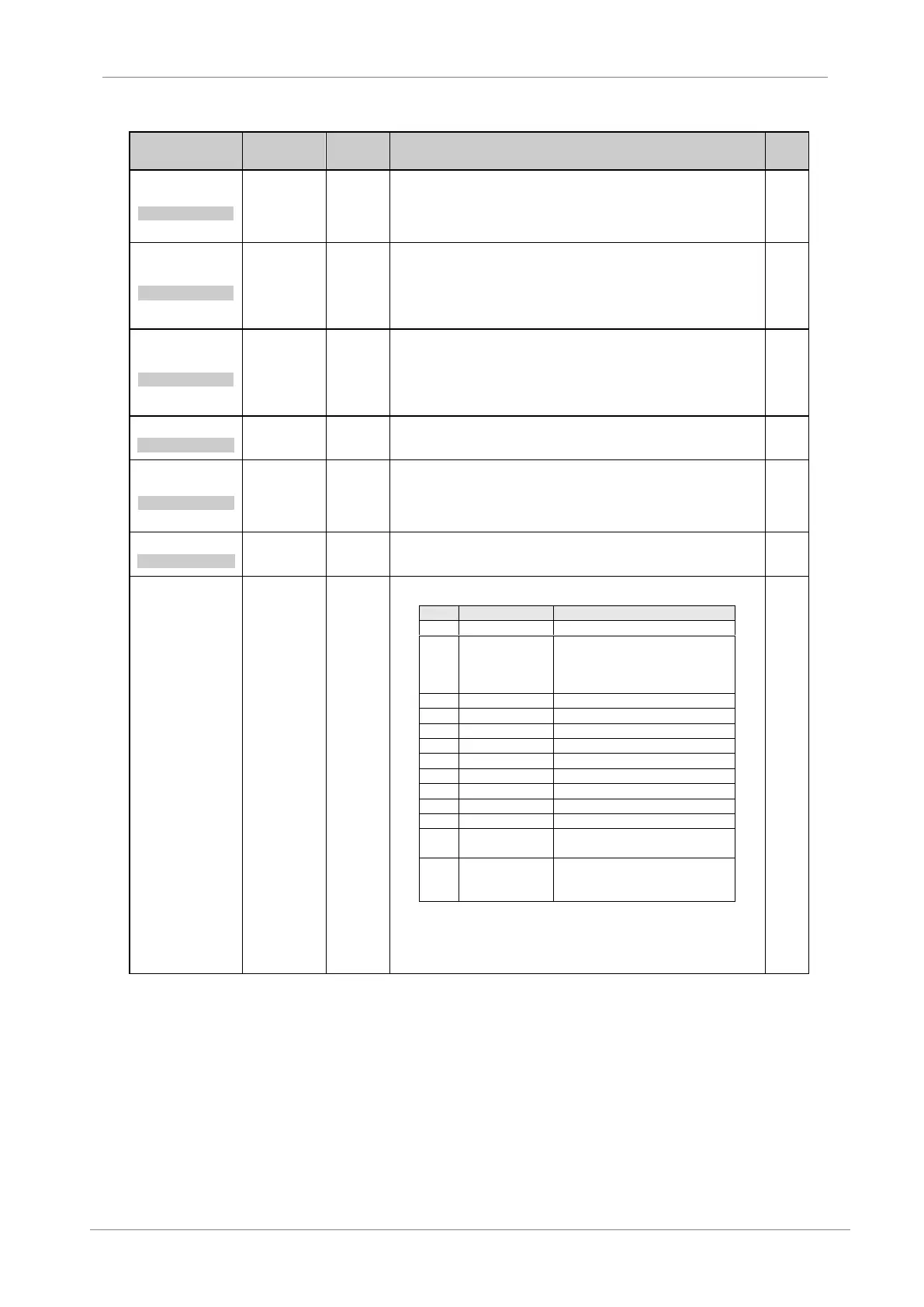DESCRIPTION OF PROGRAMMING PARAMETERS
Parameter /
Default Value
3 SP C1 ON=+100[%]
C1 ACTIVAT LEVEL
G9.1.3 /
Activation value
of Comparator 1
in Normal mode
It selects the activation value of Comparator 1 output. The comparator output will
be activated if comparator source signal, selected in G9.1.1, is higher than the
value set here, and ON delay time G9.1.6 has elapsed.
Note: This parameter is only displayed in Normal mode of the comparator 'G9.1.2
COMP 1 TYPE=0'.
4 LIM 2 C1=+100[%]
C1 WINDOW LIMIT2
G9.1.4 / Limit 2
for Comparator 1
in Window mode
It defines one of the limits to activate Comparator 1 in Window mode. The
comparator output will be activated if comparator source signal, selected in
G9.1.1, is within the two limits G9.1.4 and G9.1.5, and ON delay time G9.1.6 has
elapsed.
Note: This parameter is only displayed in Window mode of the comparator
'G9.1.2 COMP 1 TYPE=1'.
5 LIM 1 C1=+0[%]
C1 WINDOW LIMIT1
G9.1.5 / Limit 1
for Comparator 1
in Window mode
It defines one of the limits to activate Comparator 1 in Window mode. The
comparator output will be activated if comparator source signal, selected in
G9.1.1, is within the two limits G9.1.4 and G9.1.5, and ON delay time G9.1.6 has
elapsed.
Note: This parameter is only displayed in Window mode of the comparator
'G9.1.2 COMP 1 TYPE=1'.
6 T C1 ON=0.0s
C1 ACTIVAT DELAY
G9.1.6 / ON
delay time for
Comparator 1
Delay time for the Comparator 1 output activation. When the activation condition is
given in Normal or Window mode, the timer delays the activation of this signal for
the time set in this parameter.
7 SP C1 OF=+0[%]
C1 DEACTIV LEVEL
G9.1.7 /
Deactivation
value of
Comparator 1 in
Normal mode
This value selects the deactivation value of Comparator 1 output. The comparator
output will be deactivated if comparator source signal, selected in G9.1.1, is lower
than the value set here, and OFF delay time G9.1.8 has elapsed.
Note: This parameter is only displayed in Normal mode of the comparator 'G9.1.2
COMP1 TYPE=0'.
8 T C1 OF=0.0s
C1 DEACTIV DELAY
G9.1.8 / OFF
delay time for
Comparator 1
Delay time for the Comparator 1 output deactivation. When the deactivation
condition is given in Normal or Window mode, the timer delays the deactivation of
this signal for the time set in this parameter.
G9.1.9 /
Selection of
output function
for Comparator 1
Several internal functions can be activated by Comparator 1 according to the
system requirements. These functions are described in the following table:
Comparator output deactivated
When it is activated, it gives the
start command. When it is
deactivated, it gives the stop
command.
It activates the stop mode 1.
It activates the stop mode 2.
It activates Start + Inch speed 1.
It activates Start + Inch speed 2.
It activates Start + Inch speed 3.
It inverts the speed direction.
It activates the alternative ramps.
It activates the alternative reference.
It activates the alternative speed
limits.
Drive will trip by F73, F74 or F75
when comparator ON condition is
satisfied.
Note: If activation and deactivation levels are set to similar values and delay times
are set to OFF, any noise that appears in the signals of selected source can
cause an oscillation in the comparator activating incorrect operation. You should
set these levels keeping a reasonable margin between them, and if it is
necessary, set a delay time to improve the operation.