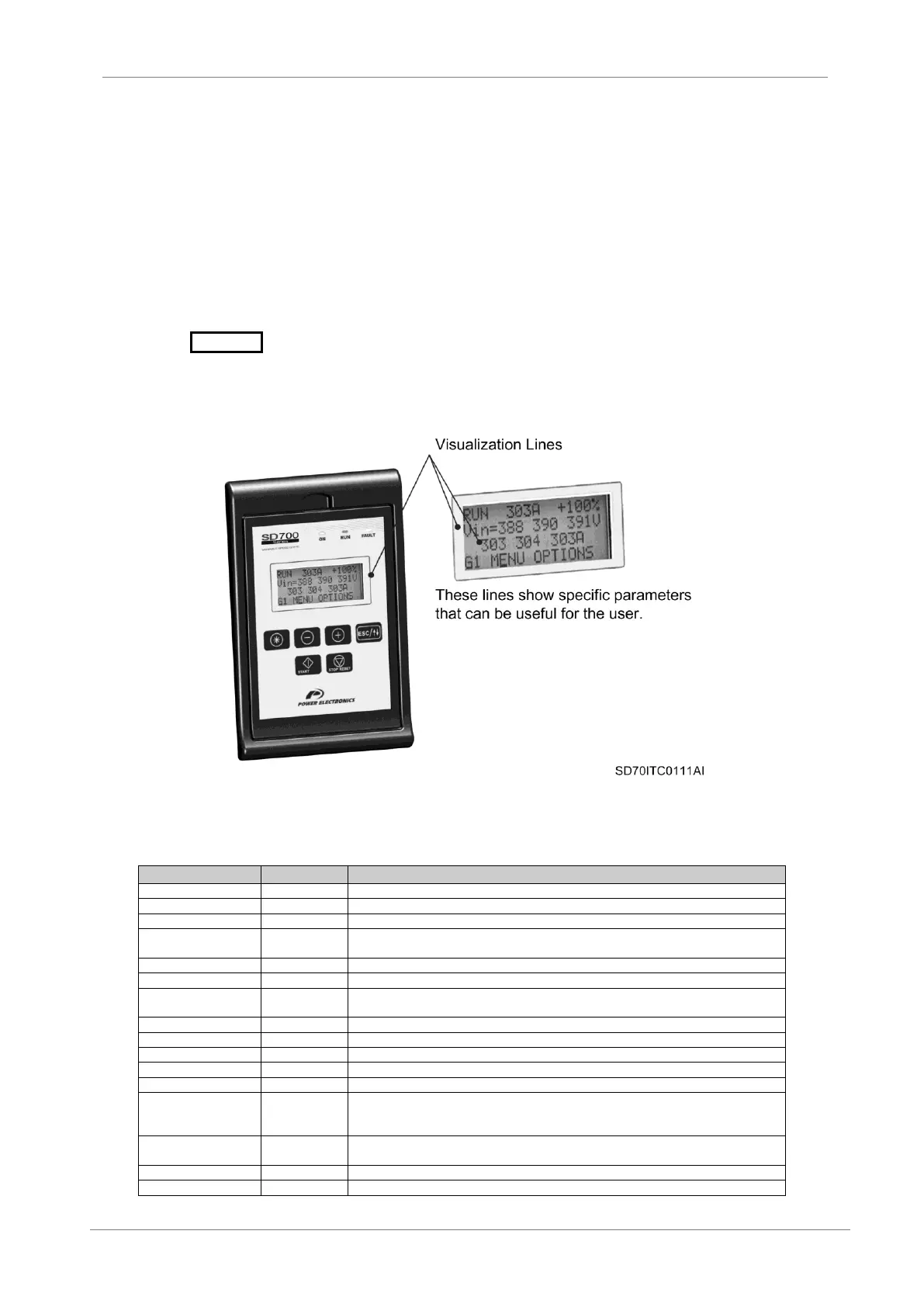VISUALIZATION AND STATUS PARAMETERS. GROUP G0
3. VISUALISATION AND STATUS
PARAMETERS. GROUP G0
These parameters constantly indicate the input signal status and dynamic parameter status of the SD700.
Visualization lines are the second and the third lines. The user can select the parameter to be displayed in
each line from the different visualization options.
To select a display parameter you should move to the cursor to the second or third line. For this, you need
to press ESC / key for approx two seconds. The cursor moves from one line to the next. Once
located on the second or third line you can navigate like the programming line (line 4) and select the
desired parameter to be displayed. Once selected these parameters are saved into memory. These
parameters are then displayed on lines 2 and 3 whenever the drive is powered up.
Thanks to these lines user can display desired parameters and obtain additional information easily.
Figure 3.1 Visualization Lines Description
3.1. Parameters SV.1 – Motor Visualisation
It shows the present reference value of speed which is applied to the motor.
It shows the present reference value of torque which is applied to the motor.
It shows the motor speed in revs per minute.
It shows the motor speed in %. It corresponds with the third field of the status line
OFF 0.0A +0.0%
It shows the frequency being applied to the motor.
It shows the present voltage applied to the motor.
It shows the present current flowing to the motor. It corresponds with the second field of the
status line OFF 0.0A +0.0%
It shows the present torque applied to the motor.
It shows the power factor of the motor.
It shows the instantaneous power consumption of the motor.
It shows the instantaneous current of each phase of the motor (U, V and W).
It shows the instantaneous voltage applied to the motor terminals.
It shows if the motor PTC (temperature sensor) is connected.
X: PTC Connected.
0: PTC Not Connected.
It shows the estimated motor temperature. A level of 110% will cause F25 trip (motor
overload).
It shows the encoder pulses.
Real speed measured by the encoder.
