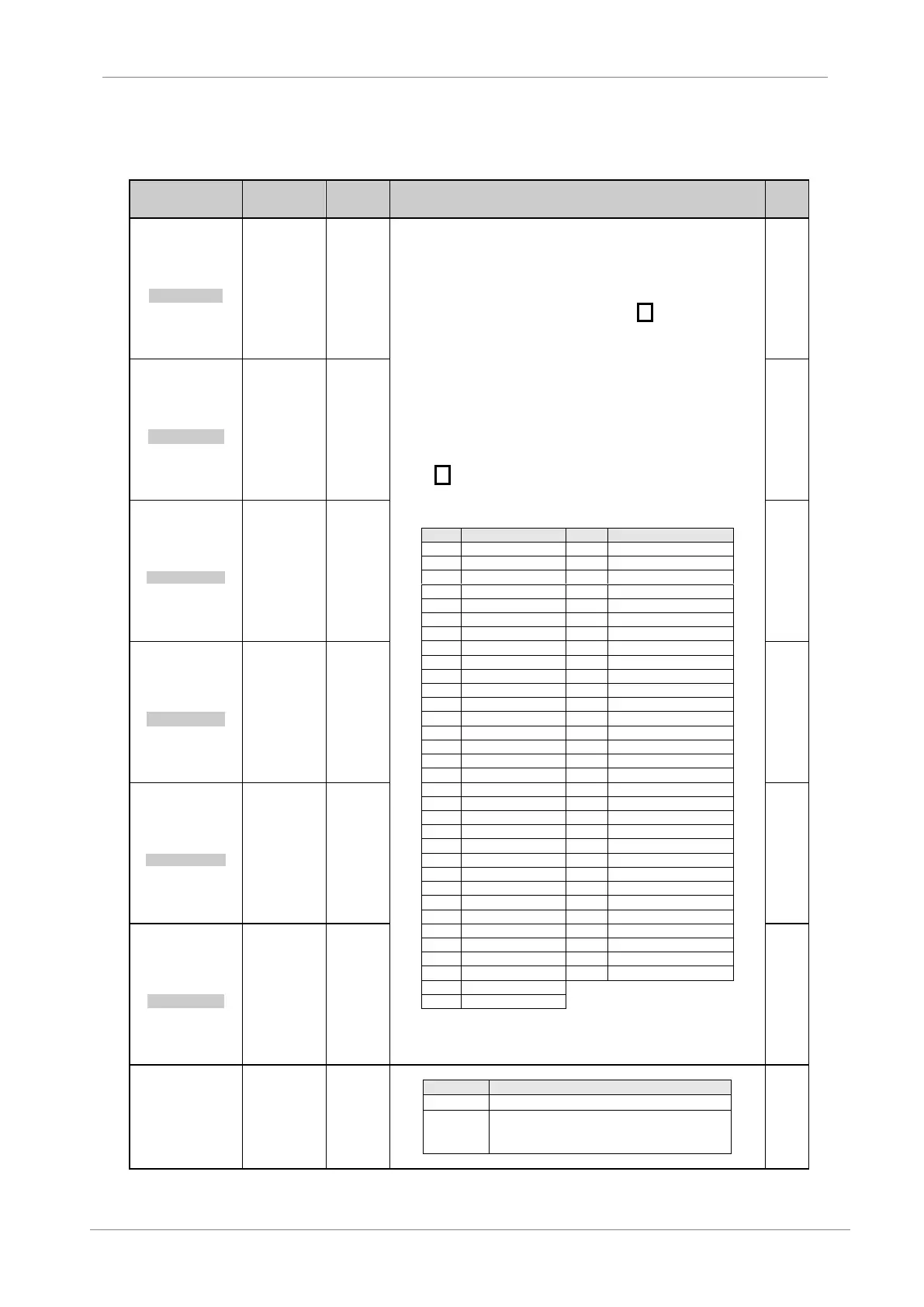The first parameter of this group allows visualizing the information about the last
fault and additionally, it will be used as the first register of fault history.
Drive shows this screen in the case of a trip. Pressing key approx two
seconds provides access to the extended information that shows the order of
fault: LAST FAULT=Fxx (when fault is reset). The equipment is reset by pressing
the STOP-RESET key from display or by using an external reset (if connected).
Several faults can be reset automatically using Auto Reset (See group G12).
A list of the last six faults in chronological order is shown. The most recent fault
appears in first place (G13.1). Each time that a fault occurs, the drive shows the
fault in parameter G13.1. After the fault is solved and reset, this fault will be
shifted to the following position of fault register (G13.2). The previous faults will
shift down one position. The oldest fault message (G13.6) will be lost.
Pressing key approx two seconds provides access to the extended
information that shows the order of fault:
FIFTH FAULT=Fxx up to FIRST FAULT=Fxx
The following table shows all the faults:
It erases fault history (last six faults). The screen
returns to default value ‘NO’, after all the faults
have been erased.