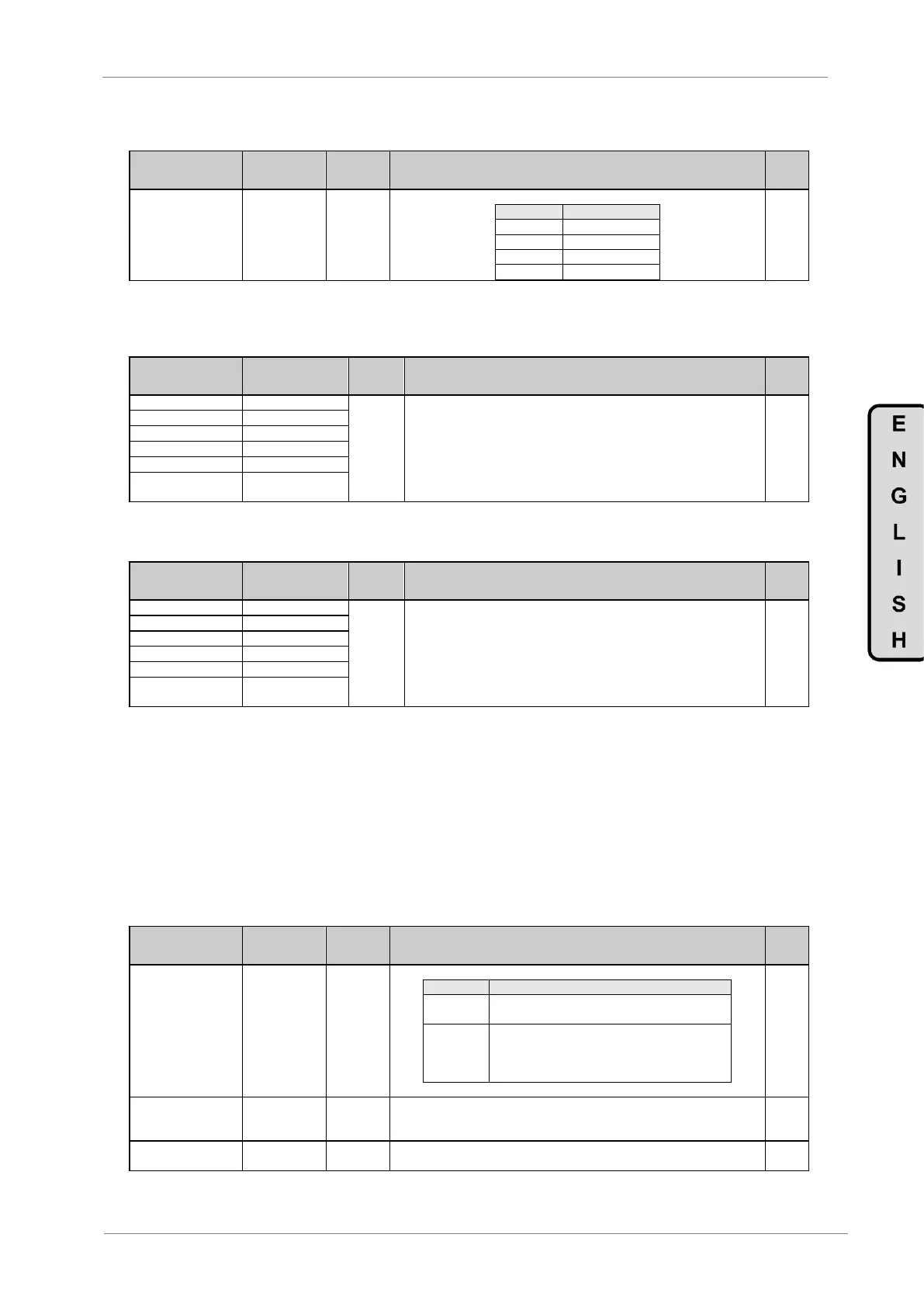DESCRIPTION OF PROGRAMMING PARAMETERS
4.20.6. Subgroup 20.5 – S20.5: OFC(*)
Parameter /
Default Value
G20.5.1 / Bus
speed connected
to drive
Choose this parameters according to bus speed:
(*) Note: Available if G20.0.1 = 6 OFC
4.20.7. Subgroup 20.6 – S20.6: Registers
Parameter /
Default Value
It allows the user to have the modbus address that he wants in each register.
In this way he will have consecutive Modbus addresses that are interesting for
him and in this way the communication will be optimal.
4.20.8. Subgroup 20.7 – S20.7: Vis Regist
Parameter /
Default Value
It allows the user to view and write (if the parameter is writing allowed) the
values of the configured addresses in the subgroup ‘G20.6 Registers’.
4.21. Group 21 – G21: Networks
This parameter group is used to configure the drive when it should operate in Ethernet network.
Note: This parameter group and its corresponding subgroups will be only available when the Ethernet board is
connected to the drive.
4.21.1. Subgroup 21.1 – S21.1: ETHERNET
This parameter subgroup is used to configure the identification parameters of the drive in the
Ethernet network (IP, Subnet Mask, Gateway), and the MAC address.
Parameter /
Default Value
G21.1.1 / To
enable automatic
assignation of
parameters
It allows the possibility of assigning the parameters automatically.
The drive will take IP, Subnet Mask and Gateway
addresses set by user from subgroup S21.1.
The drive request and receives the parameters of
the IP, Subnet Mask and Gateway addresses
from the Network Server. To achieve this, it is
used DHCP protocol.
Present IP
address of the
drive
It shows the IP address assigned to the drive automatically or set by the user from
the parameters G21.1.2, G21.1.3, G21.1.4 and G21.1.5.
Present Subnet
Mask of the drive
It shows the Subnet Mask address assigned to the drive automatically or set by
the user from parameters G21.1.6, G21.1.7, G21.1.8 and G21.1.9.