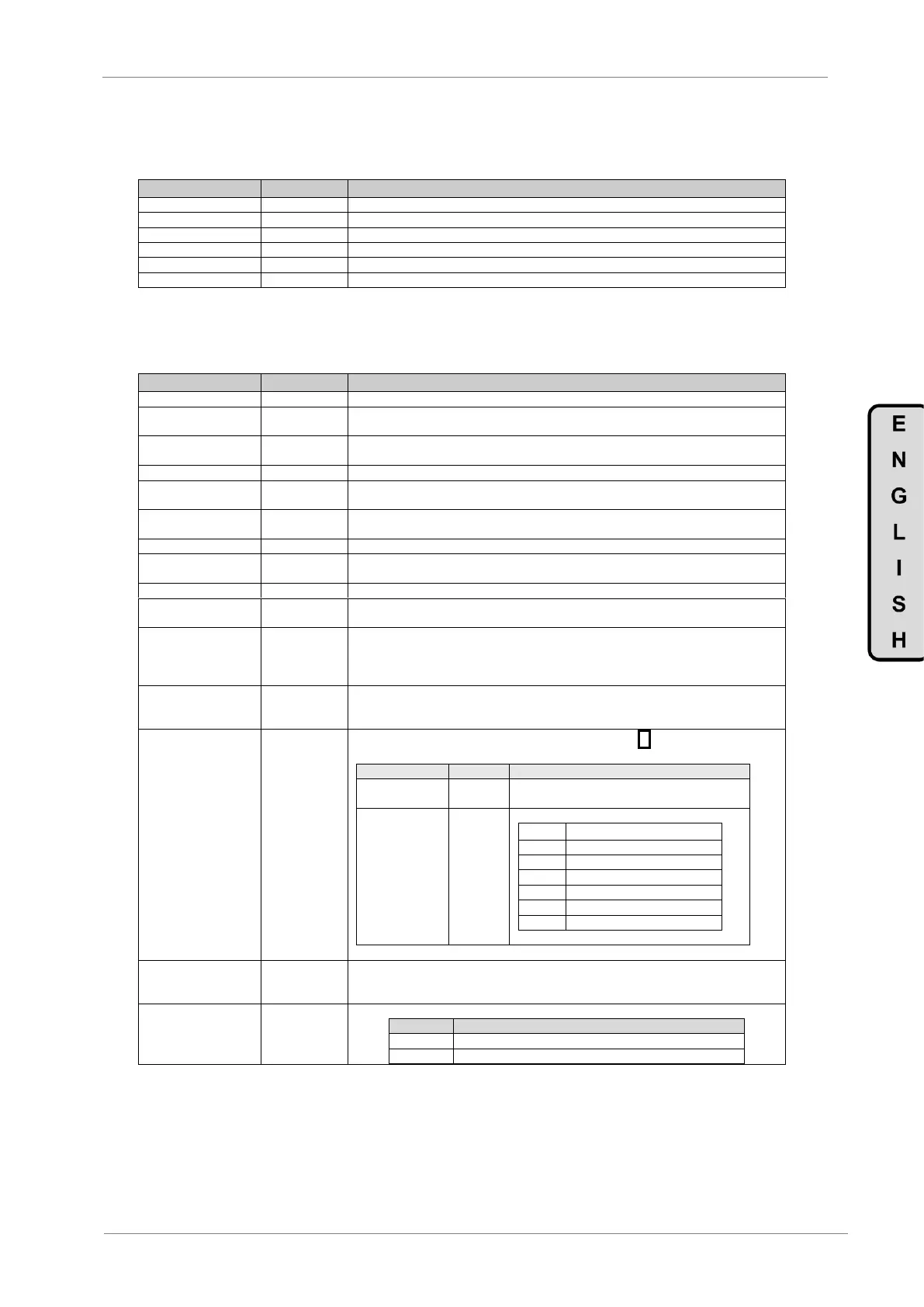VISUALIZATION AND STATUS PARAMETERS. GROUP G0
3.2. Parameters SV.2 – Drive Visualisation
It shows the input instantaneous voltage applied to the drive (RS, ST, RT).
It shows the average input voltage to the drive.
It shows the frequency of the input voltage to the drive.
It shows DC Link voltage of the drive.
It shows the temperature measured at the power stage of the drive output.
It shows the temperature measured inside the electronics chamber of the drive.
3.3. Parameters SV.3 – Visualisation
It shows the value of Analogue Input 1.
It shows the value or the PID reference proportional to Analogue Input 1 in percentage.
It shows the value of sensor 1 associated to the Analogue Input 1.
It shows the value of the Analogue Input 2.
It shows the value or the PID reference proportional to the Analogue Input 2 signal.
It shows the value of sensor 2 associated to the Analogue Input 2.
It shows the value of Analogue Output 1.
It shows the magnitude value associated to the Analogue Output 1 (speed, current ...).
It shows the value of Analogue Output 2.
It shows the magnitude value associated to the Analogue Output 2 (speed, current ...).
It shows whether the Digital Inputs are activated or not, from DI1 to DI6. The final is another
input which shows the status of the motor PTC signal.
X: Active.
0: Not Active.
It shows whether the output relays are activated or not.
X: Active.
0: Not Active.
It shows the speed of the motor in engineering units. Pressing key you can access to the
following sub-parameters of configuration:
To set the ratio factor between motor speed and
machine speed.
m/s
m/m
cm/s
cm/m
v/s
v/m
It allows selection of the units to be displayed
Note: They both are settable during run.
“X” will be displayed if Modbus communication exists through RS232 or RS485 user port.
Furthermore, “X” will blink at constant frequency while communication is active.
After half second is elapsed without communication, “O” will be displayed.
It shows if the display is connected.
The display is not connected.
The display is connected.
