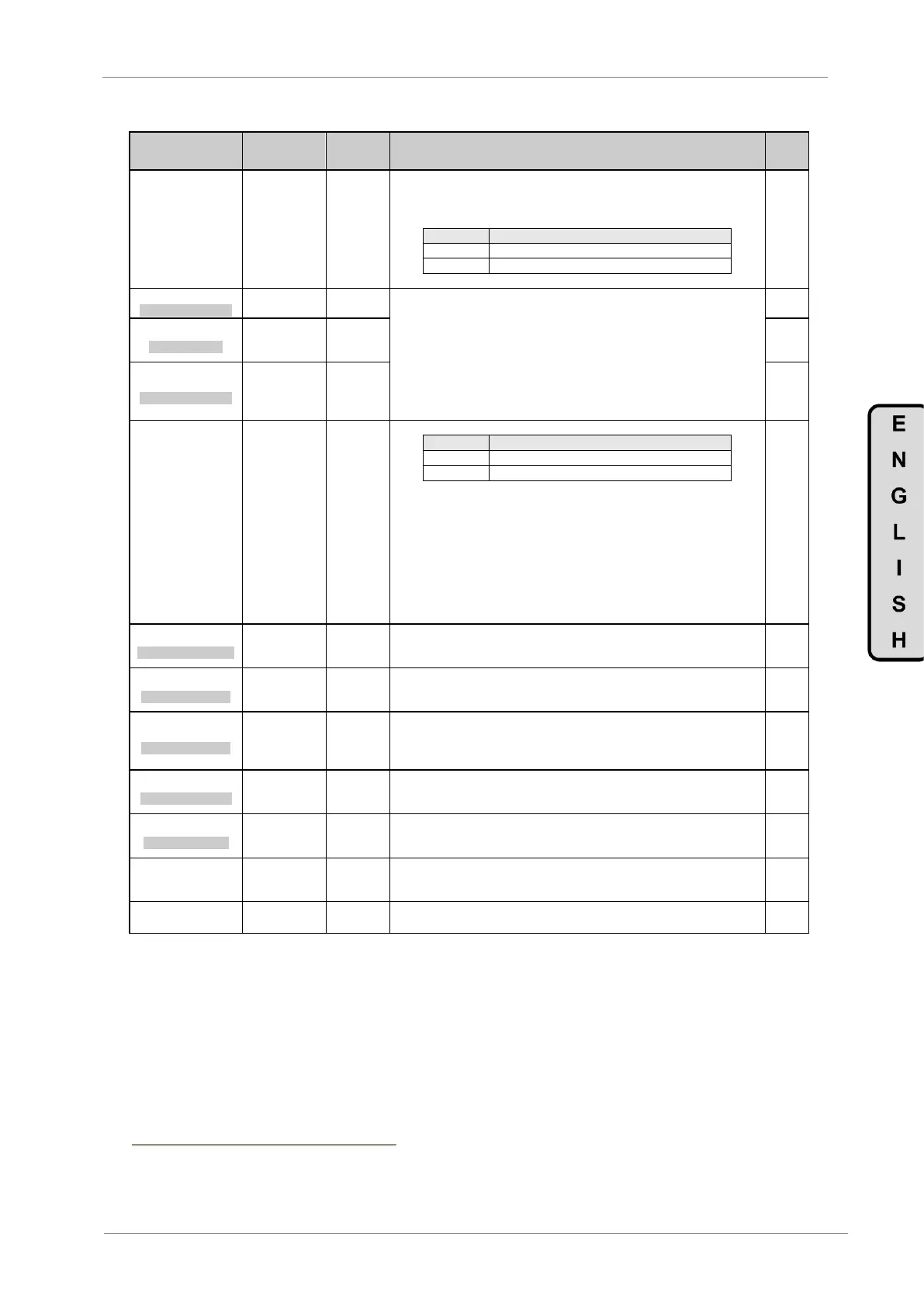DESCRIPTION OF PROGRAMMING PARAMETERS
Parameter /
Default Value
G11.10 / PTC
motor option
A PTC sensor can be connected directly to the drive to detect high motor
temperature (terminals 8 and 9 on control board). If PTC value is higher or equal
than 1K5 ±10%, a fault will be generated in the drive 'F40 EXT / PTC'. On the
other hand, if the value decreases below 90Ω ±10%, a fault will be generated too.
PTC motor option is disabled.
PTC motor option is enabled.
11 PUMP OV=20.0A
PUMP OVERLOAD LV
G11.11 / Pump
overload level
Overload protection is a combination of parameters G11.11, G11.12 and G11.13.
Drive turns off its output generating a fault 'F57 PUMP OVERLOA' when the
output current of the drive is higher than the current set in G11.11 for the time
adjusted in parameter G11.13.
By means of parameter G11.12, we can adjust the value of low-pass filter for the
current reading to avoid oscillations.
12 PMovl FIL=OFF
PMP OVL FILTER
G11.12 / Filter
for pump
overload
13 Povl DLY=OFF
PMP OVERLOAD DLY
G11.13 / Trip
delay time
because of pump
overload
G11.14 / To
enable underload
protection
It allows the possibility of protecting the pump from underload status.
Underload protection disabled.
Underload protection enabled.
To protect the pump from underload status is necessary to follow the next steps:
Set this parameter to ‘YES’.
Set an underload current value (in G11.15) below which the first detection
condition will be met.
Set an underload speed value (in G11.16) above which the second detection
condition will be met.
Set a delay time to activate underload protection (in G11.17), once elapsed, last
underload condition will be activated.
If three previous conditions are given, the drive will stop the pump to protect it
from underload status.
15 ULD CUR=___A (*)
UNDERLOAD CURREN
G11.15 /
Underload
current
Setting of the underload current below which the first detection condition to
activate the protection is met. This parameter operates together with parameters
G11.16 and G11.17.
16 ULD SPD=+100%
UNDERLOAD SPEED
Setting of the underload speed above which the second detection condition to
activate the protection is met. This parameter operates together with parameters
G11.15 and G11.17.
17 ULD DELY=10s
UNDERLOAD DELAY
G11.17 / Delay
time to activate
underload
protection
Setting of the delay time to activate the underload protection. The drive will wait
for this time before activating the protection and then will stop. This parameter
operates together with parameters G11.15 and G11.16.
18 DEC.SPdly=OFF
DECREM.SPD.DELAY
G11.18 / Speed
decreasing delay
time
It allows setting the delay time before beginning the starting when the motor is still
rotating and just before the drive trips by F2 or F16 (high Vbus). If this parameter
is set to ‘OFF’, the drive will trip by F2 or F16.
19 Sp.SRCH.I =10%
SPD.SEARCH INCR.
G.11.19 /
Increasing of
speed searching
It allows setting the speed increasing to begin the speed searching in order to
starting with the motor still rotating when the drive is ready.
G11.21 /
Minimum Speed
Timeout
Establishes the period of time that the drive has to maintain the minimum speed
before triggering F23.
G11.22 / IOUT
asyTRIP DLY
Allows the setting of a delay time before the trip when an output current unbalance
is detected. After this time, the drive will trip by ‘F19 IMB I OUT‘
This value depends on the drive rating.
