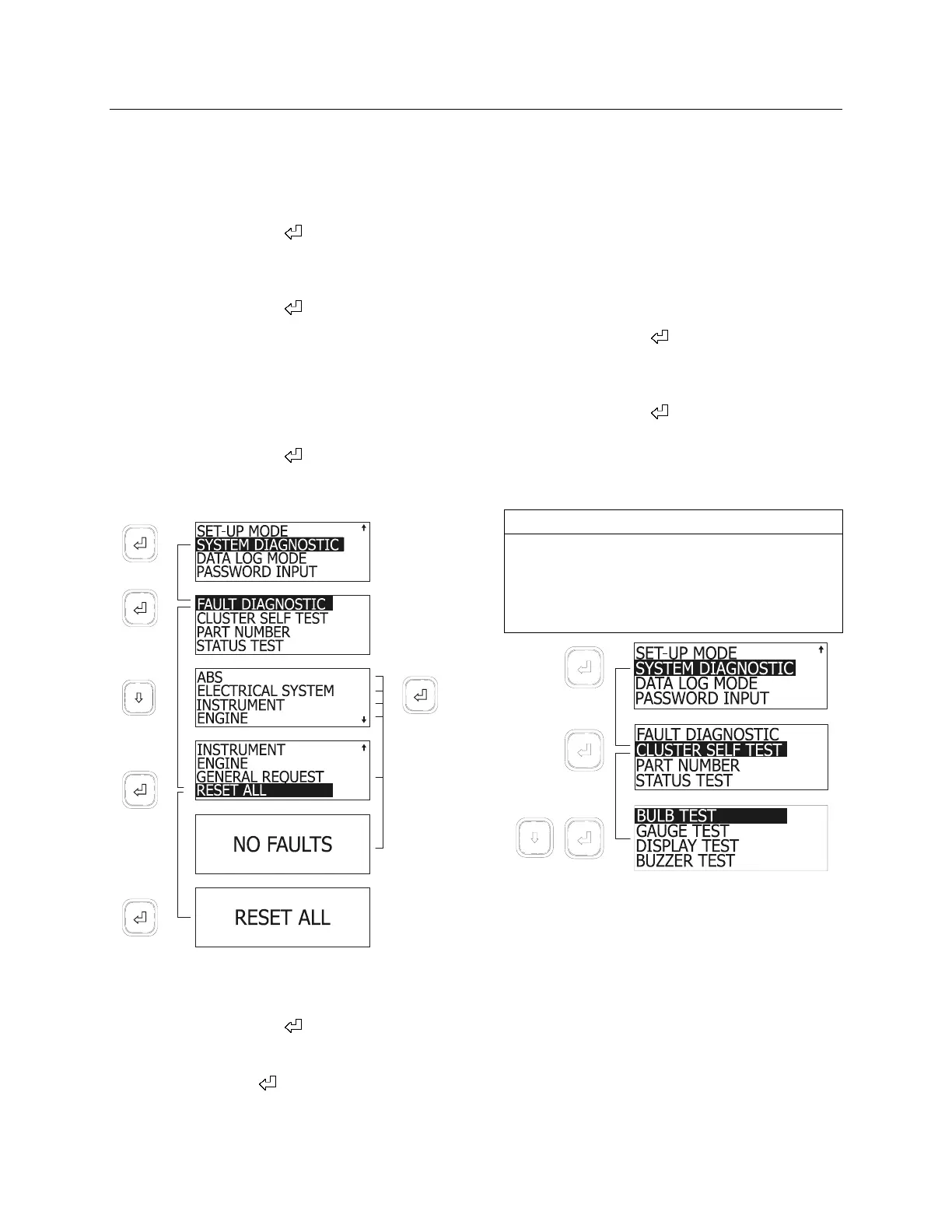Other Features 63
FAULT DIAGNOSTIC MENU
To request a diagnostic:
1. Highlight FAULT DIAGNOSTIC with the
arrow keys;
2. Press the enter key (
) to confirm;
3. Highlight the component to request a
diagnostic using the arrow keys;
4. Press the enter key (
).
After showing a fault message (if any) the MCD
returns to FAULT DIAGNOSTIC screen.
To request a general diagnostic:
1. Highlight GENERAL REQUEST using the
arrow keys;
2. Press the enter key (
).
After showing a fault message (if any) the MCD
returns to FAULT DIAGNOSTIC screen.
06574
To reset fault codes:
1. Highlight RESET ALL using the arrow keys;
2. Press the enter key (
);
The MCD displays RESET ALL.
3. Press enter key (
) to confirm.
After resetting the fault codes, the MCD returns
to FAULT DIAGNOSTIC screen.
Exit FAULT DIAGNOSTIC and return to
SYSTEM DIAGNOSTIC using Esc key.
Cluster Self Test
Tests cluster light bulbs, gauges, MCD display
and buzzers.
To perform a self test:
1. In diagnostic mode, highlight CLUSTER
SELF TEST using the arrow keys;
2. Press enter key (
) to confirm;
3. Highlight the test to perform using the arrow
keys;
4. Press enter key (
) to confirm.
The test may normally take several seconds to
perform. The MCD may explain the progression
of the test as it runs. The display returns to
cluster self test mode once finished.
NOTE
While in the cluster self test mode, the engine
ECM data link is disconnected. Therefore, the
gauges will not function until the cluster is out
of the self test mode. To interrupt any test,
cycle the ignition key off and on.
06378
BULB TEST
Turns ON all telltale lights and red warning
LED's in the gauges which have them, for ten
seconds.
GAUGE TEST
This test causes the pointers in the tachometer,
speedometer, oil pressure, coolant temperature;
fuel and turbo boost gauges to move from
minimum scale to full scale and back, briefly
stopping at mid-scale each way. This occurs
three times. The air pressure and voltmeter
gauges are excluded from the test.