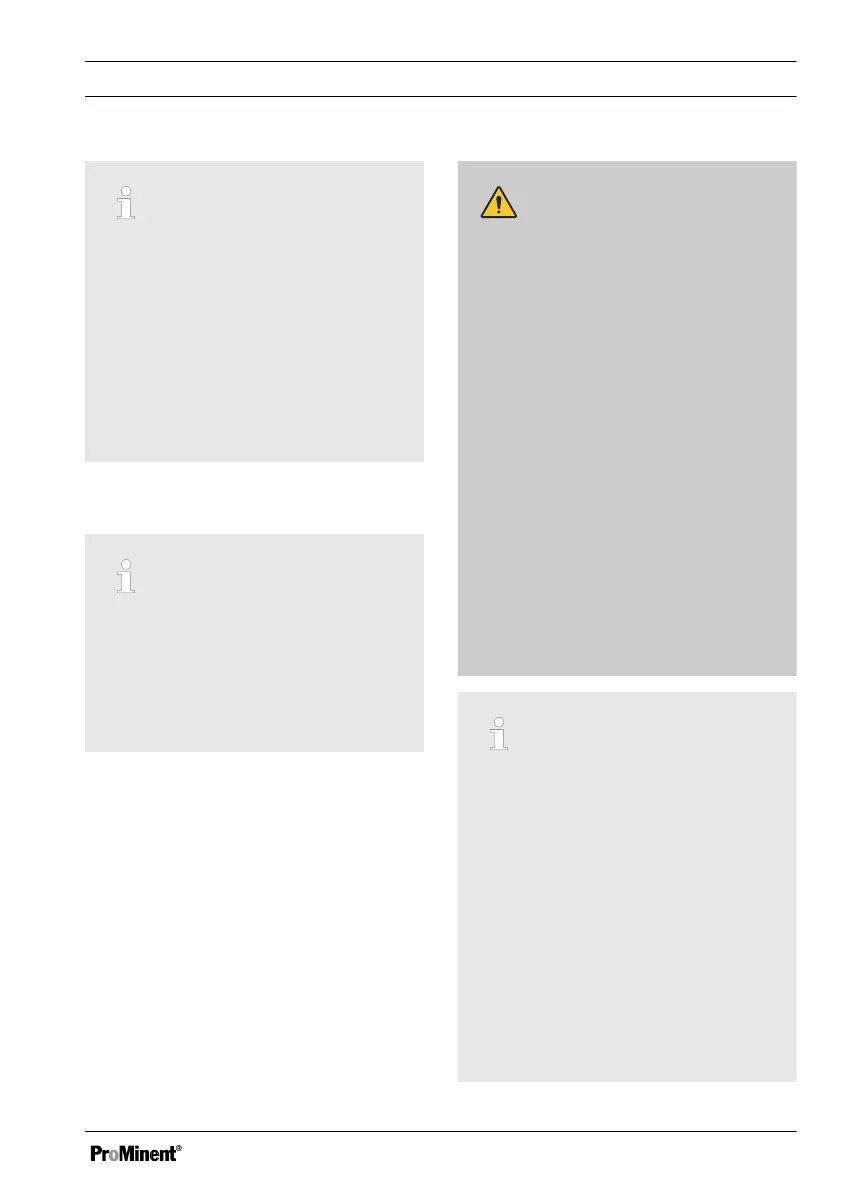Permitted calibration range
The permitted calibration range is 20 ...
300% of the sensor's rated value.
Example of a shallow slope: Blocking of
the sensor membrane leads to a low
slope (low slope = low sensor sensi‐
tivity)
Example of a steep slope: Surfactants
make the sensor membrane more per‐
meable, leading to a steeper slope
(steep slope = high sensor sensitivity)
10.4.3 Calibration of zero point
Necessity for calibrating the zero
point
Calibration of the zero point is not gen‐
erally necessary. A calibration of the
zero point is only necessary if the
sensor is operated at the lower limit of
the measuring range or if the 0.5 ppm
sensor version is used.
CAUTION!
Correct sensor operation / Run-in
period
Damage to the product or its surround‐
ings
– Correct measuring and metering is
only possible if the sensor is
working perfectly
– Please read the operating manual
for the sensor
– Please also read the operating
manuals for the fittings and other
components used
– It is imperative that the run in
periods of the sensors are
adhered to
– The run in periods should be
allowed for when planning com‐
missioning
– It may take a whole working day to
run-in the sensor
Measuring and control behaviour
of the controller during calibration
During calibration the actuating outputs
are deactivated. Exception: a basic
load or a manual control variable has
been set. This remains active. The
measured value output
[standard signal output mA] is frozen,
corresponding to its settings in the mA
output menu.
When calibration/testing has been com‐
pleted successfully, all of the error
checks relating to the measured value
are restarted. The controller saves all
the determined data for zero point and
slope upon a successful calibration.
Calibration
107
