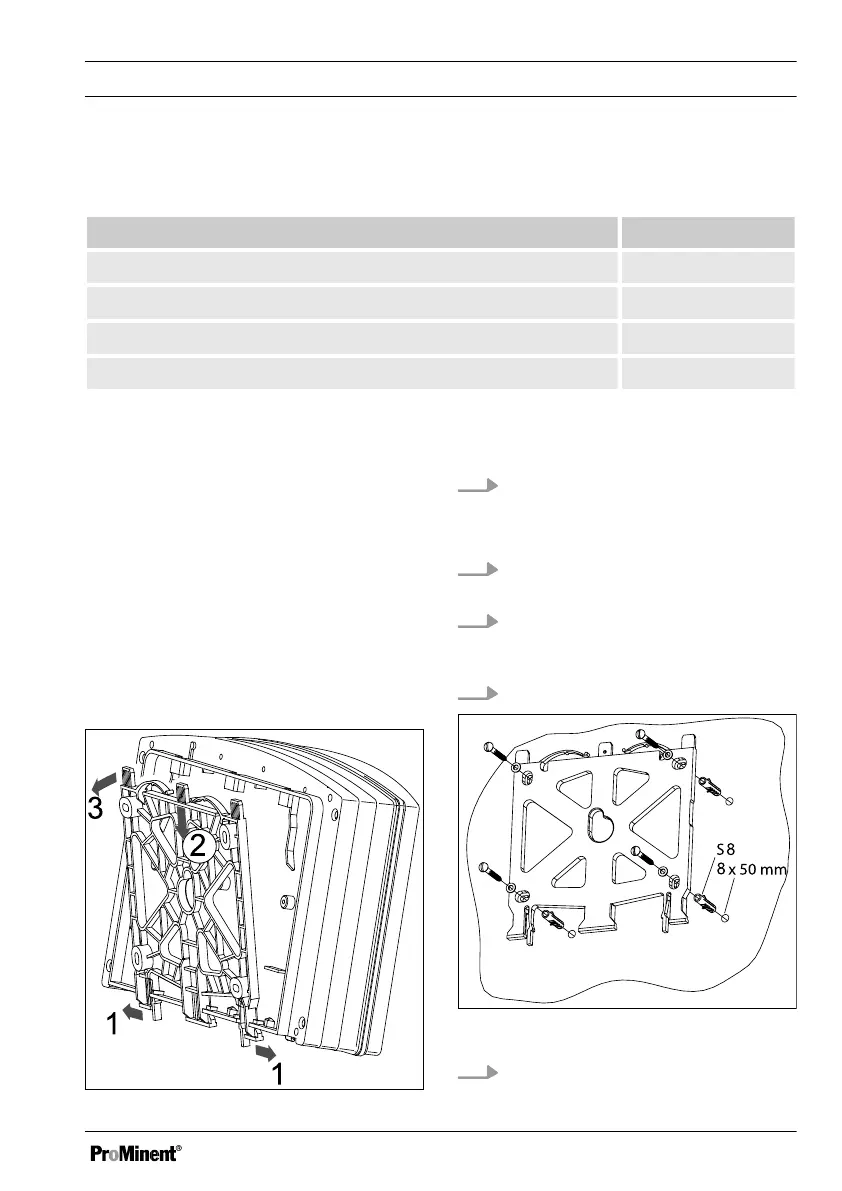7.1 Scope of supply
Tab. 4: The following components are included as standard:
Description Quantity
Controller DAC 1
Assembly material, complete, 2P Universal (set) 2
Operating Manual 1
General safety notes 1
7.2 Mechanical Installation
7.2.1 Wall mounting
Mounting materials (contained in the scope of
supply)
n 1 x wall bracket
n 4 x PT screws 5 x 35 mm
n 4 x washers 5.3
n 4 x rawl plug Ø 8 mm, plastic
Wall mounting
Take the wall bracket out of the housing
Fig. 9: Removing the wall bracket
1. Pull the two snap hooks (1) outwards
ð
The wall brackets snaps slightly
downwards.
2. Push the wall bracket downwards (2)
from the housing and fold (3) it out
3. Use the wall bracket as a drilling tem‐
plate to mark the positions of four drill
holes
4. Drill the holes: Ø 8 mm, d = 50 mm
Fig. 10: Fitting the wall bracket
5. Screw the wall bracket into position
using the washers.
Assembly and installation
33
