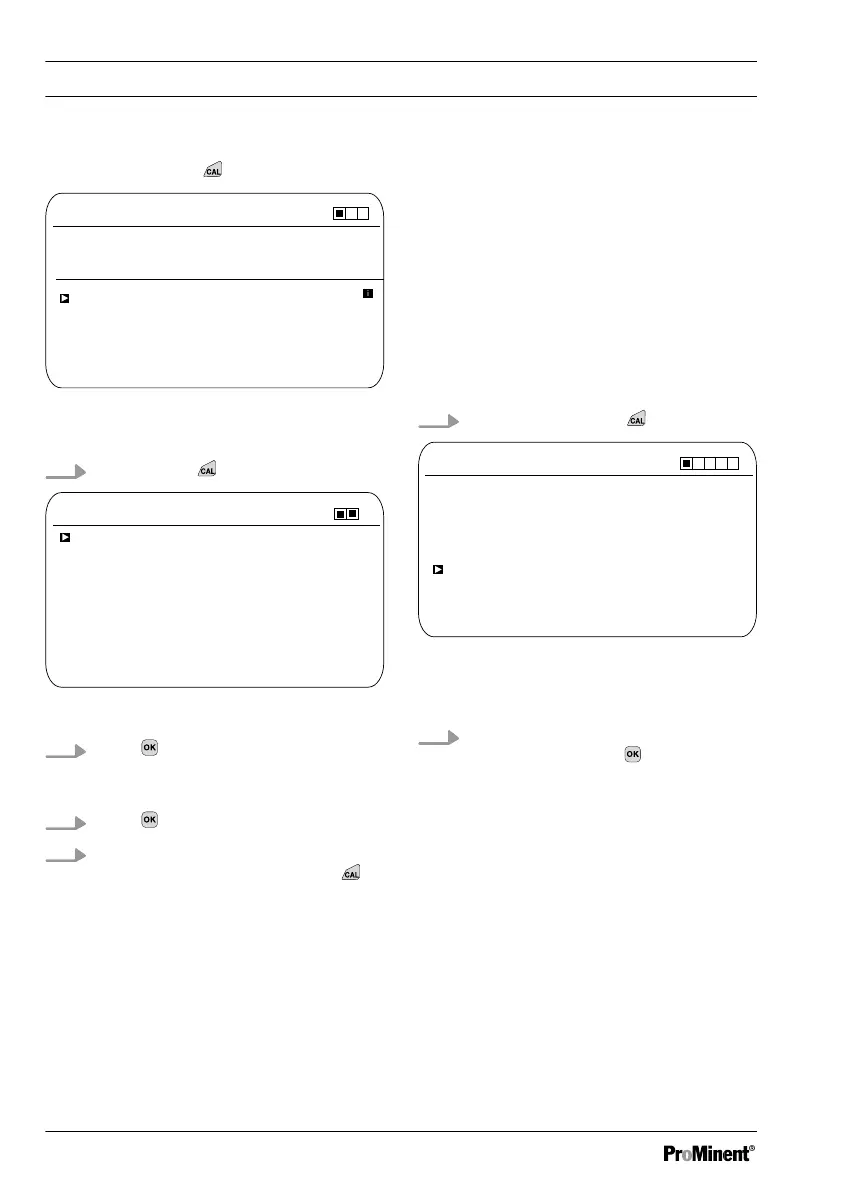Continuous display ➨
CAL ORP
CAL setup
A1032
Offset
21.05.2013 14:59:56
continue with <CAL>
Calibration process
Last calibration
0.0 mV
Data input offset
Fig. 52: Data input, ORP sensor calibration
(CAL)
1. Continue with
CAL ORP
Offset
A1033
Accept with <CAL>
0.1 mV
Fig. 53: Adjusting the [Offset]
2. Press and use the four arrow keys to
adjust the mV value of the buffer you
are using
3. Press
4. Transfer the result of the calibration into
the controller memory by pressing
ð
The controller operates with the
calibration results.
10.3 Calibrating the Fluoride
Sensor
10.3.1 Selection of the calibration
process for fluoride
To calibrate the controller there are two avail‐
able calibration processes:
n 1 point
n 2 point
Calibration process selection
1. Continuous display ➨
CAL F
-
A1037
-59.16 mV/dec
Slope
1 ppm = 185.0 mV 16:51:18
Single point calibration
11:11:11
11/11/2011
100 %
11/11/2011
Two point calibration
Fig. 54: Calibration menu [Fluoride]
ð
The calibration menu is displayed.
2. Using the arrow keys select the desired
menu item. Press the key
ð
You can now start the selected cali‐
bration process.
Calibration
98
