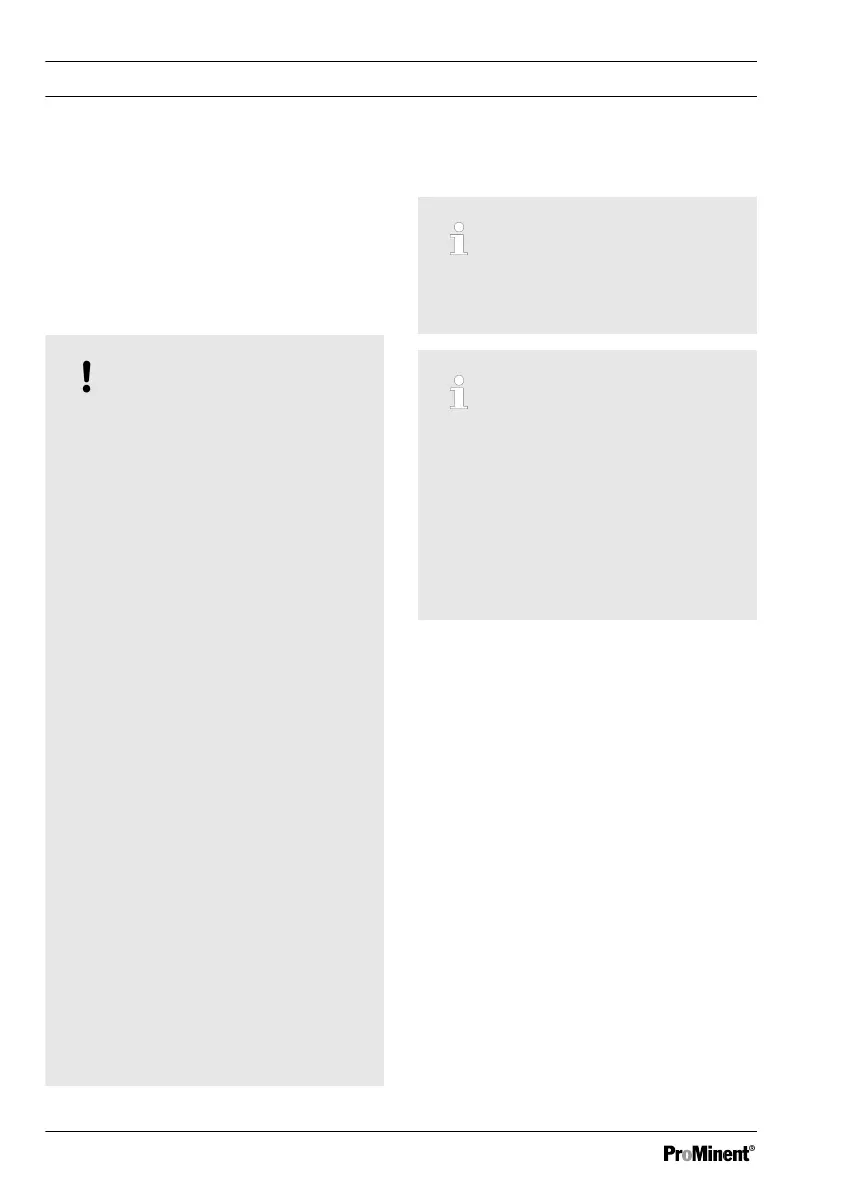7 Assembly and installation
n User qualification, mechanical installation:
trained and qualified personnel
Ä Chapter
3.4 ‘User qualification’ on page 24
n User qualification, electrical installation:
Electrical technician
Ä Chapter 3.4 ‘User
qualification’ on page 24
NOTICE!
Installation site and conditions
– The controller meets the require‐
ments for IP 67 degree of protec‐
tion (wall-mounted) or IP 54 (con‐
trol panel-mounted (contamination
level 2)) and (based on NEMA 4X)
for leak-tightness. These stand‐
ards are only met if all seals and
threaded connectors are correctly
fitted.
– Only carry out the (electrical)
installation after (mechanical)
installation.
– Ensure that there is unimpeded
access for operation.
– Ensure safe and low-vibration
fixing.
– Avoid direct sunlight.
– Permissible ambient temperature
of the controller at the installation
location: -20 ... 50 °C at max. 95%
relative air humidity (non-con‐
densing).
– Take into consideration the per‐
missible ambient temperature of
the connected sensors and other
components.
– The controller is only suitable for
operation in closed rooms. If oper‐
ating outdoors, use a suitable pro‐
tective enclosure to protect the
controller from the environment.
Read-off and operating position
–
Install the device in a favourable
position for reading and operating,
preferably at eye level.
Mounting position
–
As standard the controller is wall-
mounted.
–
Nevertheless you can fit the
controller in a control panel
using the optional fitting kit.
–
Always install the controller so that
the cable entries point downwards.
–
Leave sufficient free space for the
cables.
Assembly and installation
32
