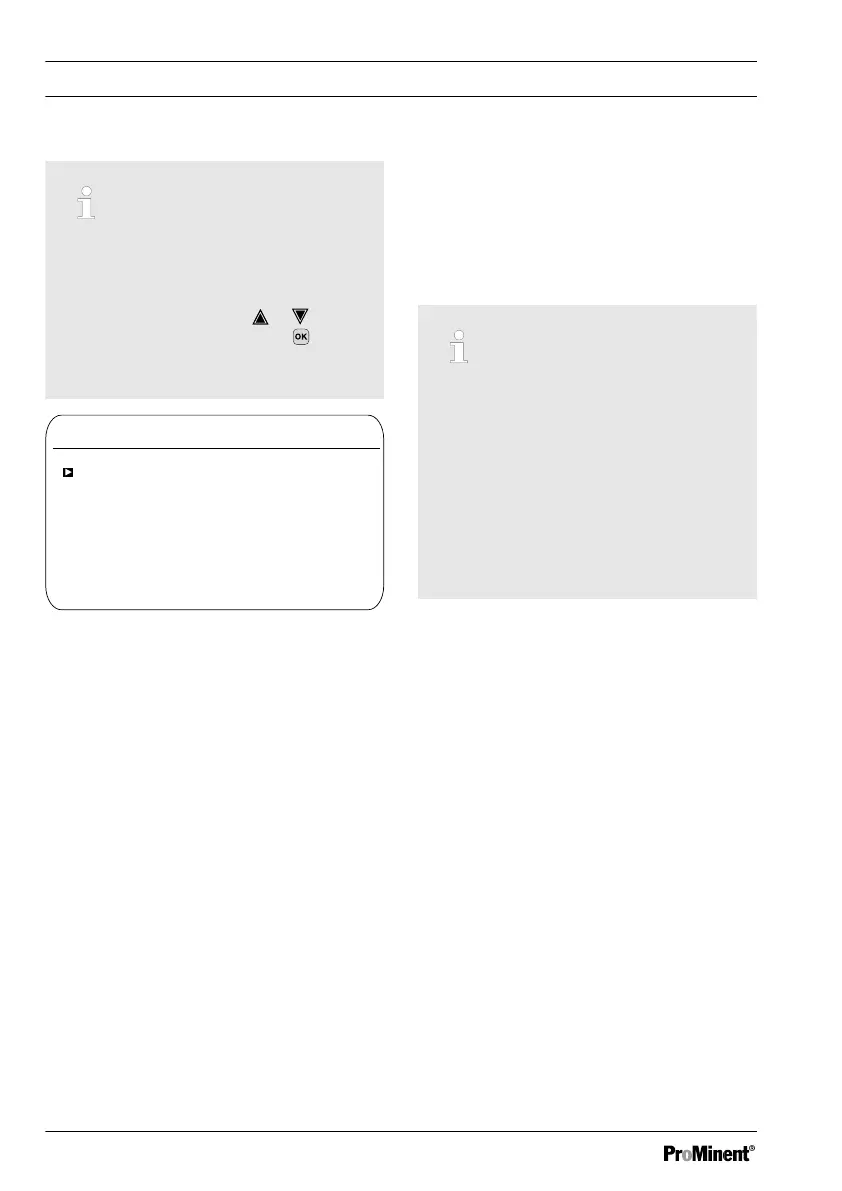Changeable scope of the menus
The number of adjustable parameters
may differ depending on the type and
scope of the [Function]. The controller
provides you with the possible, adjust‐
able parameters. Use the or keys
to select them and confirm with
. The
possible adjustment ranges are speci‐
fied by the controller.
Relay 1
A1071
Function
Function
6.1.1
Control variable
Channel 1
Cycle time
Min. time
Assignment
Increase value
10s
1s
Fig. 102: Possible adjustable parameters with
[Function] include, for example,
[Control variable]
14.1.1 Function description [Off]
If the setting is
[Off]
, the relay does not accept
any functions or allow any actions.
14.1.2 Functional description of
[Relay timer]
The
[Relay timer]
is a real-time timer based on
relay 2. The
[ Relay timer]
enables you to per‐
form recurring weekday and time-dependent
metering processes.
14.1.3 Function description
[Limit 1]
or
[Limit 2]
[Relay 1]
and/or
[Relay 2]
can be operated as
limit value relays. The limit values can be set in
the menu
Ä Chapter 12 ‘Setting the
[Limit values]’ on page 138
.
Limit value relay used as an
actuator
Extended functions
–
The limit value relays can also be
defined in such a way that they
react like an actuator. If,
for example, a limit value relay is
activated, then it is deactivated if
the pause contact is closed and for
a subsequent delay period t
d
(if
t
d
> 0 min is set).
14.1.4 Functional description of
[Limit value 1/2 (control
variable)]
With the
[Limit value 1/2 (control variable)]
set‐
ting, the limit value relay reacts to faults and to
Pause like an actuator
14.1.5 Function description of
[Cycle]
With the
[Cycle]
setting, the assigned relays are
activated cyclically independently of the time.
The Cycle timer can, for example, be used with
shock metering, if the timing of the metering
does not matter. Use what is known as the
[Relay timer]
if it is important to perform
metering at a specific time.
Setting the
[Relays]
150
