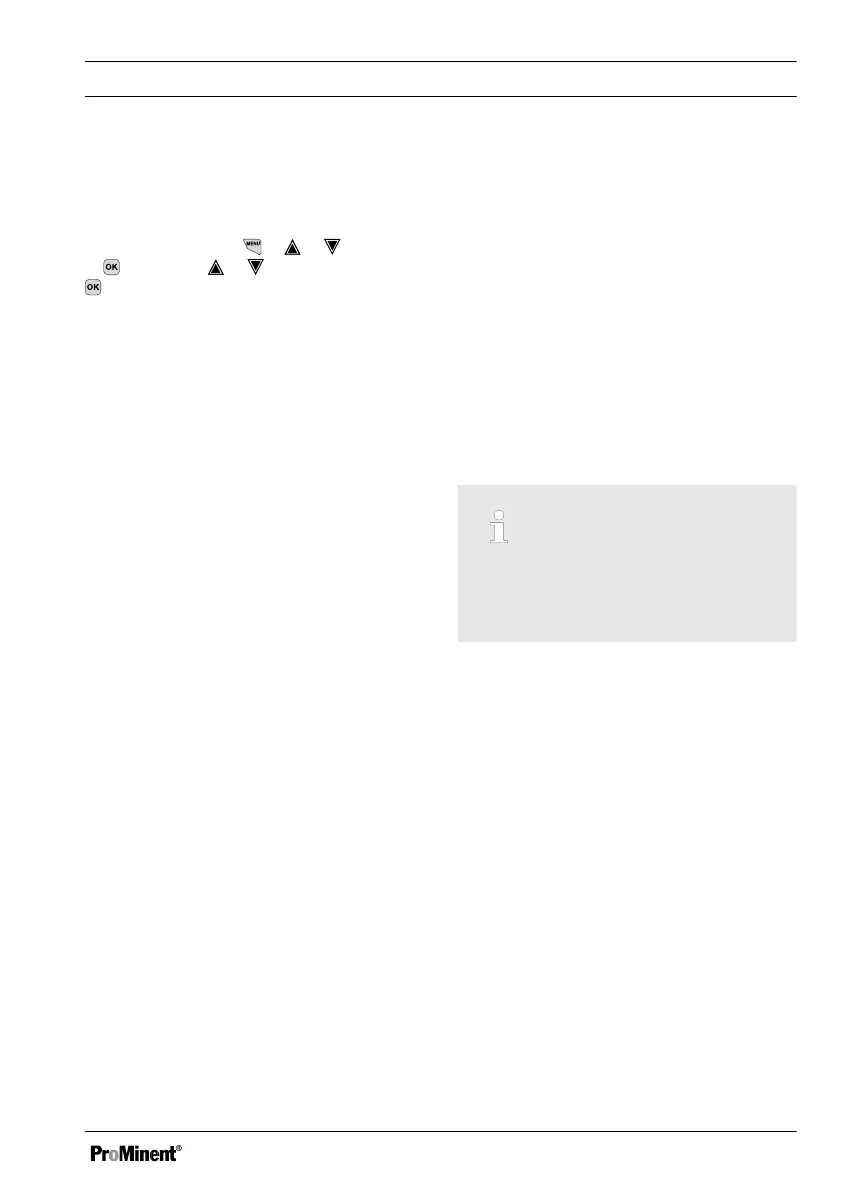11.12 [Parameter switch] via
the digital input or
[Timer]
Continuous display ➨ ➨ or
[Control]
➨
[Control]
➨ or
[Parameter switch]
➨
[Parameter switch]
An
[Event controlled]
or
[Time controlled]
[Parameter switch]
allows you to activate an
external potential-free switching signal for each
alternative parameter set for all of the meas‐
ured variables of channel 1 and channel 2 of
the controller. Alternatively you can activate this
switchover in a time dependent manner using
10
[Timers]
. The existing active signal is valid,
either
[Time controlled]
or
[Event controlled]
.
If
[Parameter switch]
is activated, then menu
3.1 also includes the parameterisation option
for the respective parameter set 2. The selec‐
tion option within the parameter set is identical
to parameter set 1. If parameter set 2 is not
active, then parameter set 1 is automatically
activated.
Application example:
In a process control system, two different pH
setpoints with different control parameters must
be reached and maintained. The system is con‐
trolled using a PLC. The PLC indicates the
required event signal to the controller via a dig‐
ital output. The controller then switches from
[Channel 1 parameter set 2]
to
[Channel 2 parameter set 2]
and then maintains
the relevant setpoint automatically.
[Parameter set 2]
must always be activated
from 22:00 to 05:00 Monday to Friday irrespec‐
tive of the PLC setting. This is a combination of
[Event controlled]
and
[Time controlled]
opera‐
tion.
Electrical connection
The external release signal can be pro‐
cessed from digital input 2 (terminal
XK1_3 and 4) or digital input 5 (terminal
XK3_3 and 4).
Setting the
[Control]
135
