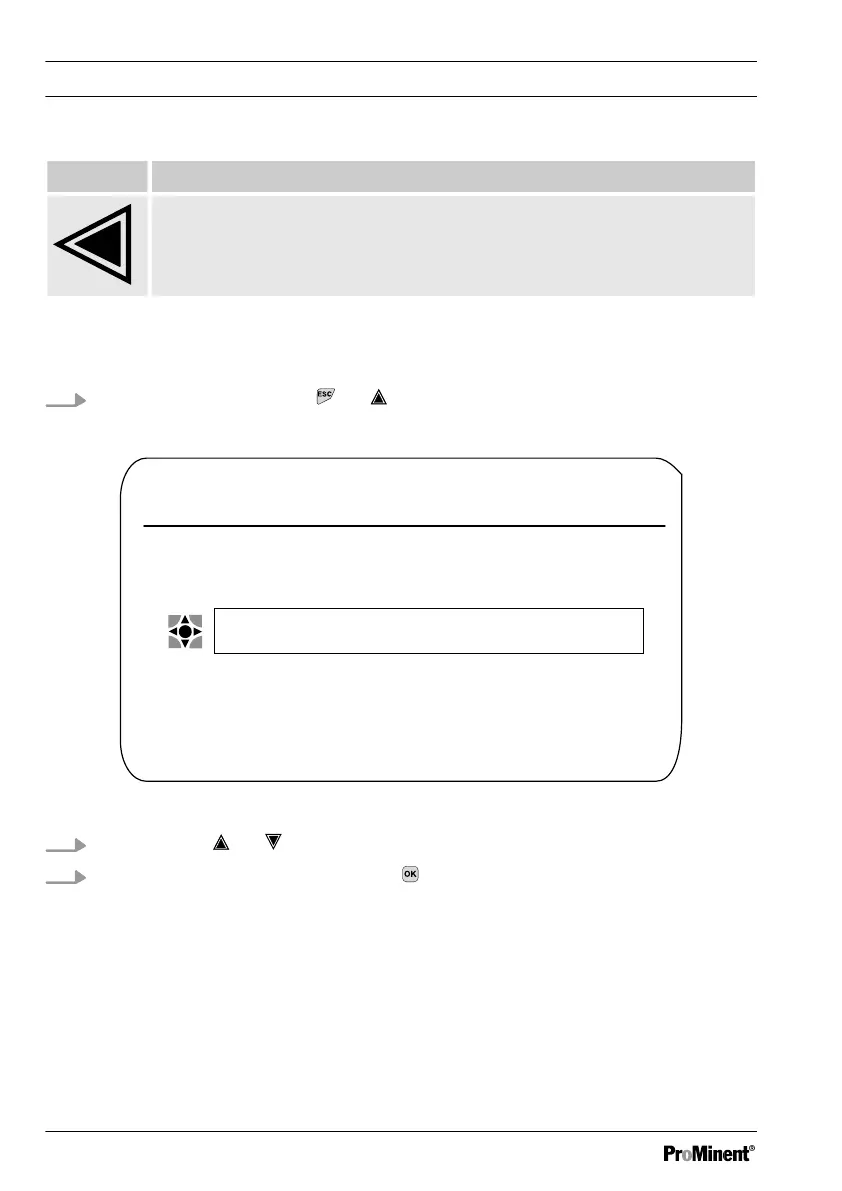Key Function
Moves the cursor to the left.
1.3 Changes the set operating language
1. Simultaneously press the keys and
ð
The controller changes to the menu for setting the operating language.
A1482
Language
2
Language
German
Fig. 7: Menu for setting the operating language
2. Now using keys and you can set the desired operating language
3. Confirm your selection by pressing the key
ð
The controller changes back to the continuous display and indicates the selected oper‐
ating language.
Operating concept
14