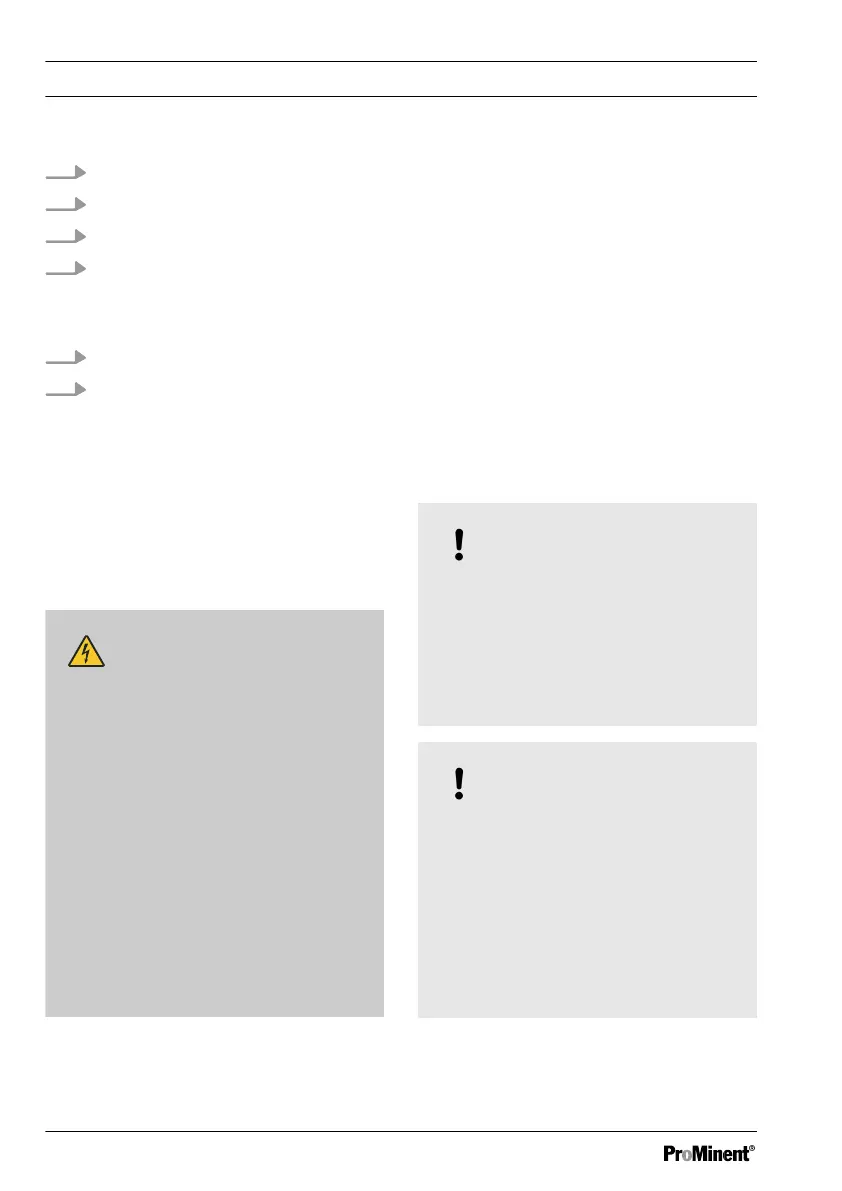1. Determine the precise position of the device on the control panel using the drilling template
2. Mark the corner points and drill (drill diameter 12 - 13 mm)
3. Using a punching tool or jigsaw, match the opening to the punched template drawing
4. Chamfer the cut edges and check whether the sealing surfaces are smooth for the caulking
strip
ð
Otherwise the seal cannot be guaranteed.
5. Press the caulking strip evenly into the groove running around the device
6. Place the device into the control panel and fix in place at the rear by means of the retaining
brackets and PT cutting screws
ð
The device should project approx. 35 mm from the control panel
7.3 Electrical installation
n User qualification, electrical installation:
Electrical technician
Ä Chapter 3.4 ‘User
qualification’ on page 24
WARNING!
Electrical voltage on the output relays
Cause: The output relays 1 and 2 are
not adequately physically separated
from each other. This means that there
is not always sufficient electrical isola‐
tion between the relays.
Possible consequence: Fatal or very
serious injuries.
Measure: Only ever connect one type
of voltage to output relays 1 and 2.
Connect either low voltage or extra-low
voltage. The use of low voltage on one
relay and extra-low voltage on the other
relay is not permitted as the isolation of
the relays cannot be guaranteed.
NOTICE!
Moisture at the contact points
Use appropriate structural and tech‐
nical measures to protect the con‐
necting plugs, cables and terminals
from moisture. Moisture at the contact
points can adversely affect the opera‐
tion of the device.
NOTICE!
Galvanic isolation with the 24 V DC ver‐
sion.
Terminals XC1 and XA3 to the mains
terminal XP1 are not galvanically iso‐
lated with the 24 V DC version.
If there is a potential difference
between the supply terminal XP1 and
XA3 or XC1 via an earth loop, then this
can lead to a fault in the controller.
Assembly and installation
38
