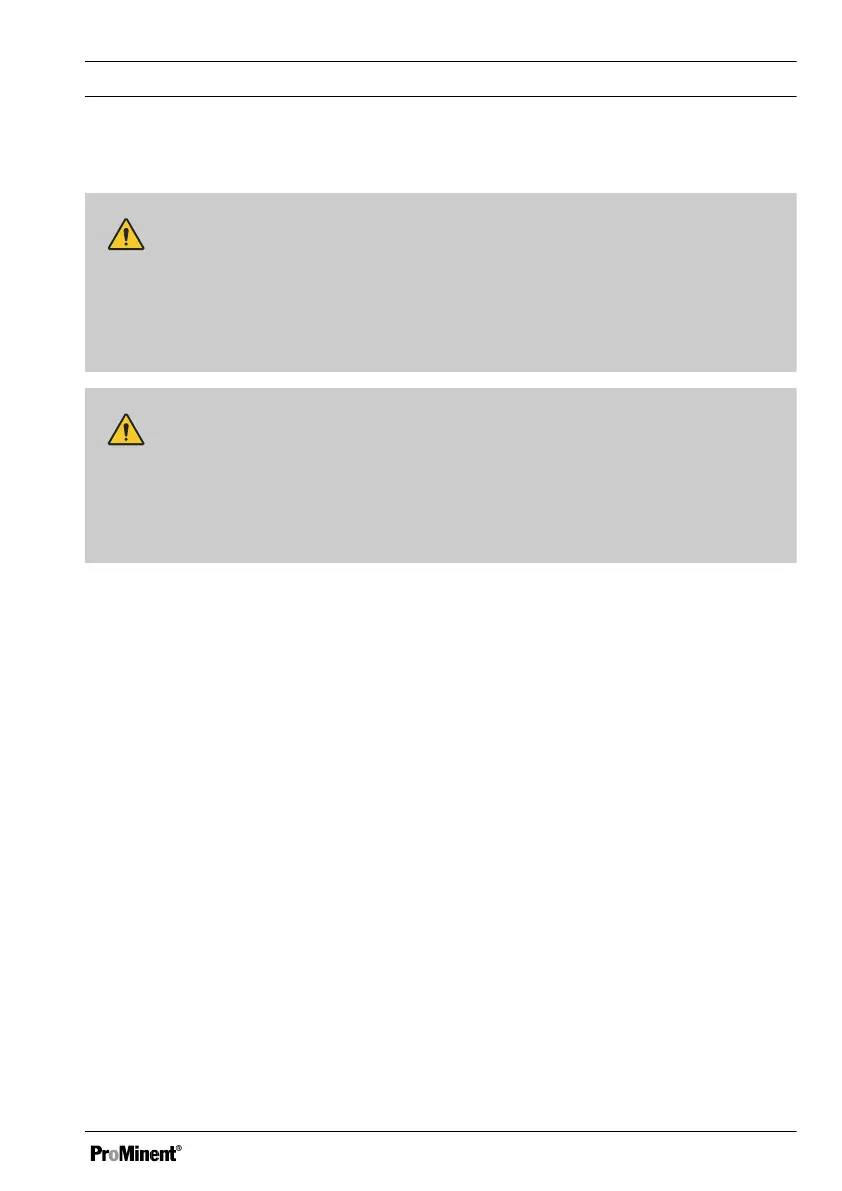7.2.2 Control Panel Installation
CAUTION!
Dimensional variations
Possible consequence: material damage
– Photocopying the punched template can result in dimensional deviations
– Use the dimensions shown in Fig. 13 and mark on the control panel
CAUTION!
Material thickness of control panel
Possible consequence: material damage
– The material thickness of the control panel must be at least 2 mm to ensure secure
fixing
The perimeter of the housing has a 4 mm wide edge that acts as a stop for the control panel, with an
additional perimeter groove to accommodate a caulking strip. When mounted in the control panel,
the entire front face projects about 35 mm from the control panel. Install the controller from the out‐
side into a cut-out provided in the control panel for this purpose. Fix the device to the control panel
from the inside using the fittings.
Assembly and installation
35
