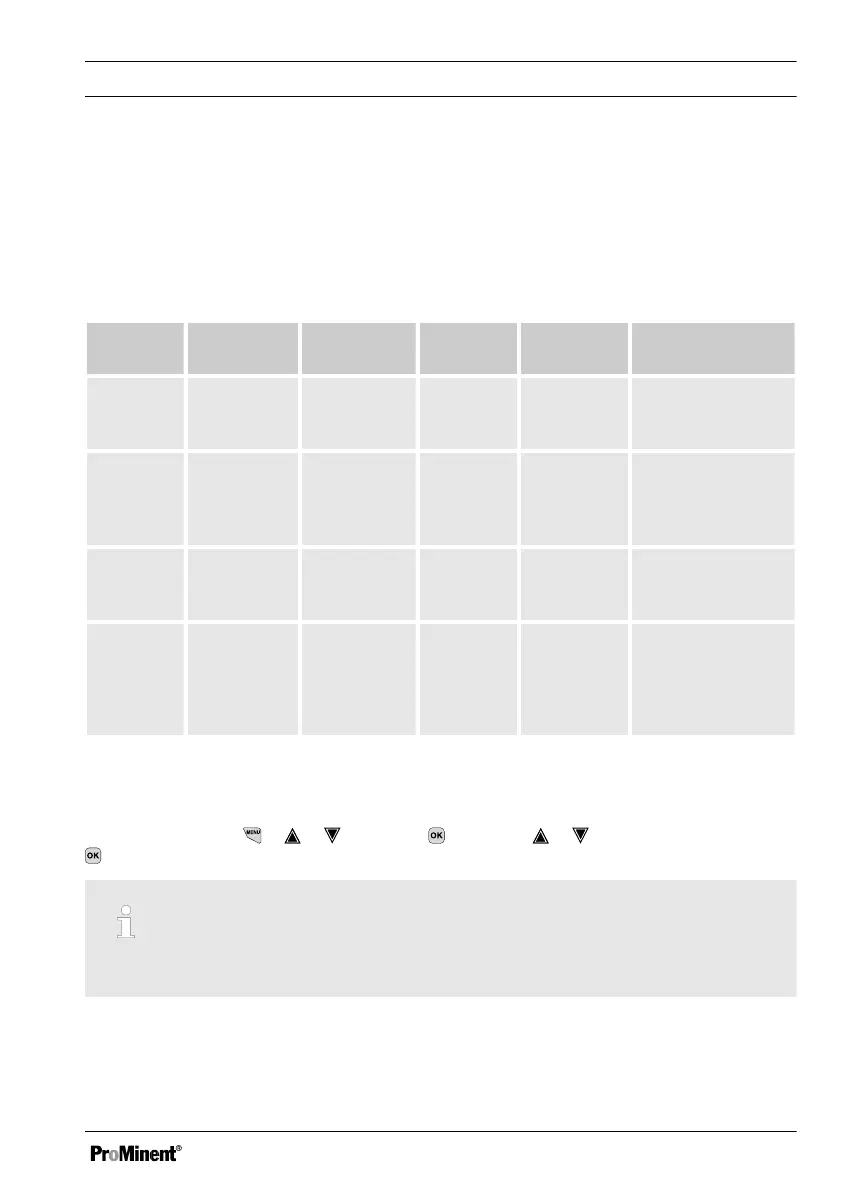Multiplicative interference variable
The multiplicative interference variable can influence the control variable of the setpoint controller
over the entire control range proportionately to the interference variable. This corresponds to a pro‐
portionality factor of 0.00 = 0% and 1.00 = 100 %, including all intermediate values.
Tab. 15: Interference variable
Parameter Default set‐
ting
Possible
values
Minimum
value
Maximum
value
Remark
Function Off On/Off Switches the interfer‐
ence variable func‐
tion on or off
Signal
source
Frequency DI
2
Frequency DI
2 / mA input 2
Specifies the signal
source from which
the interference
signal originates
Effect additive Additive / mul‐
tiplicative
Specifies the effect
of the interference
variable
Nominal
value
10 Hz 1…500 Hz 1 Hz 500 Hz Specifies the max‐
imum frequency of
the contact water
meter at maximum
flow
11.11 Remote setpoint via a 0/4 ... 20 mA analogue signal
Continuous display ➨ ➨ or
[Control]
➨
[Control]
➨ or
[Remote setpoint (mA)]
➨
[Remote setpoint]
Availability of the remote setpoint
The menu [Remote setpoint (mA)] is only available with the 1-channel control of the con‐
troller.
The function
[Remote setpoint]
makes it possible for you to change the setpoint within a to be speci‐
fied range for all measured variables of the controller channel 1 using an external 0/4 ... 20 mA ana‐
logue signal. The analogue signal can originate as an active signal from a PLC Programmable Logic
Controller or also be specified using a 1 kOhm precision potentiometer.
Setting the
[Control]
133
