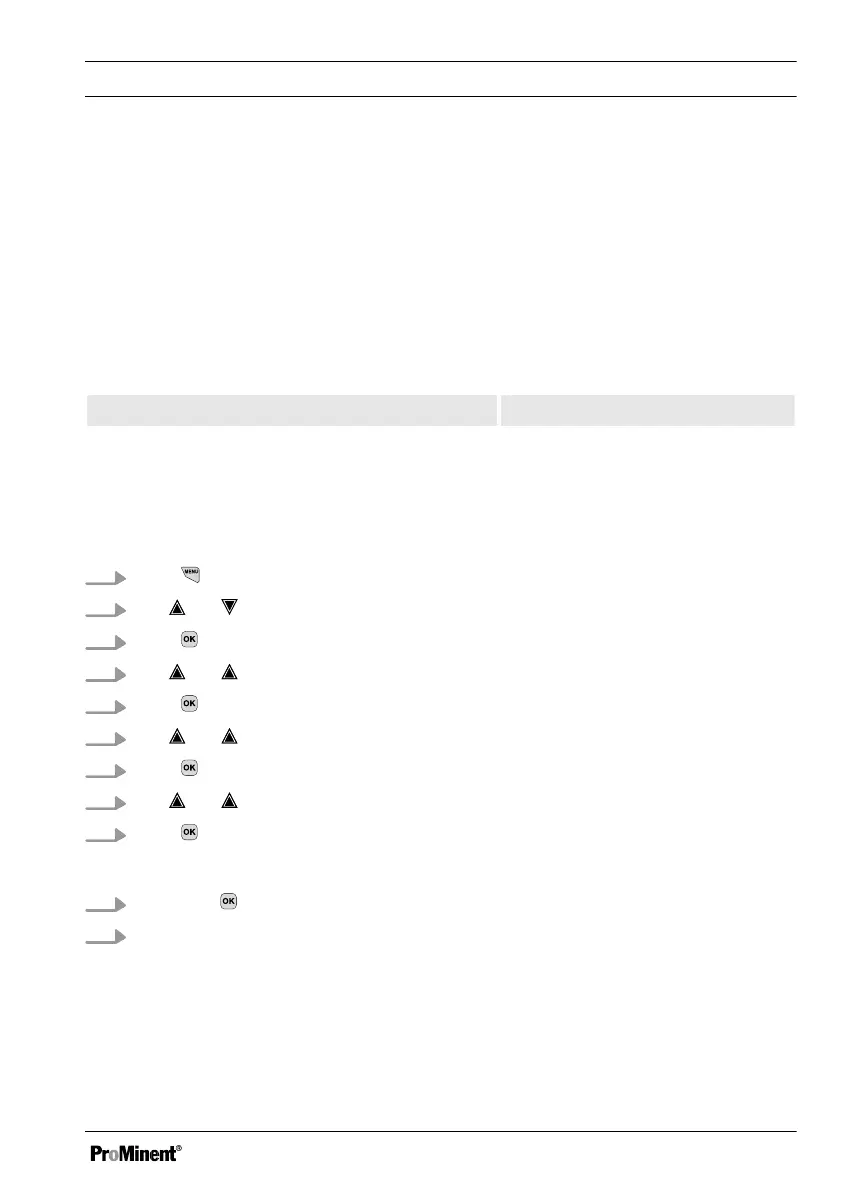6 Functions to Backup the Controller's Setting Data
n User qualification, backup setting data: trained user, see
Ä Chapter 3.4 ‘User qualification’
on page 24
The following functions are available:
n Save unit configuration as a text file.
n Save unit configuration on an SD card.
n Upload unit configuration from SD card into DACa.
Saving the unit configuration as a text file
Maximum size of the SD card: 32 GB
The function enables you to save the unit configuration on the SD card (maximum 32 GB) for docu‐
mentation purposes and to print or document using a PC and printer. The file that is written has the
name CONFIG.TXT and the ASCII file format. There needs to be an SD card with free memory
space in the controller's reader.
Proceed as follows to save the configuration as a pure text file on the SD card:
1. Press key
2. Use and to select
[Setup]
.
3. Press .
4. Use and to select
[Extended configuration]
.
5. Press .
6. Use and to select
[Upload or save unit configuration]
.
7. Press .
8. Use and to select
[Save unit configuration as a pure text file]
.
9. Press .
ð
The configuration is now saved, which takes approx. 5 minutes.
10. Then press .
11. You can now remove the SD card and process the file, if necessary, or simply leave the file
on the SD card. This file cannot be read back by the controller.
Functions to Backup the Controller's Setting Data
29
