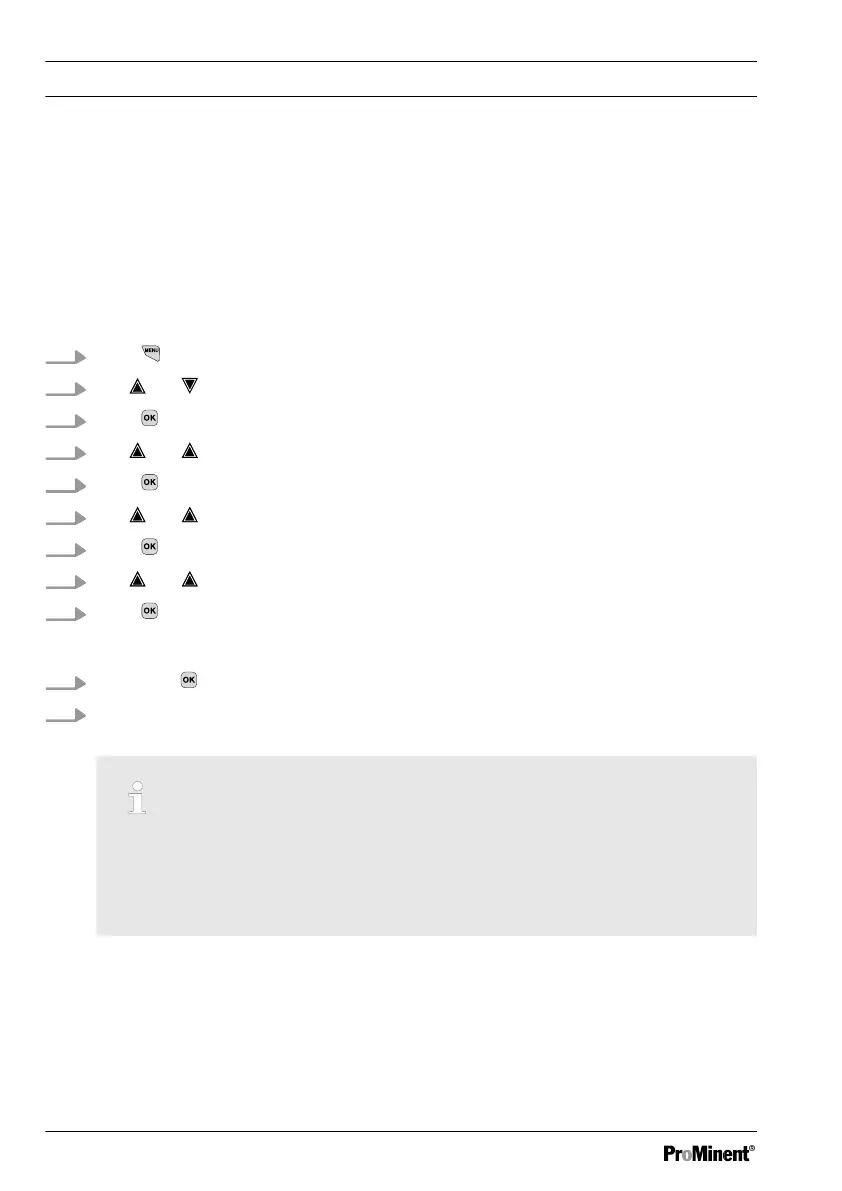Copying unit configuration onto the SD card:
The
[Copy unit configuration file onto SD card]
function is used for documentation or backup pur‐
poses. You can use this file to distribute a recurring unit configuration to different controllers. You
can save the unit configuration set on one controller as a unit configuration file on the SD card.
When it is saved, the directory CONFIG is saved on the SD card and the file CONFIG.BIN is saved
in this directory. This file saves all user-dependent controller setting data. Sensor calibration data is
not copied as this data has to be defined separately for each measuring point. There needs to be an
SD card with free memory space in the controller's reader.
1. Press
2. Use and to select
[Setup]
.
3. Press .
4. Use and to select
[Extended configuration]
.
5. Press .
6. Use and to select
[Upload or save unit configuration]
.
7. Press .
8. Use and to select
[Save unit configuration on the SD card]
.
9. Press .
ð
The configuration is now saved, which takes approx. 3 minutes.
10. Then press .
11. You can now remove the SD card and process the file, if necessary, or simply leave the file
on the SD card.
The configuration entered was accidentally overwritten
if a configuration file is stored on an SD card and another configuration file is
uploaded, then the existing configuration file is renamed
CONFIG.BAK
. The new con‐
figuration file has the name
CONFIG.BIN
. If you wish to reuse
CONFIG.BAK
, then
you have to delete
CONFIG.BIN
and rename
CONFIG.BAK
as
CONFIG.BIN
. You
can now reuse the configuration file.
Functions to Backup the Controller's Setting Data
30
