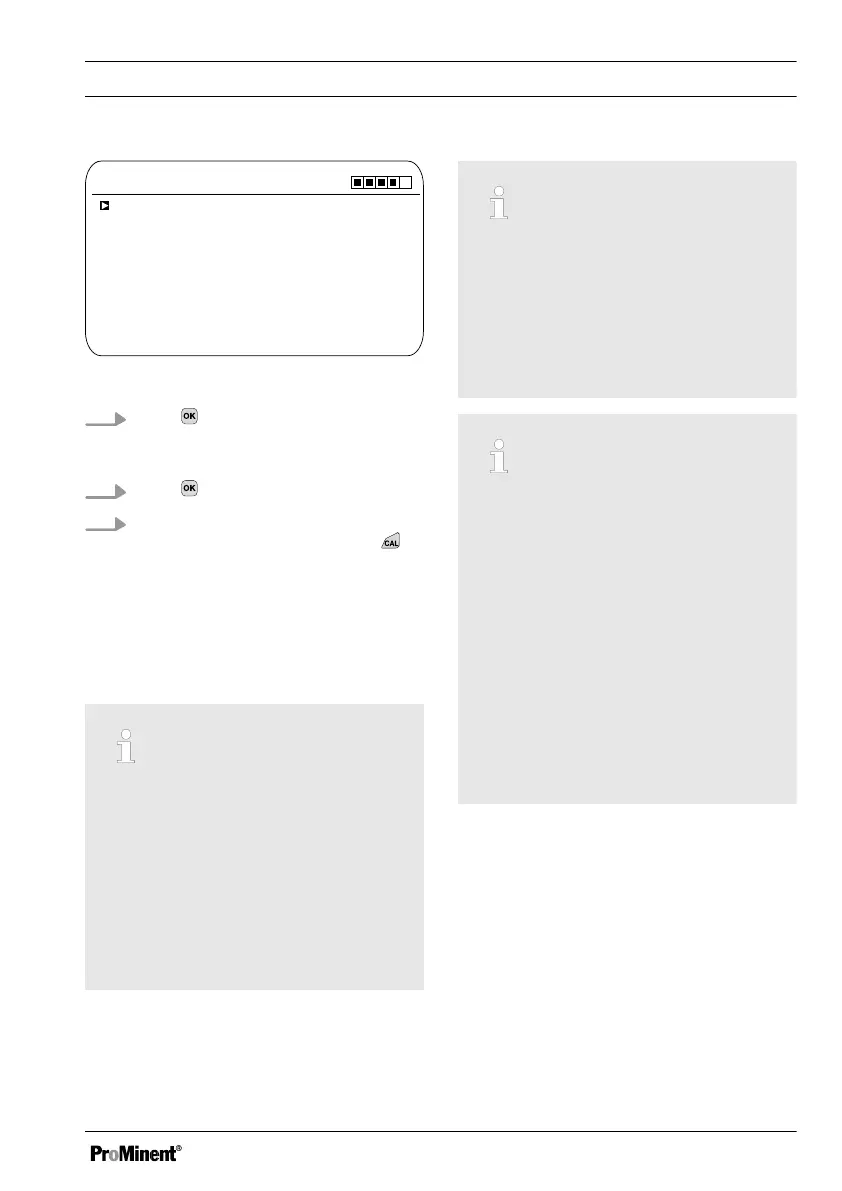CAL ORP
Offset
Buffer value
A1030
Accept with <CAL>
165 mV
0.0 mV
Fig. 51: Adjusting the buffer value
5. Press and use the four arrow keys to
adjust the mV value of the buffer you
are using
6. Press
7. Transfer the result of the calibration into
the controller memory by pressing
ð
The controller operates with the
calibration results.
10.2.3 Calibration data for ORP
sensor (CAL)
Correct sensor operation
–
Correct measuring and metering is
only possible if the sensor is
working perfectly
–
Refer to the sensor's operating
instructions
–
Remove the sensor from the in-
line probe housing and re-fit it for
calibration. To do this, refer to the
operating instructions for your in-
line probe housing
ORP sensor calibration
The ORP sensor cannot be calibrated.
Only an ‘OFFSET’ deviation of magni‐
tude ± 40 mV can be set and thus com‐
pensated. If the ORP sensor deviates
by more than ± 40 mV from the refer‐
ence value, then it must be checked in
accordance with the requirements of
the sensor operating instructions.
Measuring and control behaviour
of the controller during calibration
During calibration the actuating outputs
are deactivated. Exception: a basic
load or a manual control variable has
been set. This remains active. The
measured value output
[standard signal output mA] is frozen,
corresponding to its settings in the mA
output menu.
When calibration/testing has been com‐
pleted successfully, all of the error
checks relating to the measured value
are restarted. The controller saves all
the determined data for zero point and
slope upon a successful calibration.
Calibration
97
