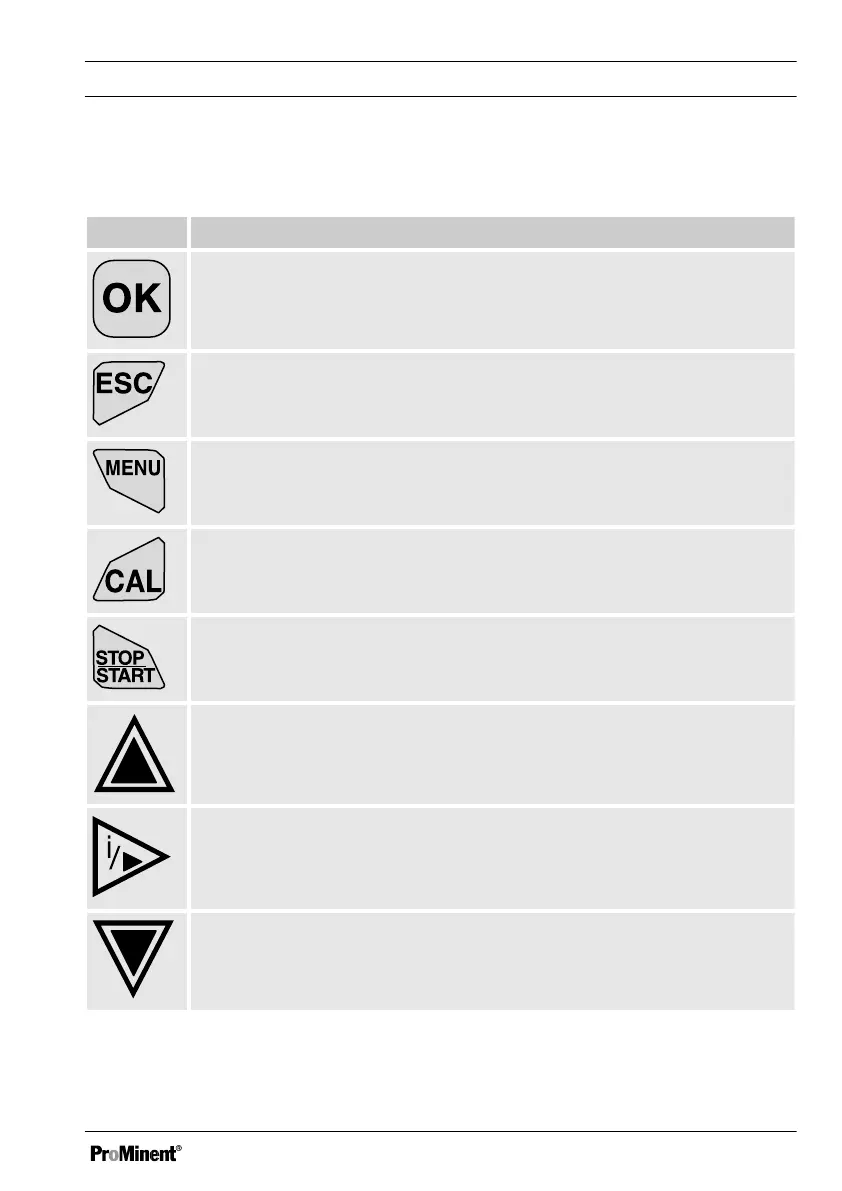1.2 Functions of the keys
Tab. 2: Functions of the keys
Key Function
Confirmation in the setting menu: Confirms and saves the input values.
Confirmation in the continuous display: Displays all information about saved errors
and warnings.
Back to the continuous display or to the start of the respective setting menu, in
which you are currently located.
Enables direct access to all of the controller's setting menus.
Enables direct access to the controller's calibration menu from the continuous dis‐
play.
Start/Stop of the controller's control and metering function from any display.
To increase a displayed number value and to jump upwards in the operating menu.
Confirmation in the setting menu: Moves the cursor to the right.
Confirmation in the continuous display: Displays further information about the con‐
troller input and output values.
To decrease a displayed number value and to jump down in the operating menu.
Operating concept
13
