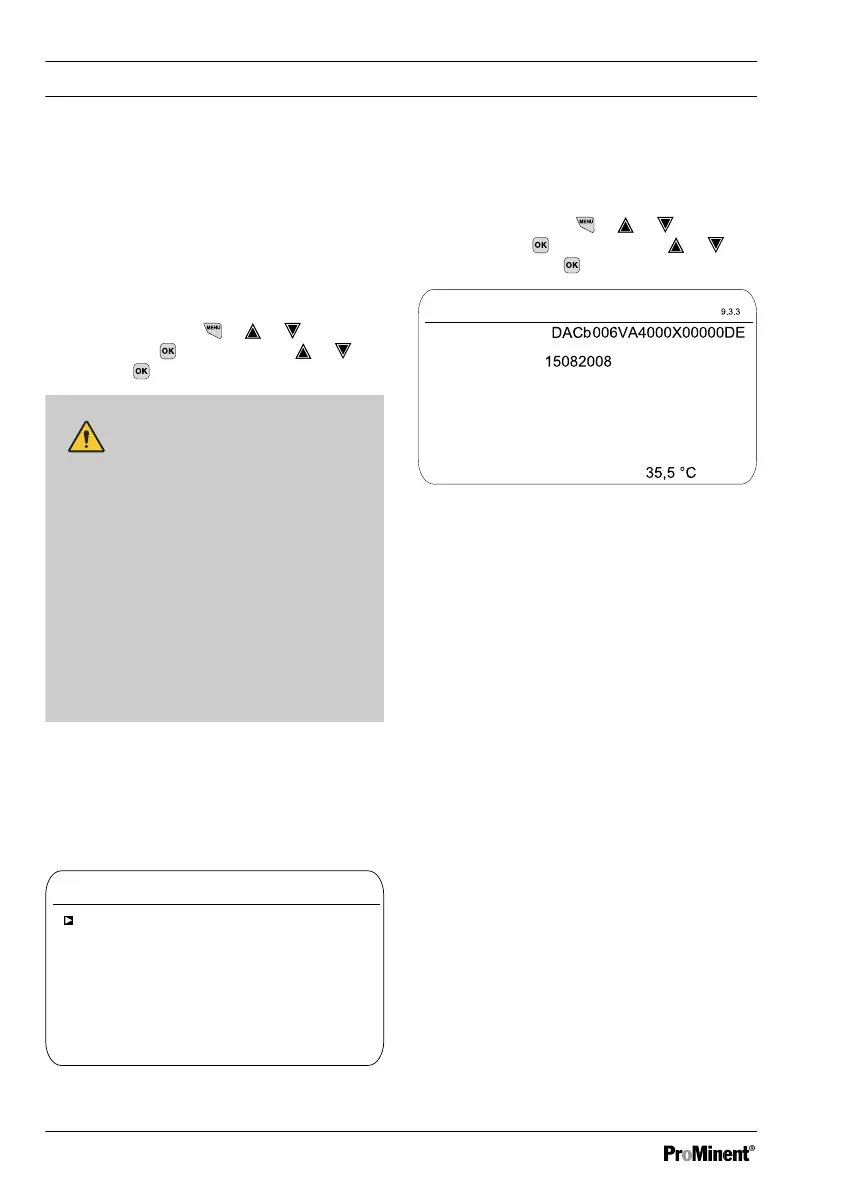Deleting entries in the
[Error log book]
You can also delete entries in the Error log
book. Deleting the entries does not affect the
errors stored in the controller.
18.2 Displaying
[simulation]
Continuous display ➨ ➨ or
[Diagnostics]
➨
[Diagnostics]
➨ or
[Simulation]
[Simulation]
WARNING!
Uncontrolled response
Cause: A controller operates uncon‐
trolled in
[Simulation]
mode under full
load and thus so do the connected
actuators.
Possible consequence: Fatal or very
serious injuries
Measure: Never leave a controller and
its installed functional modules unsu‐
pervised if the simulation function is
active.
The
[Simulation]
menu item enables you to acti‐
vate all outputs for test purposes during com‐
missioning. A simulated output remains acti‐
vated until you quite the
[Simulation]
menu
item. It is also possible to prime a peristaltic
pump, for example, with
[Simulation]
mode. A
Simulation
Relay 1
A0983
9.2.1
mA output 1
mA output 1
Pump 4
Pump 3
Pump 2
Pump 1
Alarm relay
Relay 2
Off
Off
Off
Off
On
Off
Off
Off
On
Off
Fig. 122: Displaying simulation
18.3 Display
[Device information]
Continuous display ➨ ➨ or
[Diagnostics]
➨
[Diagnostics]
➨ or
[Device information]
[Device information]
Device info
Identity code
A1164
Softw. version: 02.00.00.23
Srnr:
Module rev. 0100
Operating temperature
Softw. version: 01.02.01.01
Expansion module
Fig. 123: Device information
[Diagnostics]
166
