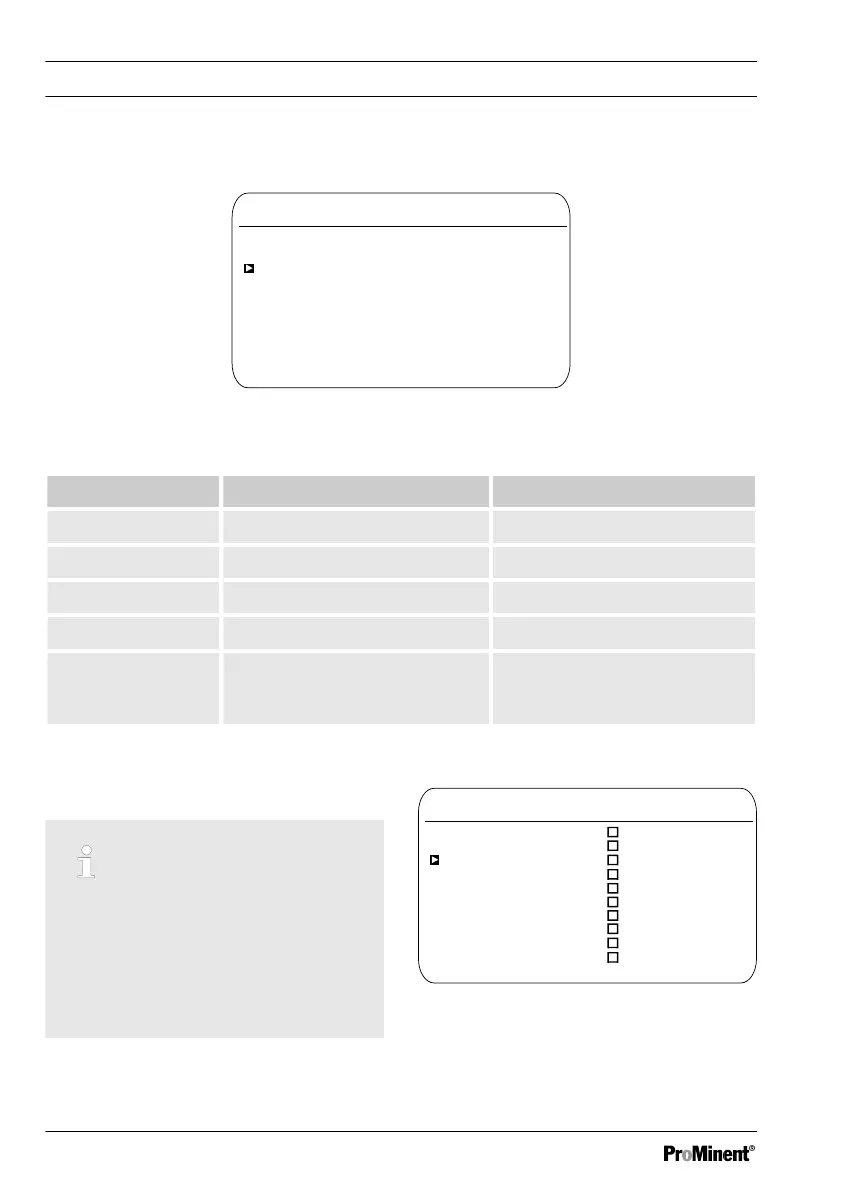Event controlled
Event
Signal source
Function
A1478
3.5.1.1
Status
Switch off delay
Assignment
active opened
Off
Channel 1
Digital input 1
On
Fig. 89: Event controlled
Description Factory setting Adjustment Options
Function Off On/Off
Signal source Digital input 2 Digital input 2, digital input 5
Status Active opened Active opened, Active closed
Switch off delay Off 0=Off…1800s
Assignment Channel 1 Dependent on device configura‐
tion, channel 1, channel 2, channel
1+2
Time controlled
For use of a [Timer] function, a [Timer]
1 ... 10 must be switched on. The On
time and Off time must be specified
within the [Timer]. If the off time (e.g.
11:00) is before the on time (e.g.
12:00), then the [Timer] is activated
over two days.
Timer
Timer 1
A1479
3.5.2.1
Timer 2
Timer 3
Timer 4
Timer 5
Timer 6
Timer 7
Timer 8
Timer 9
Timer 10
Fig. 90: [Timer control] = [Timer]
Setting the
[Control]
136
