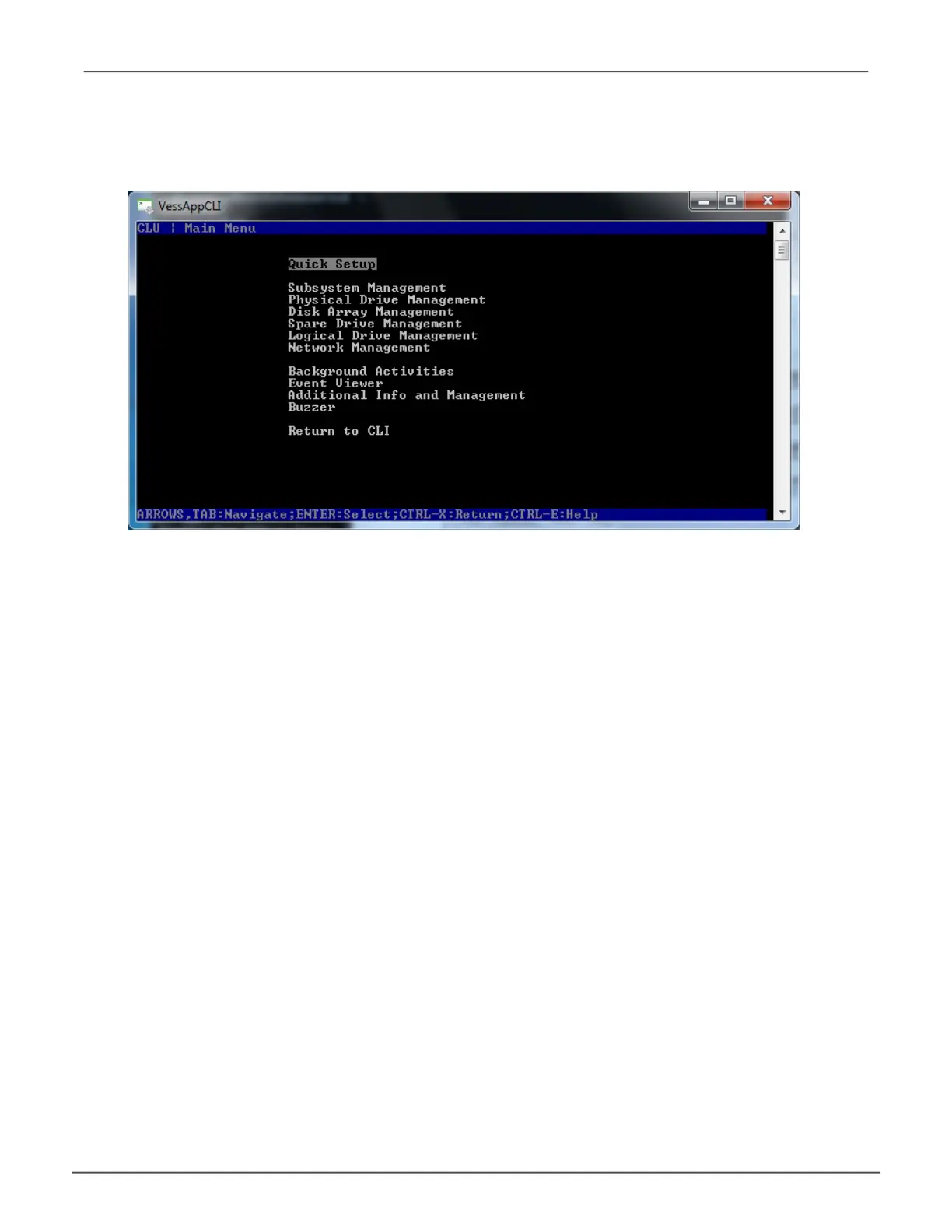Notice at the bottom of the CLU interface there are on-screen reminders of keyboard
actions used for CLU interface. The keyboard inputs to use the CLU are as follows:
• Arrow Keys-Usetheupanddownarrowkeystomovethetextselector,indicatedbythe
highlightedlineoftext.
• Tab Key-Usethetabkeytoscrolldownthelistoftextoptions.
• Enter Key-PresstheEnterkeytoselectoractivatethehighlightedtextaction,commandor
option.
• CTRL + X-PresstheControlkeyand“X”keytoreturntothepreviousmenu.
• CTRL + E-PresstheControlkeyand“E”keytobringuptheHelpmenu
CLU Main Menu
97
Managing with CLUVess A6120 Product Manual
