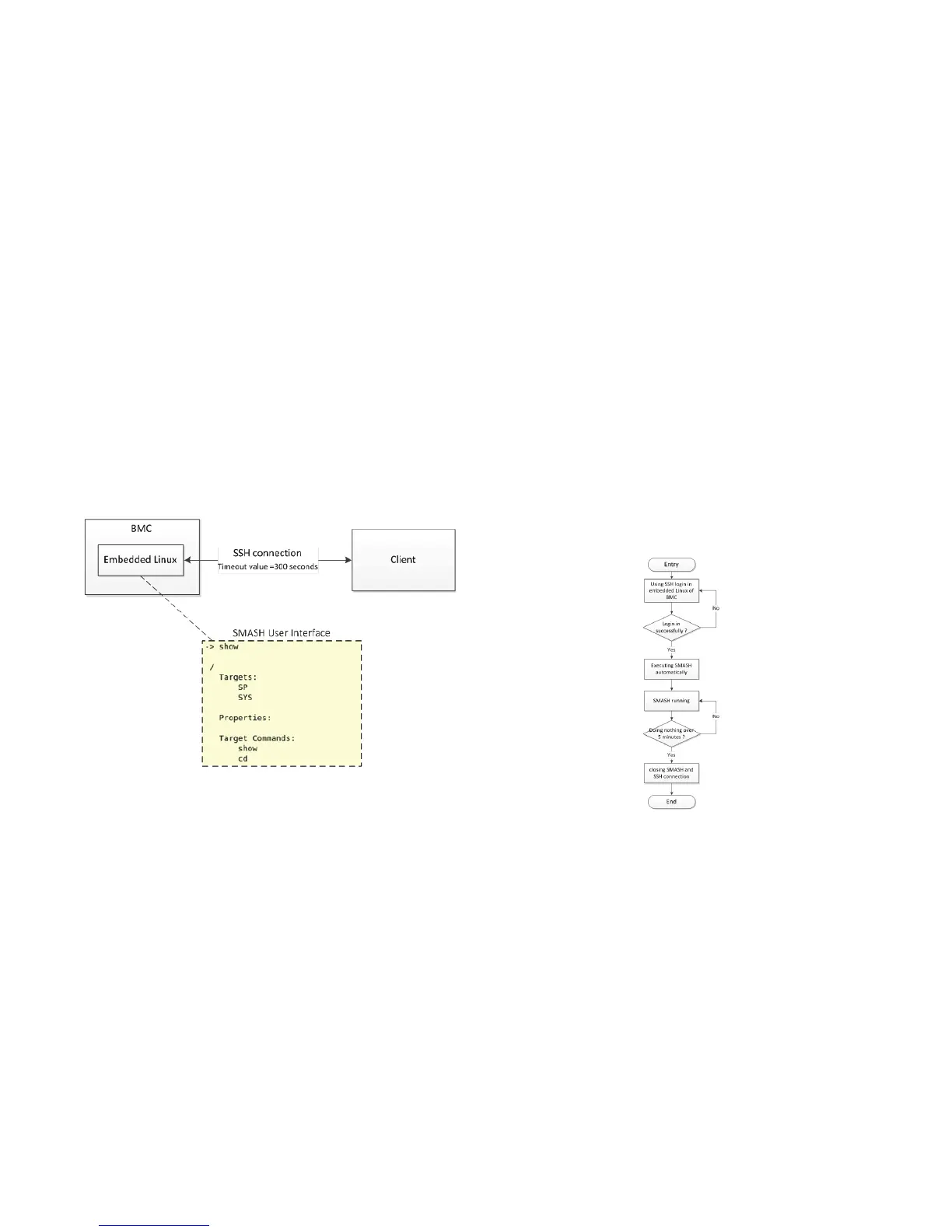CHAPTER TITLE QUANTA SMASH
4-6
4.3. QUANTA SMASH
Quanta SMASH is a tool that allows you to use Secure Shell
(SSH) to login in the embedded Linux of BMC from remote ter-
minal and gather information as well as give you control over
things like power resets, power off. The basic structure is
shown as below:
Figure 4-1. Using SSH to login in
Here presents an activity diagram, user could use SSH to login
in embedded Linux of BMC from remote terminal. After login in
successfully, SMASH would be executed automatically. In this
time, SMASH is running and allowing user to input commands.
The connection will be terminated if the terminal console is idle
more than five minutes.
Default SSH UserName / Password (User Account in Linux):
sysadmin / superuser
Input command in Linux: ssh sysadmin@<Server IP>
Figure 4-2. SMASH Activity Diagram