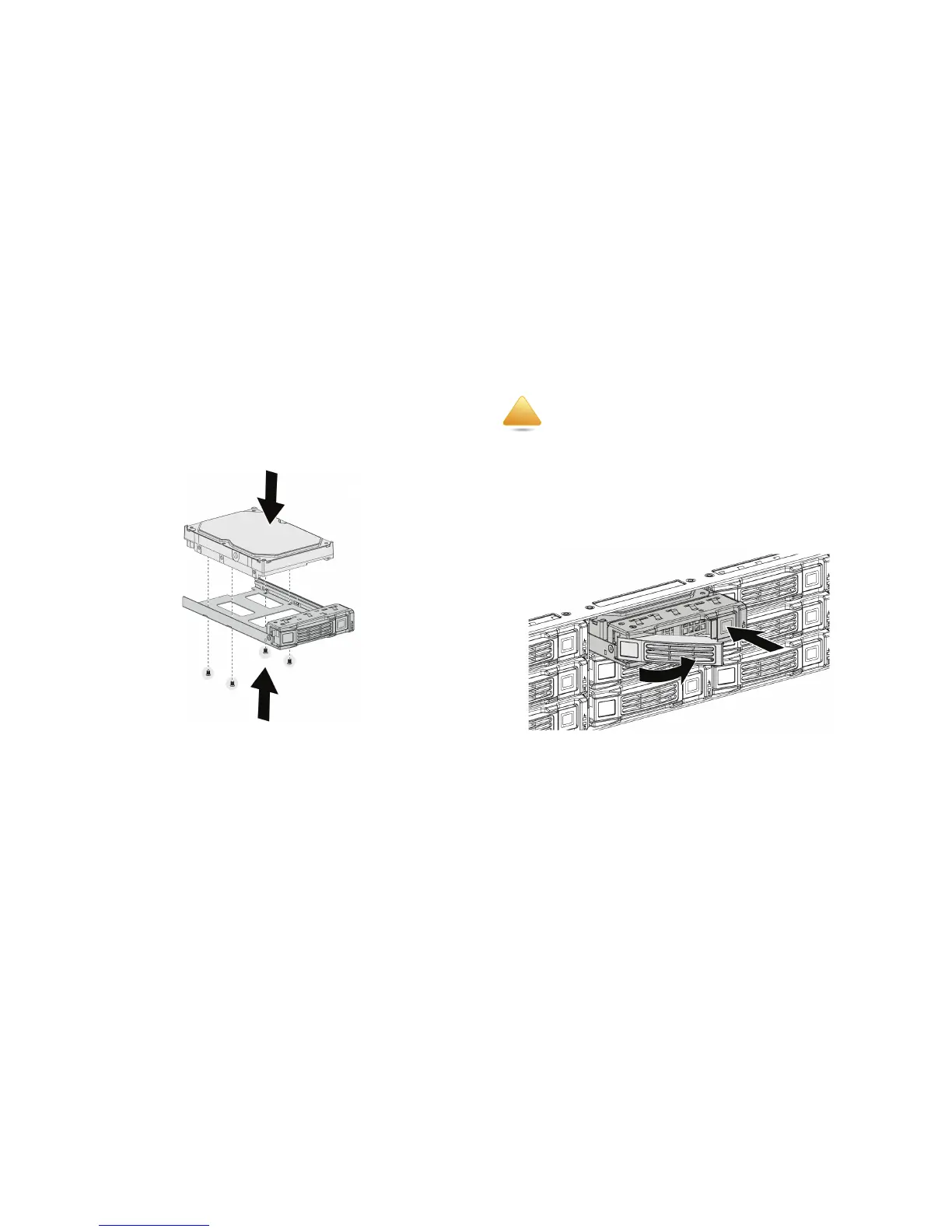INSTALLING HARDWARE INSTALLING A 3.5” HARD DRIVE INTO A HARD DRIVE TRAY
2-5
Installing a 3.5” Hard Drive into a
Hard Drive Tray
1. Place a 3.5” hard drive into the tray.
2. Replace four (4) screws.
Figure 2-7. Installing a 3.5” HDD into a Tray
Installing a 3.5” Hard Drive
1. Insert the hard drive into the system. Make sure the hard
drive is fully inserted.
2. Push the tray handle closed.
Figure 2-8. Installing a 3.5” Hard Drive
Do not force the tray handle closed. If resistance is encoun-
tered, check the hard drive is properly inserted and the hard
drives on either side are properly inserted.