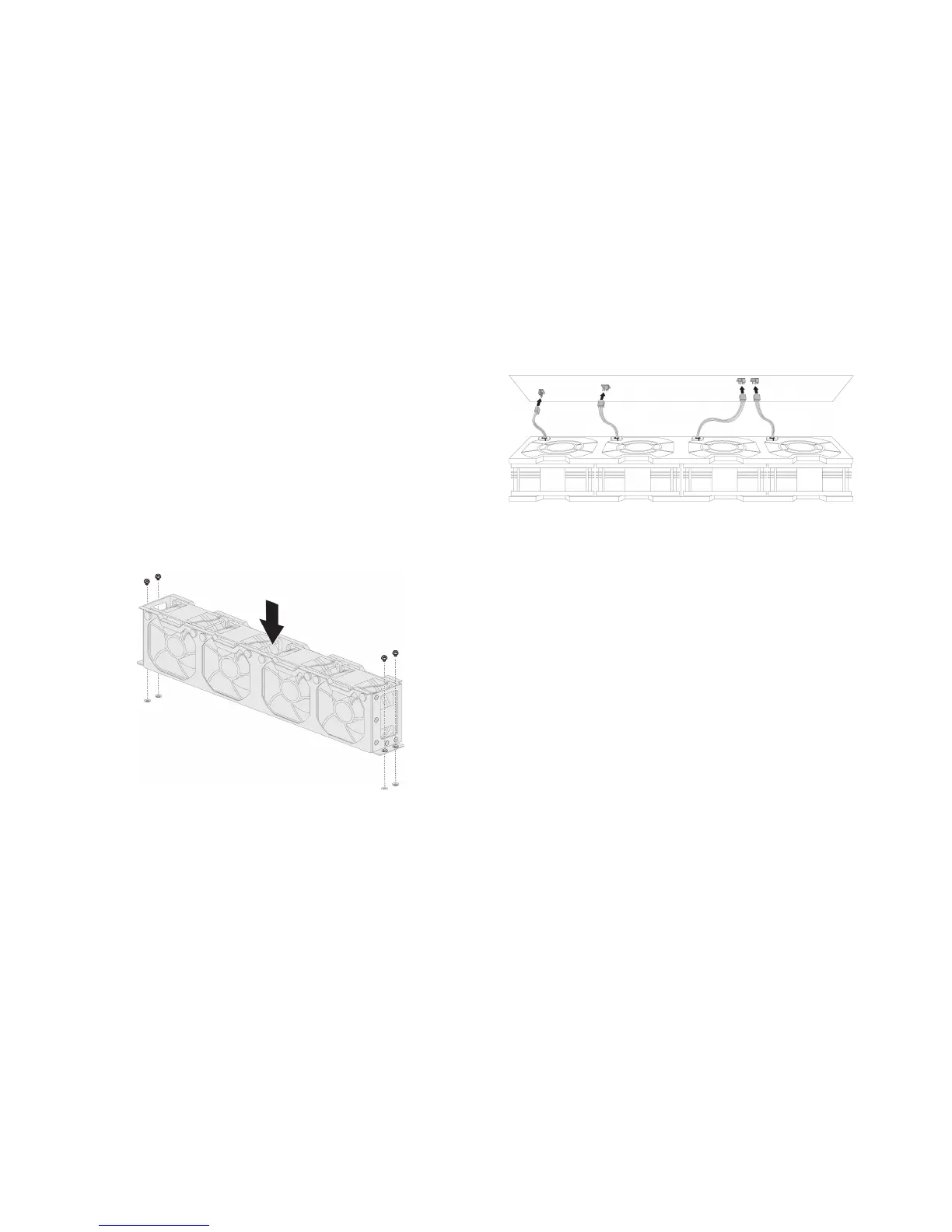INSTALLING HARDWARE INSTALLING FAN ASSEMBLY
2-11
Installing Fan Assembly
1. Remove the top cover. See Removing the Top Cover on
page 2-8.
2. With module cables facing the HDD backplane, align the
fan assembly to the screw holes on the chassis and
install.
3. Lower the assembly in place.
4. Secure the assembly to the chassis with four (4) screws
on both sides of the assembly bracket.
Figure 2-16. Installing the Fan Assembly
5. Connect the four (4) fan module cables to the connectors
on the HDD backplane.
Figure 2-17. Connecting Fan Cables to Expander Board