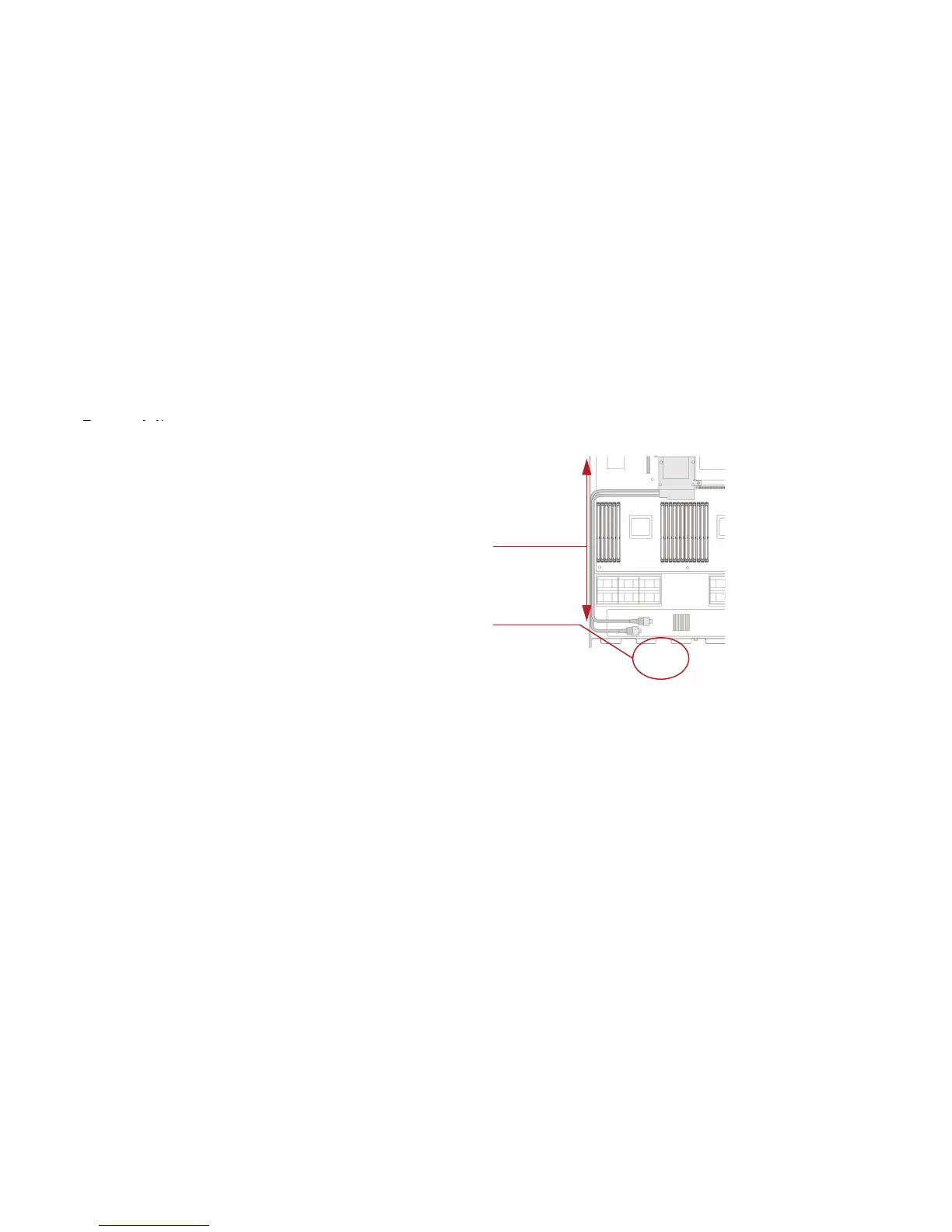Remove the PCIe riser assembly. See Removing the
PCIe Expansion Card on page 2-27.
Remove memory modules:
CPU 0 C-A DIMM A0 ~ CPU 0 C-A DIMM A2,
CPU 0 C-B DIMM B0 ~ CPU 0 C-B DIMM B2,
CPU 1 C-G DIMM G0 ~ CPU 1 C-G DIMM G2,
CPU 1 C-H DIMM H0 ~ CPU 0 C-H DIMM H2,
See Memory Population Rules on page 2-22 for loca-
tion. See Removing a Memory Module on page 2-20.
1. Disconnect the SAS cables from the connectors on the
expander board.
Figure 2-54. 6G SAS Cables and Expander Board Connec-
tors
2. Remove the SAS cables from along the side of the chas-
sis.