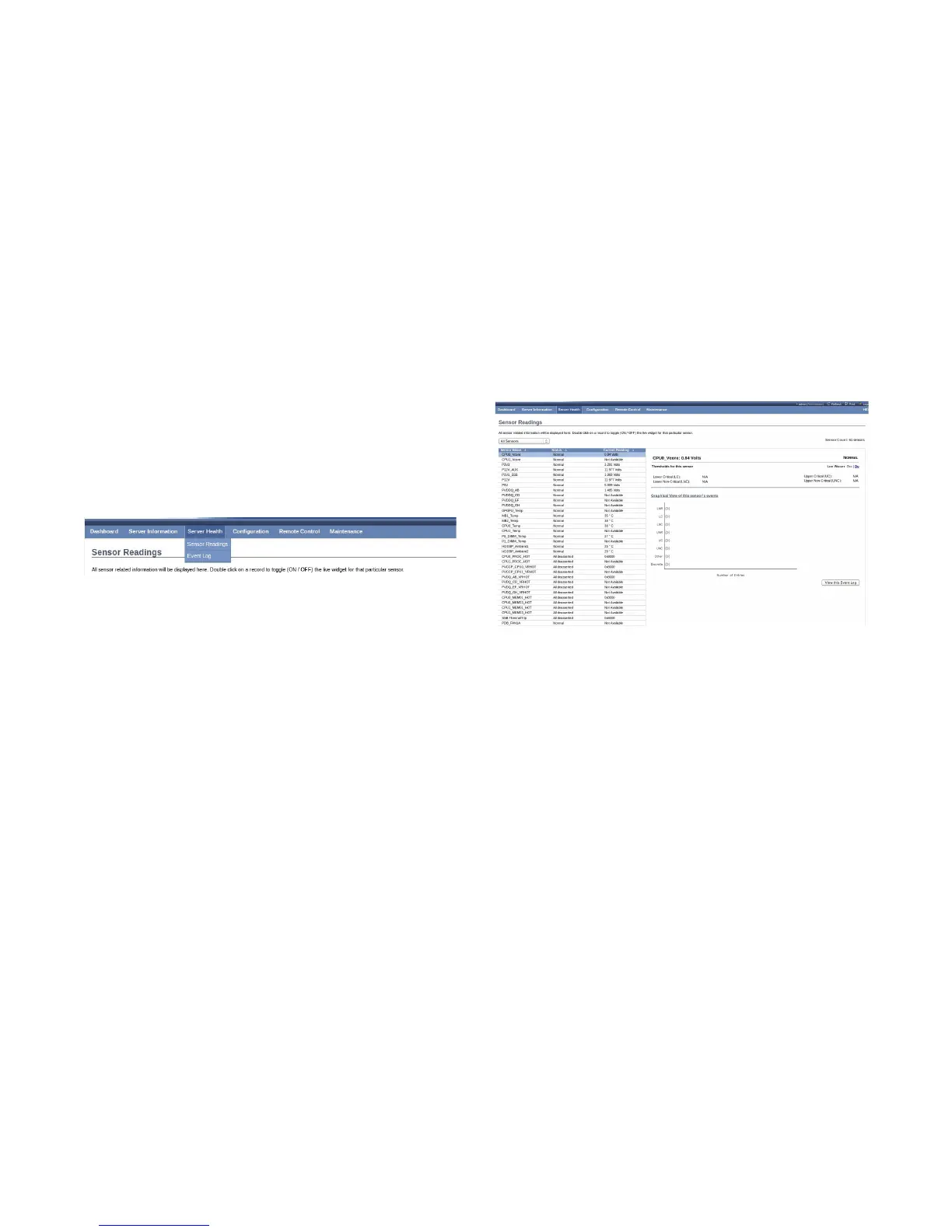CHAPTER TITLE WEB GRAPHICAL USER INTERFACE (GUI) FOR ESMS
4-19
Server Health Group
The Server Health Group consists of the following two items:
Sensor Readings
Event Log
The Server Health screenshot allows to select Sensor Read-
ings or Event Log as shown in the following image:
Figure 4-10. Server Health – Menu
Sensor Readings
In MegaRAC GUI, the Sensor Readings page displays all the
sensor related information.
To open the Sensor readings page, click Server Health > Sen-
sor Readings from the top menu. Click on a record to display
more information on a particular sensor, including thresholds
and a graphical representation of all associated events. A
screenshot of Sensor Readings page is shown in the following
image:
Figure 4-11. Sensor Readings Page
A brief description of the Sensor Readings page fields is given
in the following sections.
Sensor Type
You can select a specific type of sensor from a drop-down
menu. The list of sensors include the Sensor Name, Status, and
Current Reading. The All Sensors option allows to view all the
available sensor details, and select a specific type of sensor.