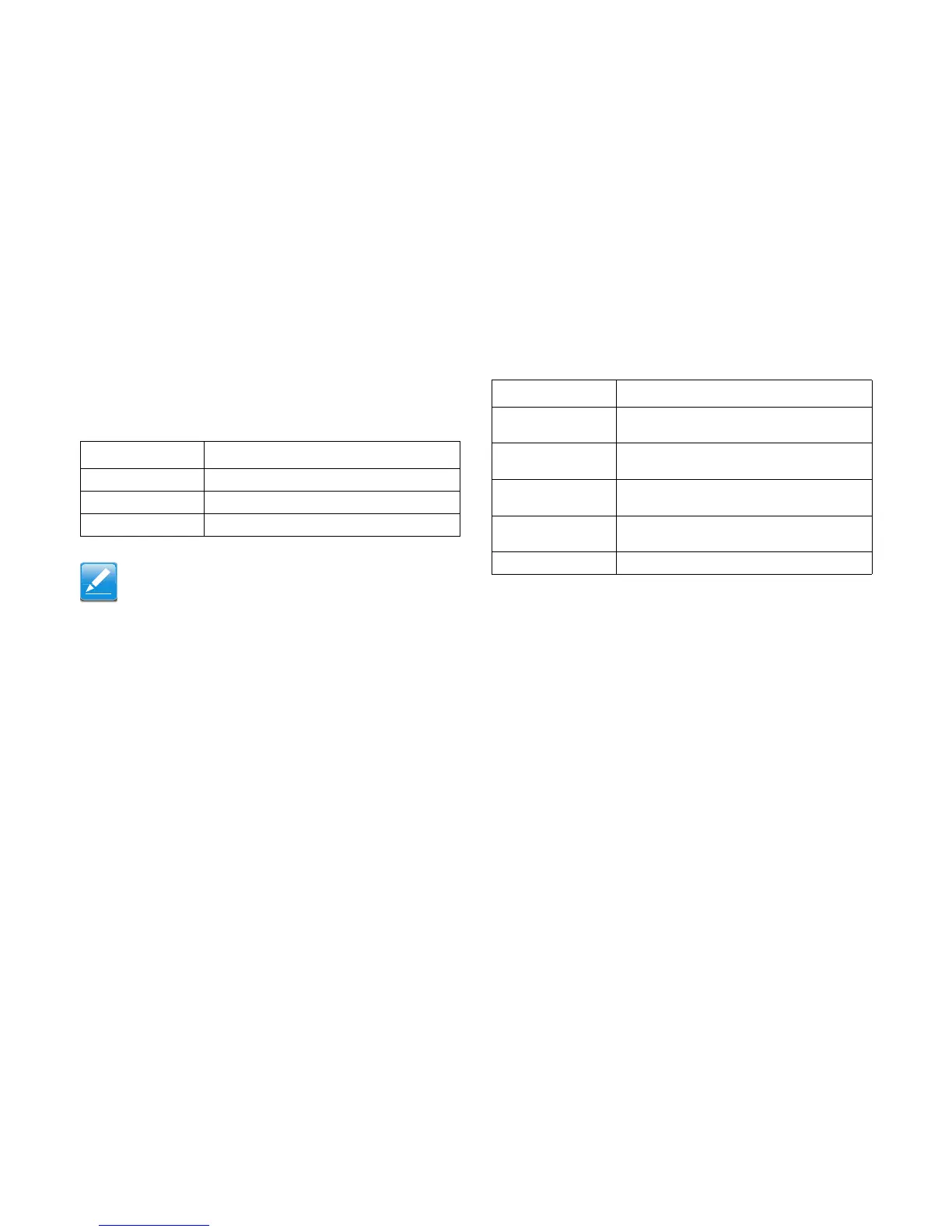CHAPTER TITLE WEB GRAPHICAL USER INTERFACE (GUI) FOR ESMS
4-14
Device Information
The Device Information displays the following information:
Network Information
The Network Information of the device with the following fields
is shown in the following table. To edit the network Information,
click Edit.
Table 4-13: Device Information Page
I
TEM DESCRIPTION
Firmware Revision The revision number of the firmware.
Firmware Build Time Firmware date and time.
BMC Chipset This field shows BMC chipset type.
BMC Chipset type support list is as follows:
AST2300: supports virtual KVM function and related setting
item.
AST2300 without RKVM: does not support virtual KVM
function and related setting item.
If BMC Chipset type is AST2300 without RKVM, the Console
Redirection, Mouse Mode, Remote Session, and Virtual Media
menu items are not visible.
Table 4-14: Network Information
I
TEM DESCRIPTION
MAC Address
Read only field showing the IP address of the
device.
V4 Network Mode
The v4 network mode options are the following
disable, static, or DHCP.
IPv4 Address
The IPv4 address of the device (could be static
or DHCP).
V6 Network Mode
The v6 network mode options are disable, static,
or DHCP.
IPv6 Address: The IPv6 address of the device.