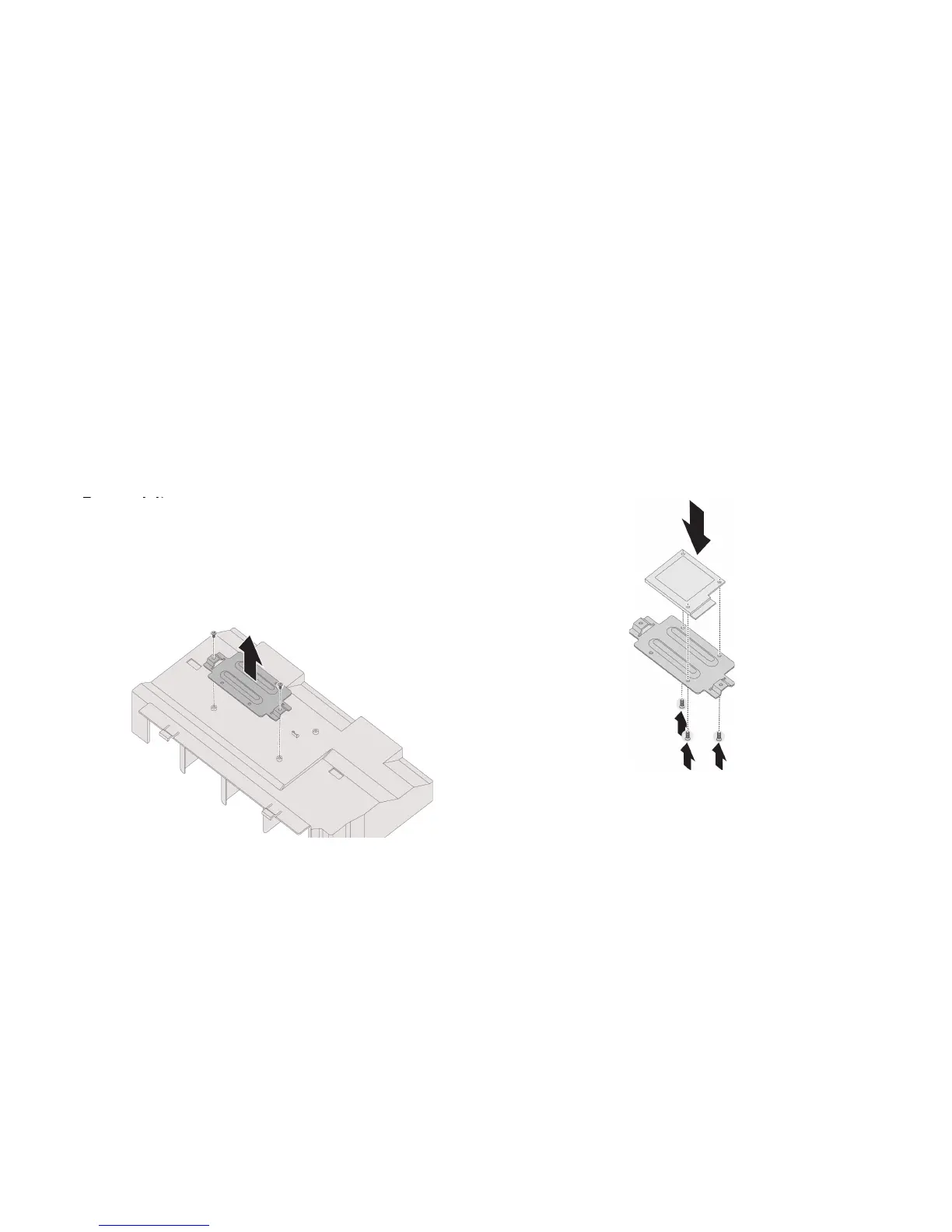INSTALLING HARDWARE INTELLIGENT BATTERY BACKUP UNIT
2-41
2.12 Intelligent Battery Backup Unit
A single iBBU provides backup functionality for a single module. To provide backup functionality for multiple modules, each module
must be connected to an iBBU module.
Installing an iBBU
Remove the top cover. See Removing the Top Cover on
page 2-8.
1. Remove the two screws securing the iBBU bracket
(Figure 2-60).
2. Remove the iBBU bracket (Figure 2-60).
Figure 2-60. Installing the iBBU Holder and Battery
3. Align the bracket and iBBU battery and secure the
assembly with three (3) screws.
Figure 2-61. Installing the iBBU Battery in the Bracket
4. Place the iBBU assembly over the air duct.