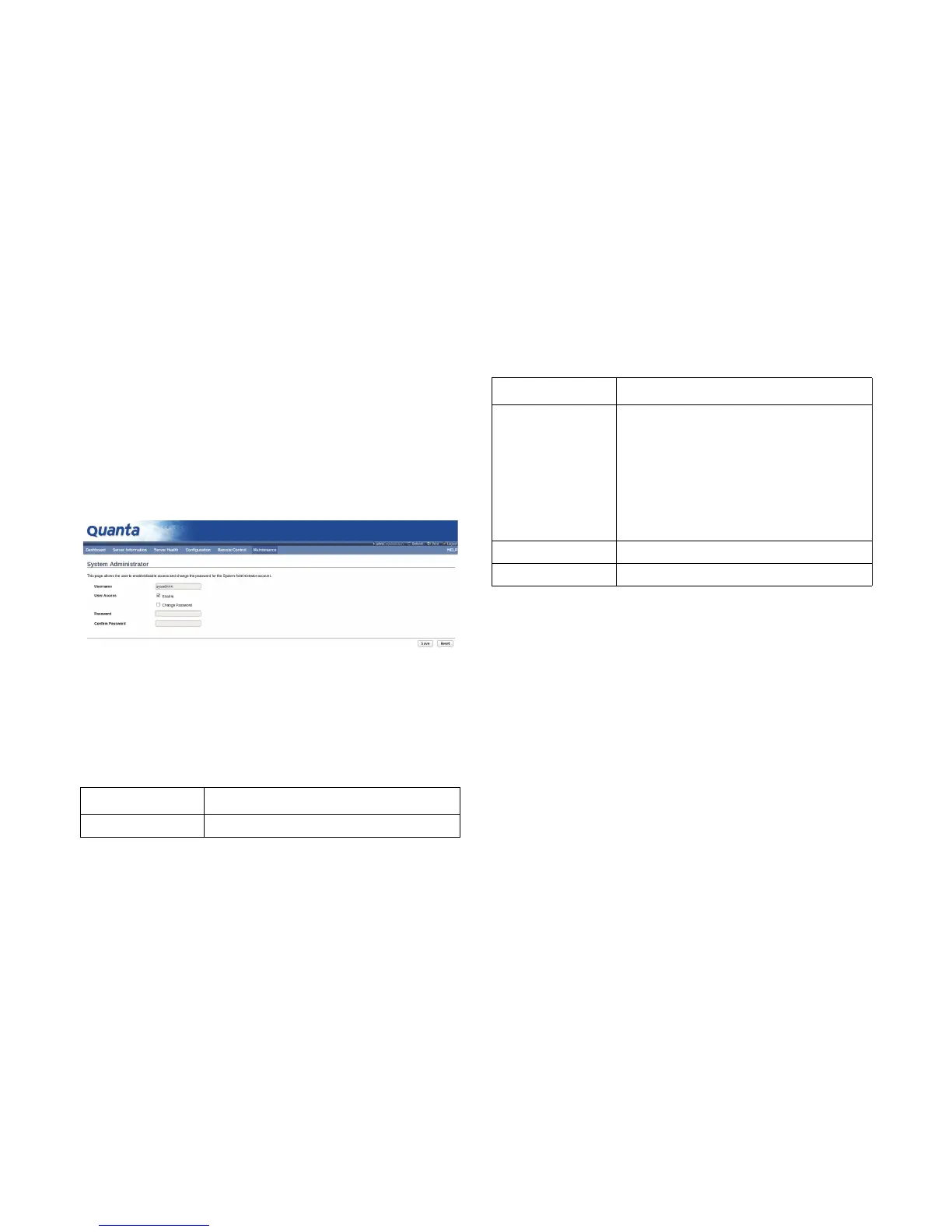CHAPTER TITLE WEB GRAPHICAL USER INTERFACE (GUI) FOR ESMS
4-64
System Administrator
This page is used to configure the System Administrator set-
tings.
To open System Administrator page, click Maintenance > Sys-
tem Administrator from the main menu. A sample screenshot
of System Administrator page is shown in the screenshot
below.
Figure 4-51. System Administrator
The various fields of System Administrator page are given
below. Username: Username of System
Administrator is a read only field.
Procedure:
1. To enable User Access, check the Enable option.
2. Enable Change Password option to change the user
password. This action enables the password fields.
3. Enter the new password in the Password field.
4. Re-enter the password in the Confirm Password field.
5. Click Save to save the changes.
6. Click Reset to reset the changes.
Log Out
To log out of the MegaRAC GUI, click the logout link on the top
right corner of the screen.
Table 4-44: System Administrator Page
I
TEM DESCRIPTION
User Access To enable user access for system administrator.
Change Password
To change the user's password.
Password, Confirm Password:
Password must be at least 8 characters
long.
White space is not allowed.
This field will not allow more than 64 charac-
ters.
Save This field will not allow more than 64 characters.
Reset To reset the modified changes.
Table 4-44: System Administrator Page (Continued)
I
TEM DESCRIPTION