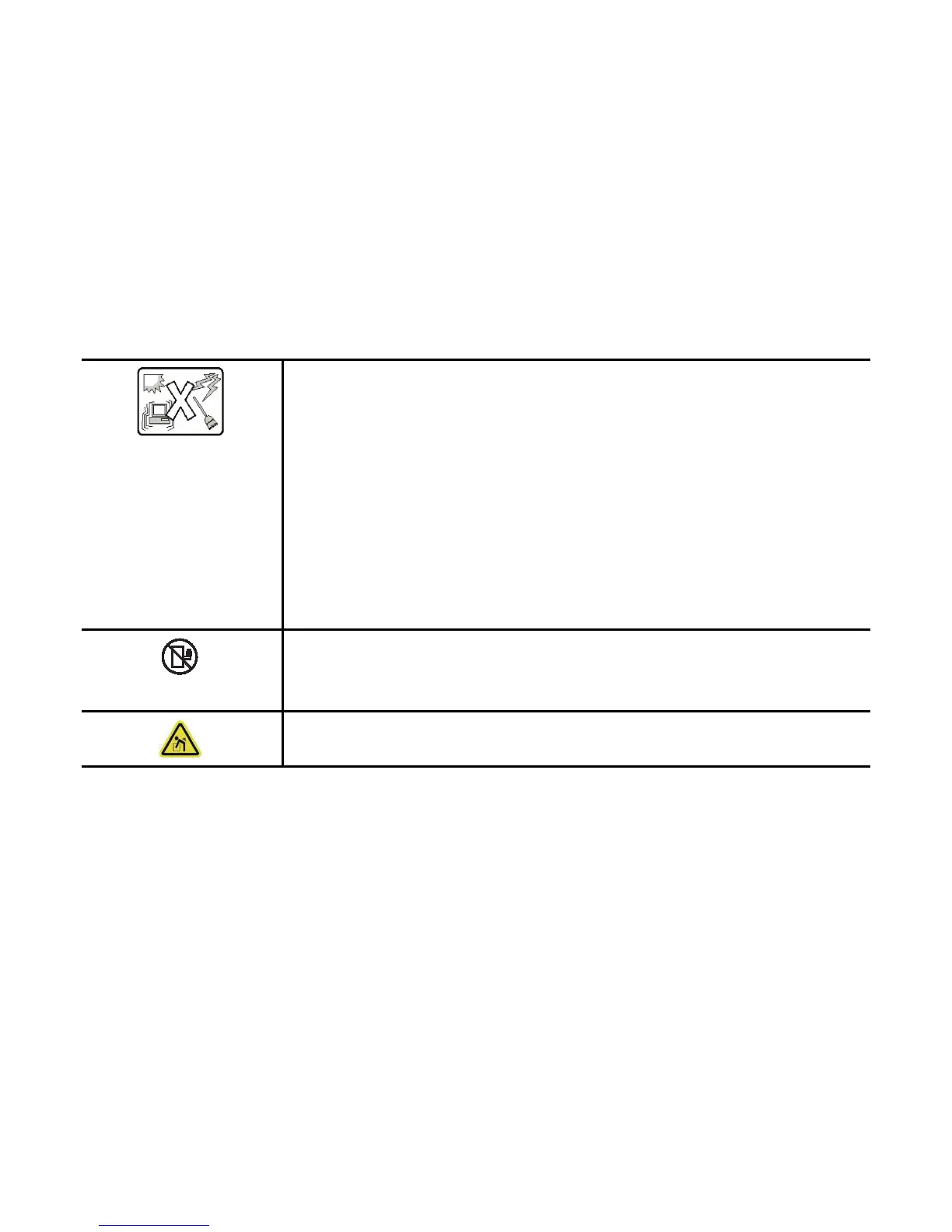INSTALLATION AND ASSEMBLY SAFETY INSTRUCTIONS GUIDELINES
8-4
The system is designed to operate in a typical office environment.
Choose a site that is:
Clean and free of airborne particles (other than normal room dust).
Well ventilated and away from sources of heat including direct sunlight.
Away from sources of vibration or physical shock.
Isolated from strong electromagnetic fields produced by electrical devices.
In regions that are susceptible to electrical storms, we recommend you plug your system
into a surge suppressor and disconnect telecommunication lines to your modem during an
electrical storm.
Provided with a properly grounded wall outlet.
Provided with sufficient space to access the power supply cord(s), because they serve as
the product's main power disconnect.
The server system is safety certified as rack-mounted equipment for use in a server room or computer room, using
the customer rack kit.
The rail racks are designed to carry only the weight of the server system. Do not place additional load onto any rail-
mounted equipment.
System rack kits are intended to be installed in a rack by trained service technicians.
Heavy object. Indicates two people are required to safely handle the system.