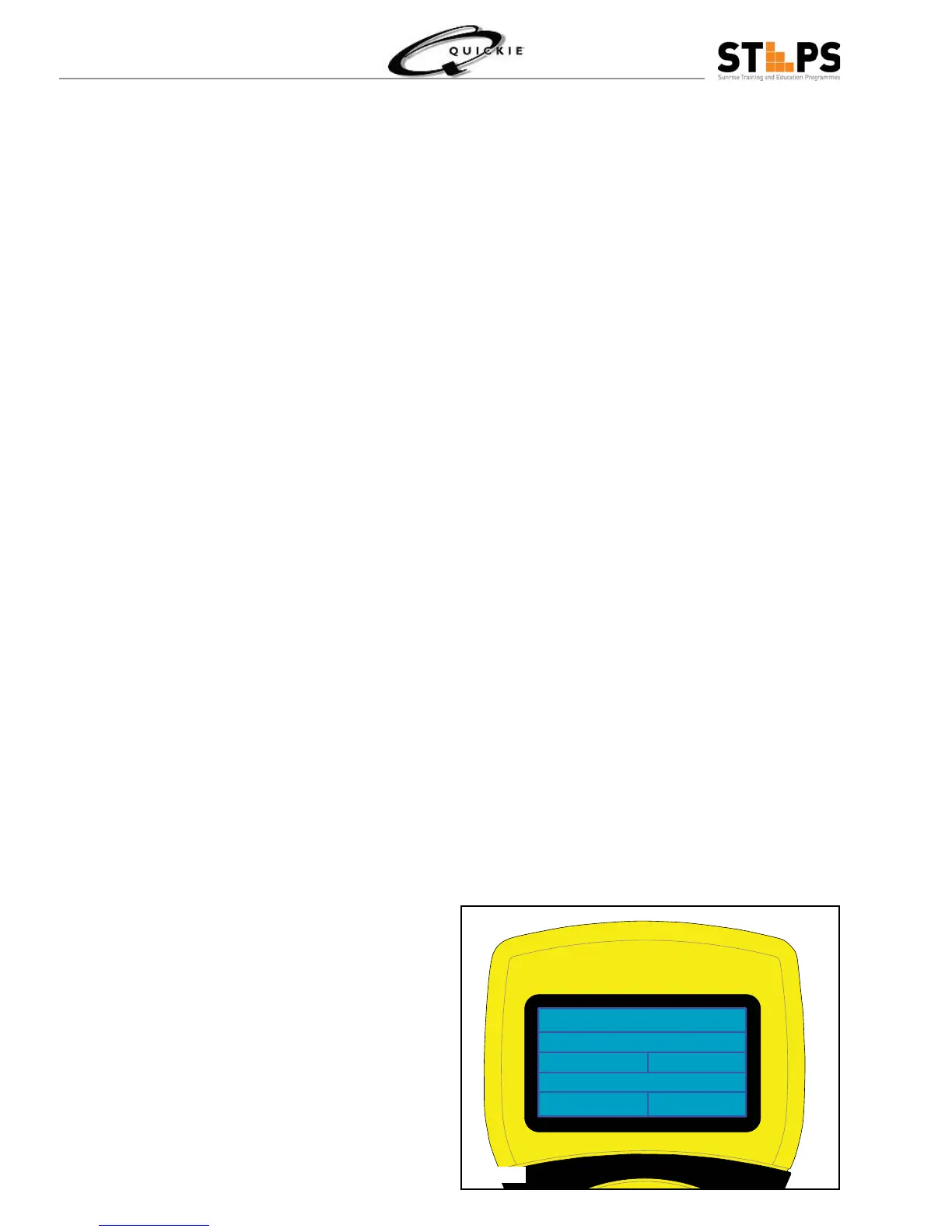62©2006 Sunrise Medical
QUICKIE ELECTRONICS SECTION
Gear Box Test
Perform the following steps to electrically test the gear box.
Prior to completing this test, complete the Motor Test. A defective motor may also appear as defective Gear 1.
Box.
Elevate the wheelchair by placing blocks under the battery box. Verify that the drive wheels are completely off 2.
the ground and free to rotate.
Engage the motor gearboxes. 3.
Repeat the Motor Test. Refer to the following notes:4.
If the drag placed by the gearbox is excessive, as indicated by a large increase in motor current, replace the 5.
motor/gearbox assembly that is experiencing extra drag.
If one gearbox places signifi cantly more drag on the motor, as indicated by a large increase in one of the 6.
motors’ current, replace the motor/gearbox assembly.
Extra drag is put on the motors when the gearboxes are engaged. This extra drag shows up as an increase •
in Motor Current.
An increase in motor current by 1 amp is typical if the gearboxes are warm. •
If the gearboxes are cold, the increase in current may be more. •
Fully warm them prior to making a decision to replace the motor/gearbox assembly by running them for 30 •
minutes.
Warning
If the following step is not completed the wheelchair may move unexpectedly possibly causing injury.
JS Position
+ + -
Rev +99 FWD
Lt +0 Rt
Warning
If the following step is not completed the wheelchair may move unexpectedly possibly causing injury.
Drive Control Tests
Hand Control Test
Complete the following steps to test the Hand Control
Connect the Quickie iQ or HHP to the wheel-1.
chair.
Disengage the gearbox from the motors. Verify 2.
that the chair is in free-wheel by pushing on the
wheelchair.
Turn on the wheelchair3.
If using the HHP, select Monitor, then Joystick. 4.
Under Joystick select JS Position. (fi g 2.23.16)
Fig 2.23.16
