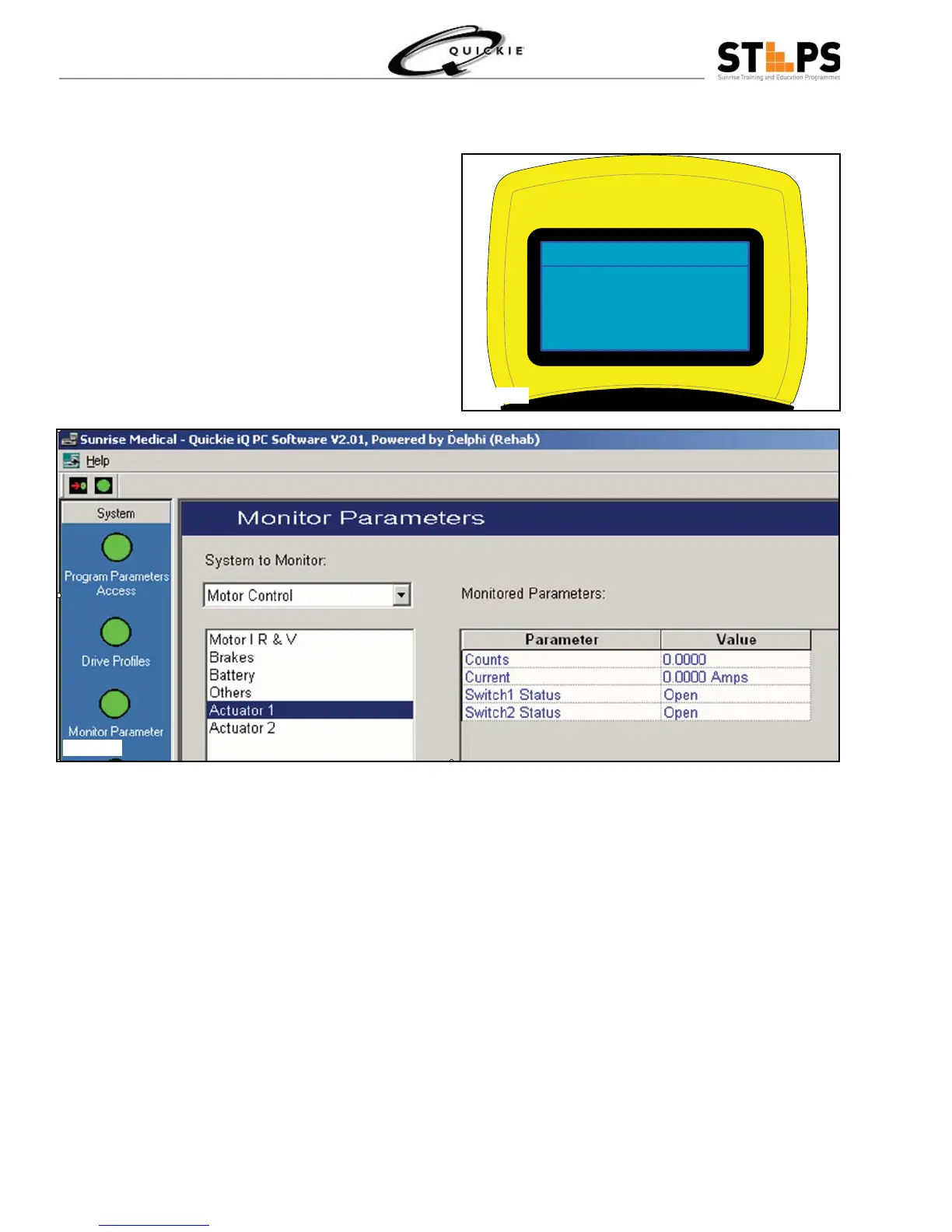66©2006 Sunrise Medical
QUICKIE ELECTRONICS SECTION
Actuator Test (Motor Controller controlled actua-
tors)
Complete the following steps to test the seating system
actuators.
Connect the Quickie iQ or HHP to the wheel-1.
chair.
Turn on the wheelchair. Prior to completing any 2.
test, re-home the wheelchair.
If using the HHP, select Monitor, then Motor Con-3.
troller. Under Motor Controller, select the actuator
to test (i.e., Tilt). (fi g 2.23.22)
If using the Quickie iQ, select Monitor Parameter 4.
followed by Motor Controller, then actuator to test
(i.e., Actuator 1). (fi g 2.23.23)
Note the position of the actuator (counts). Operate the actuator and observe the counts and current. Refer to 5.
Table 1 for a listing of currents typical for each actuator.
Tilt
+ + -
Counts 0
Current 0.000
Fig 2.23.22
Fig 2.23.23