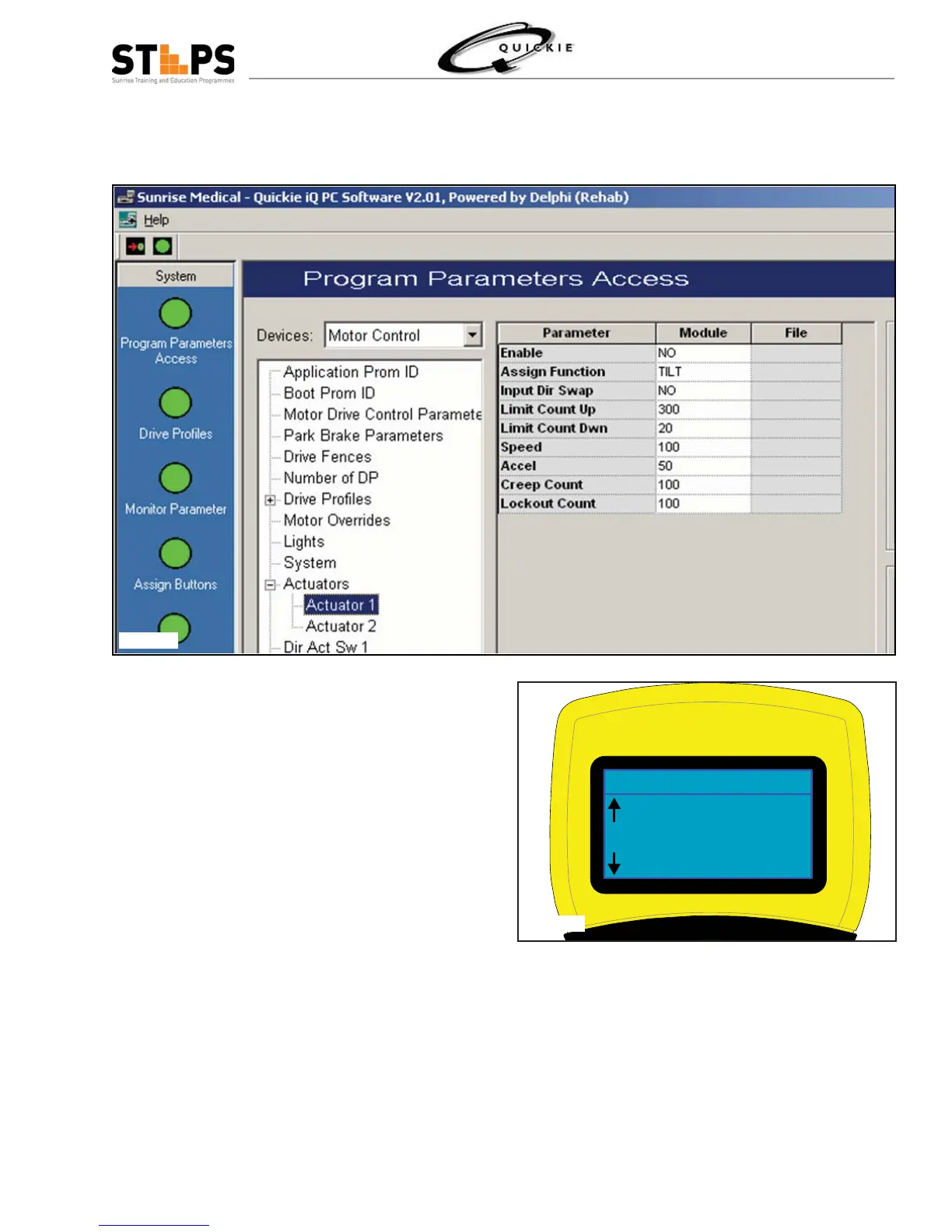67
©2006 Sunrise Medical
QUICKIE ELECTRONICS SECTION
If using Quickie iQ, this value may be found under Programmed Parameters Access, Motor Control, •
then Actuator 1 or 2. (fi g 2.23.24)
Verify that the actuator travels to the count programmed in the chair. Refer to the following notes:6.
Operate the actuator to the “home” position and 7.
verify that the counts return to the programmed
value.
If using Quickie iQ, monitor the status of Switch 8.
1 and Switch 2 to ensure that they are changing
state as the actuator moves from one extreme to
the other. Switch 1 is the encoder switch and will
fl icker Open and Close. Switch 2 is the Count Re-
set Switch. Failure of the CRS switch will cause
the chair to fail automatic or manual Re-Home.
If using the HHP, this value may be •
found under Program, Motor Controller,
then Actuators, then Actuator 1 or 2.
(fi g 2.23.25)
Actuator 1
+ + -
Enable
Assign Function
Input Dir Swap
Limit Count Up 300
Limit Count Down 20
Speed 100
Yes
Tilt
No
Observe the operation of each actuator that is drawing excessive current and retest. Correct any binding 9.
observed. Replace the actuator if binding did not cause the excessive current.
Investigate the wiring to each actuator to ensure that the cables or connectors are not damaged. Replace 10.
any defective cable.
For actuators not operating, move the control cable at the motor controller to another port (i.e. move the 11.
tilt cable from one seating port to the other seating port to test the tilt function of the motor controller). If the
actuator operates correctly in the new port, replace the motor controller.
Replace any actuator that is not automatically re-homing as it is being operated, or the status of Switch 1 or 12.
2 does not change as the actuator is operated.
Replace any actuator that repeatedly generates encoder errors and no cables or connectors are damaged. 13.
Fig 2.23.24
Fig 2.23.25