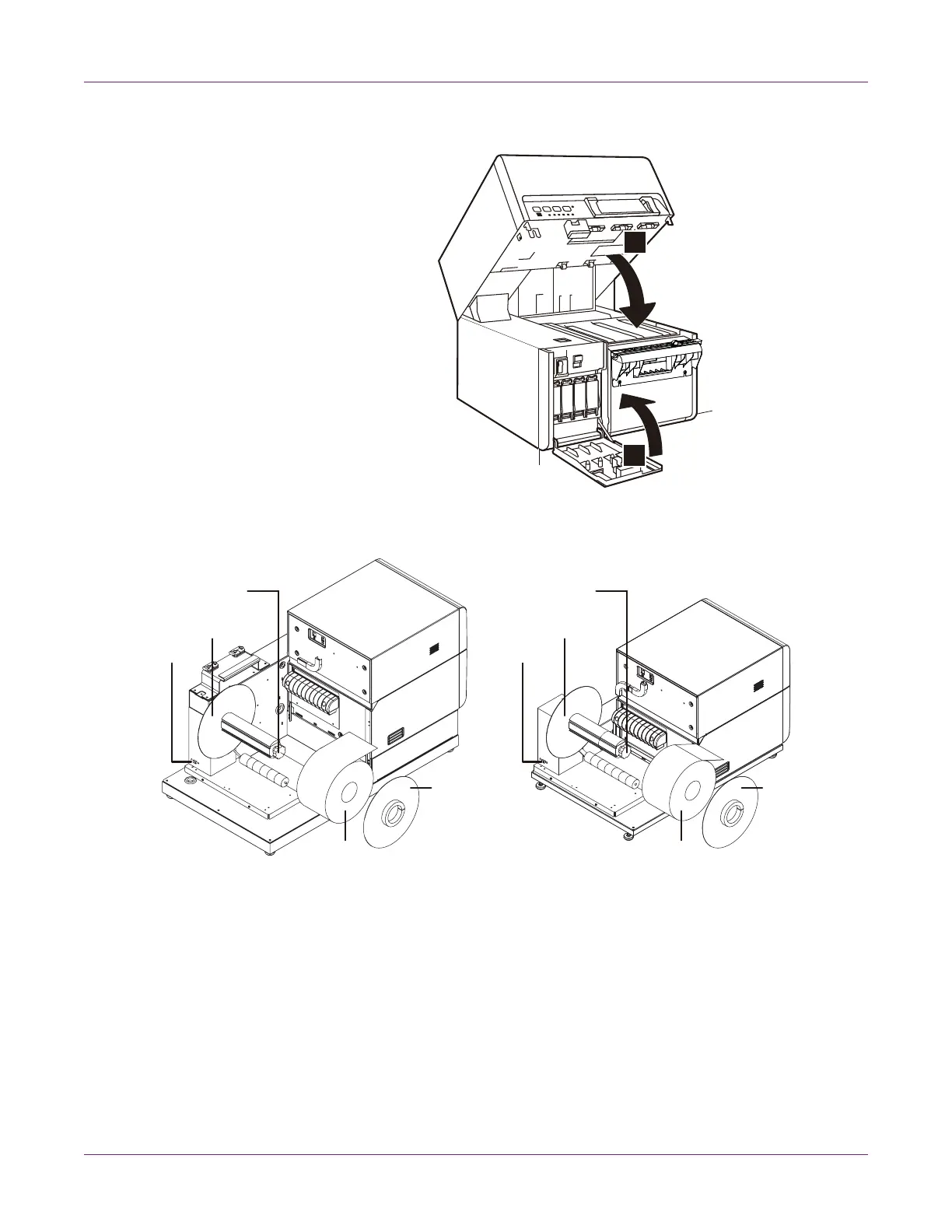Designing and Printing Labels
48 Kiaro! 200 User Guide
6 Close the upper unit and then close the ink tank door.
7 Ensure the power switch [1] on the supply mandrel is in the off position.
Note: The printer model on the left has the roll cover (not illustrated). The printer
model on the right does not have the roll cover.
8 Turn the mandrel adjustment knob [3] counterclockwise to loosen the mandrel.
9 Remove the outer flange [4] from the mandrel.
10 Grasp the roll of label media [5] and remove it from the mandrel.
11 Reinstall the outer flange [4] and then turn the mandrel adjustment knob [3]
clockwise to tighten the mandrel.
12 If your printer model has a roll cover, close it.
1
2
[1]
[2]
[3]
[4]
[5]
[2]
[4]
[3]
[1]
[5]