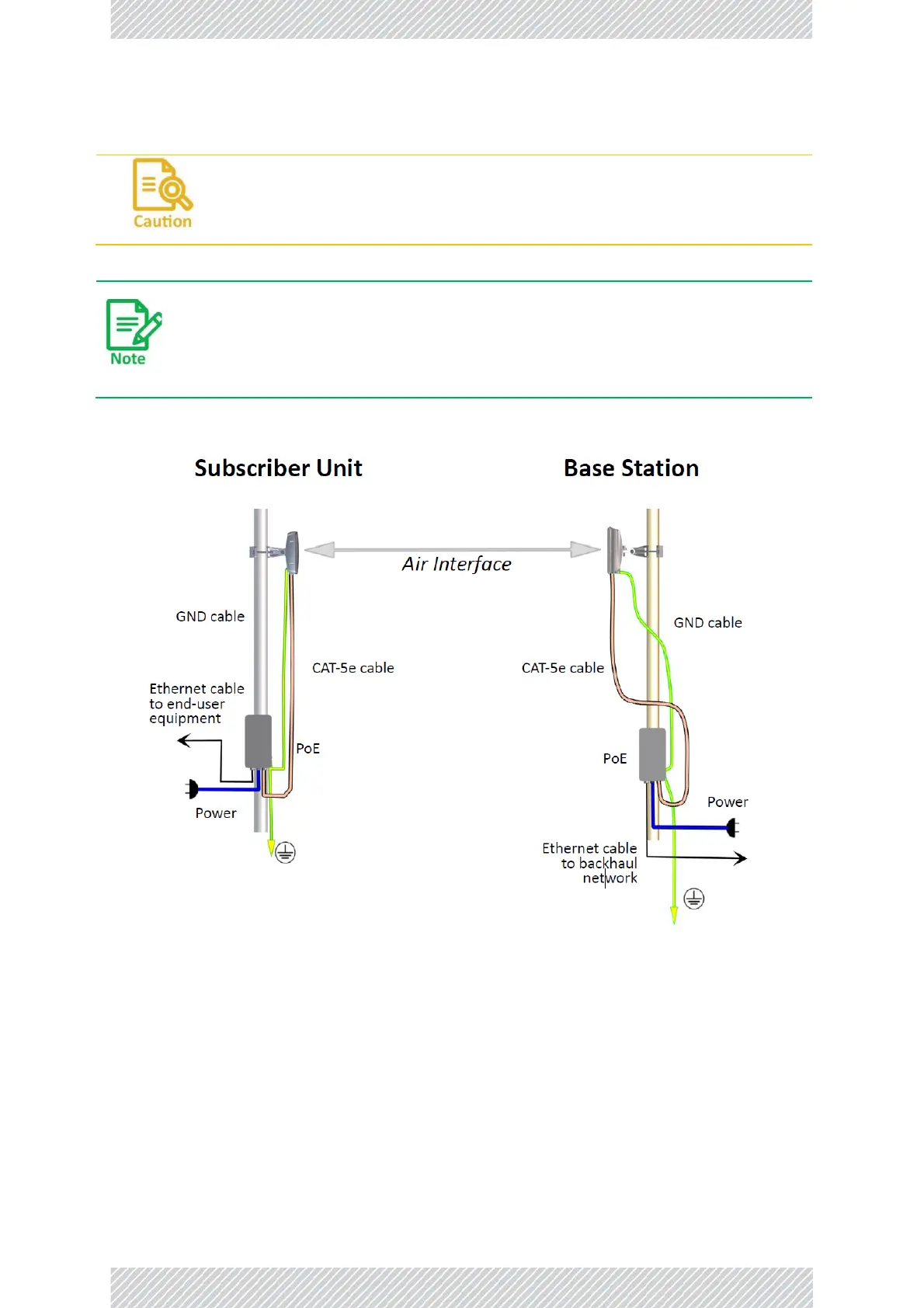For simplicity, Lightning Protecon Units (LPU) are not shown in Figure 18, but
these are recommended. See Mounng the Lightning Protecon Units on page 53
for direcons on how to install the LPUs.
Also for simplicity, external antennas are not shown.
Figure 18: RADWIN 5000 General Connecon Scheme
1.2.6 Worldwide single PN products
Some RADWIN products include a word‐wide single part number.
These products include a built‐in GPS/GNSS receiver. The radios idenfy their locaon from GNSS, and
determine the country in which they are located and the regulaon that applies in that country.
Subsequently, a single PN is available for each HW version of the radio, without needing to create mulple
