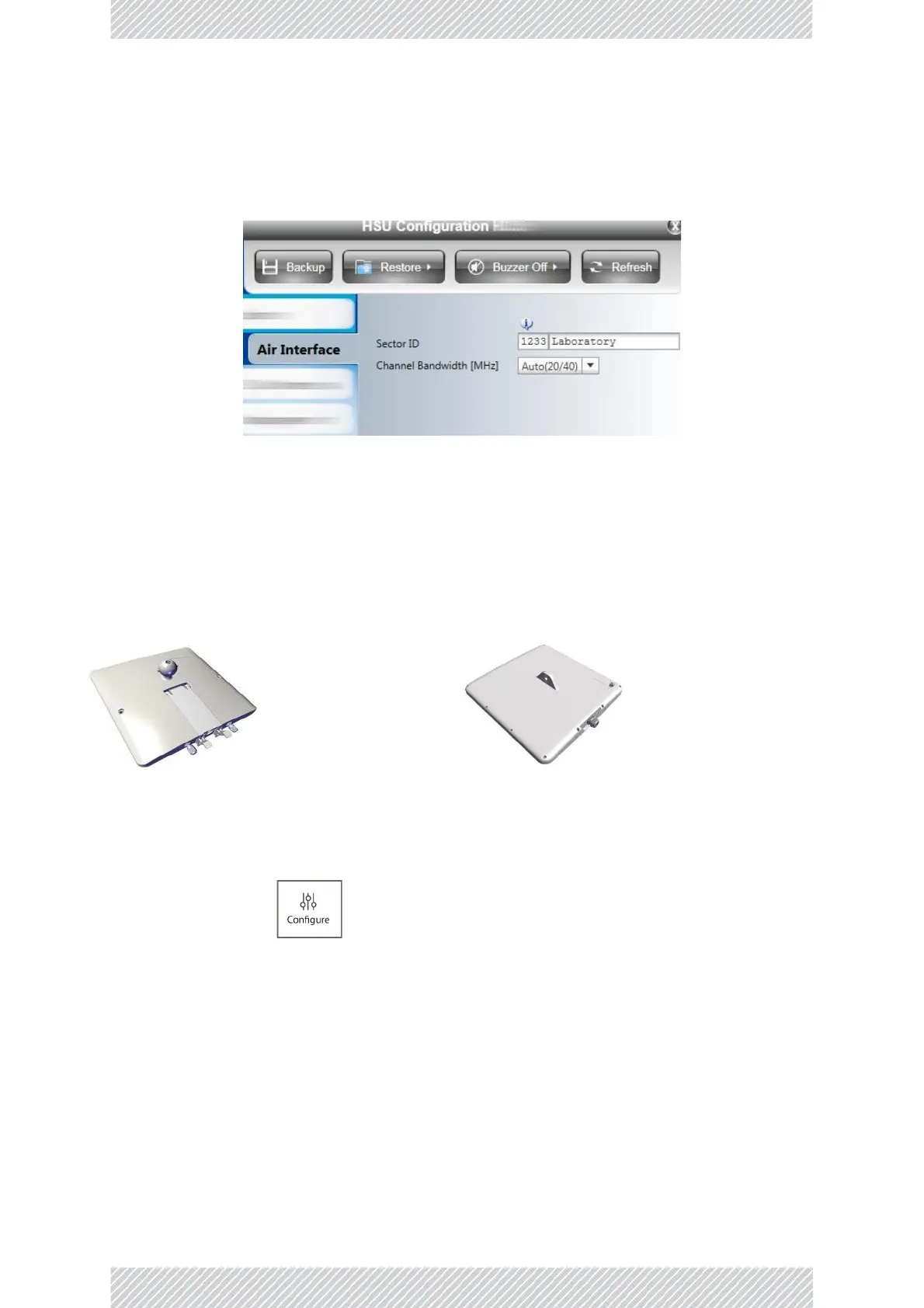7. Click the Air Interface tab
8. Enter the Sector ID and the Channel Bandwidth in the indicated elds.
9. Click Apply when done.
10. You will be warned that the device will be reset. If all the values are correct, click OK.
11. From a command line, ping radio unit using the new IP address to verify change.
Once you are nished with the steps above, disconnect the radio unit and prepare it for deployment in the
eld.
2.3.2 SU PRO/AIR EMB, SU Integrated, and SU Connectorized Units
1. If you have not already done so, connect the radio to your PC/network and voltage via its input port.
2. Enter its IP address in a web browser (default value: 10.0.0.120).
3. From the login page, enter username admin and password netwireless.
4. Click the Congure icon
5. Select Air Interface ‐> Radio
6. Enter the Sector ID, and if applicable, Channel Bandwidth, then click Save.
7. Select Management ‐> Network
8. Enter the new IP Address, Subnet Mask, and Default Gateway, then click Save.
9. You will be warned that the device will be reset. If all the values are correct, click OK.
10. From a command line, ping radio unit using new IP address to verify change.