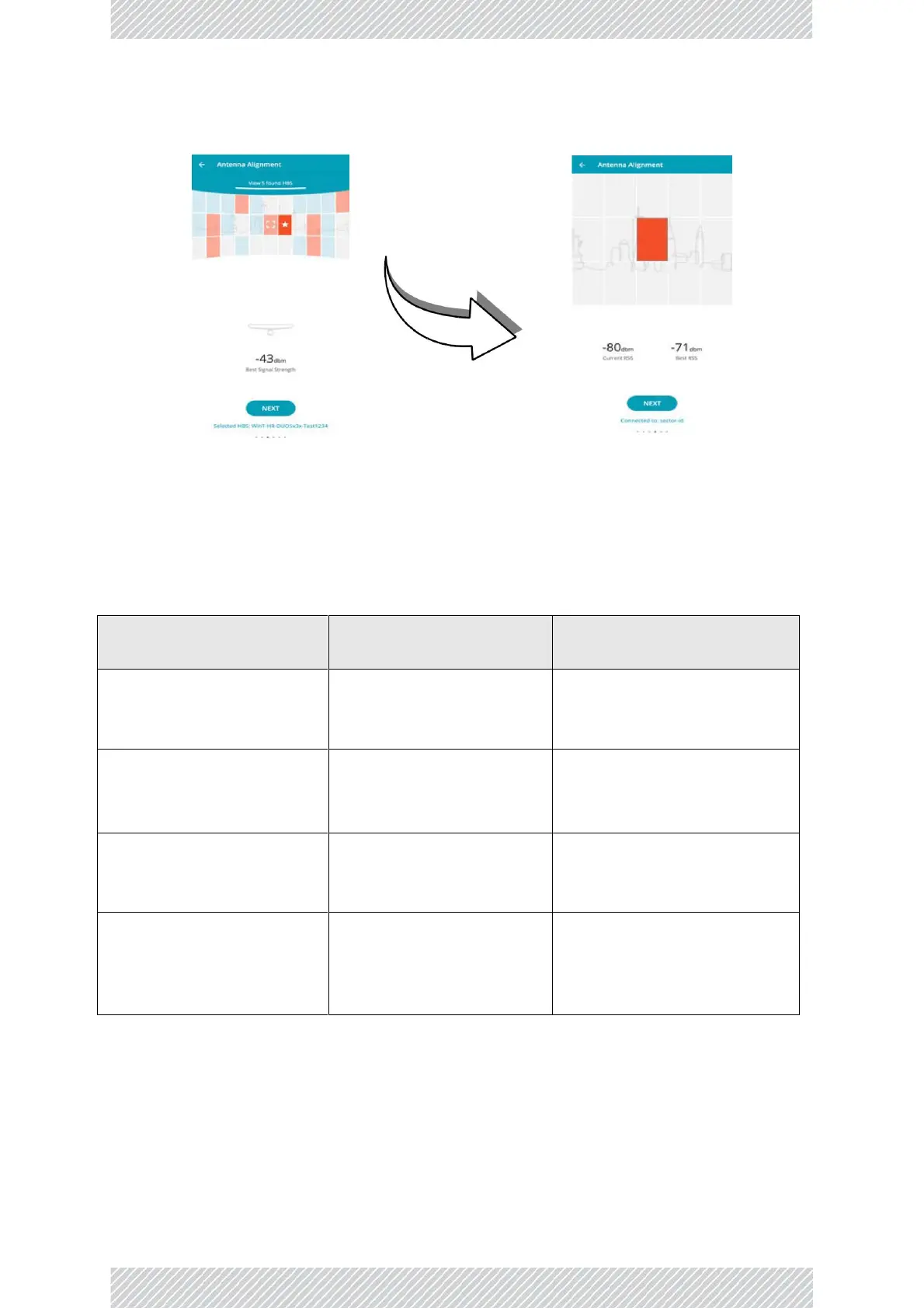RADWIN 5000 Installaon Guide
1.3.4 Which Management Tool to Use
Depending on the product you are using, use the Management Tool indicated below.
Table 1: Which Management Tool to Use
Primary Management Tool (full
funconality)
Secondary Management Tool
(limited funconality)
LFF, SFF, JET base staons
None (use only the RADWIN
Manager)
DUO, JET‐AIR, JET‐PRO
a
, JET‐AIR
DUO, JET DUO, NEO, NEO DUO
MulSector base staons
None (use only its Web Interface)
LFF, SFF, subscriber units
None (use only the RADWIN
Manager)
SU PRO/AIR EMB SU Integrated
SU Connectorized subscriber
units
WINTouch for inial alignment.
a
New HW versions only
b
Rel. 4.9.34 and above. For earlier Releases, use the RADWIN Manager
Instrucons for working with the Web Interfaces as well as the RADWIN Manager are found in the RADWIN
Conguraon Guide.
