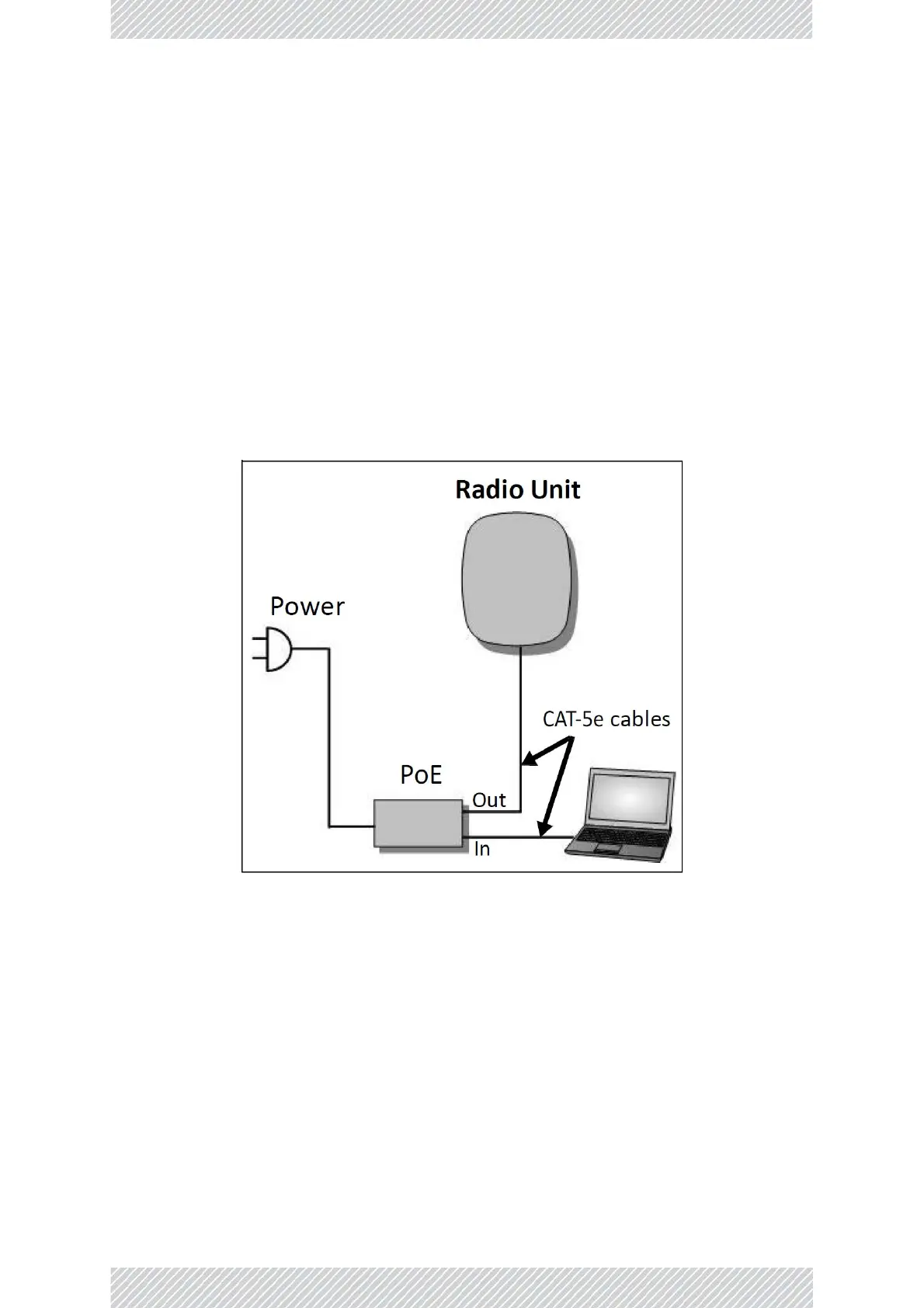2.1 Prepare Laptop
Congure IP address and subnet mask of laptop as follows:
• Control Panel ‐> Network and Internet ‐> Network and Sharing Center ‐> Change Adapter sengs ‐> click
on Network Interface Card name
• Properes ‐> Select Internet Protocol Version 4 (TCP/IPv4) ‐> Properes ‐> set IP address to 10.0.0.100
and Subnet mask to 255.255.0
2.2 Connect Laptop to Radio Unit
Connect PoE to power, connect the laptop’s ethernet port to the IN (or LAN) socket on the PoE, then
connect the OUT (or PoE) socket on the PoE to the appropriate socket on the radio unit. Make sure you are
using the appropriate PoE for your specic radio unit.
Figure 19: Connecng laptop to a radio unit
2.2.1 LFF and SFF Units
Connect to socket labeled ‐> “IDU”
