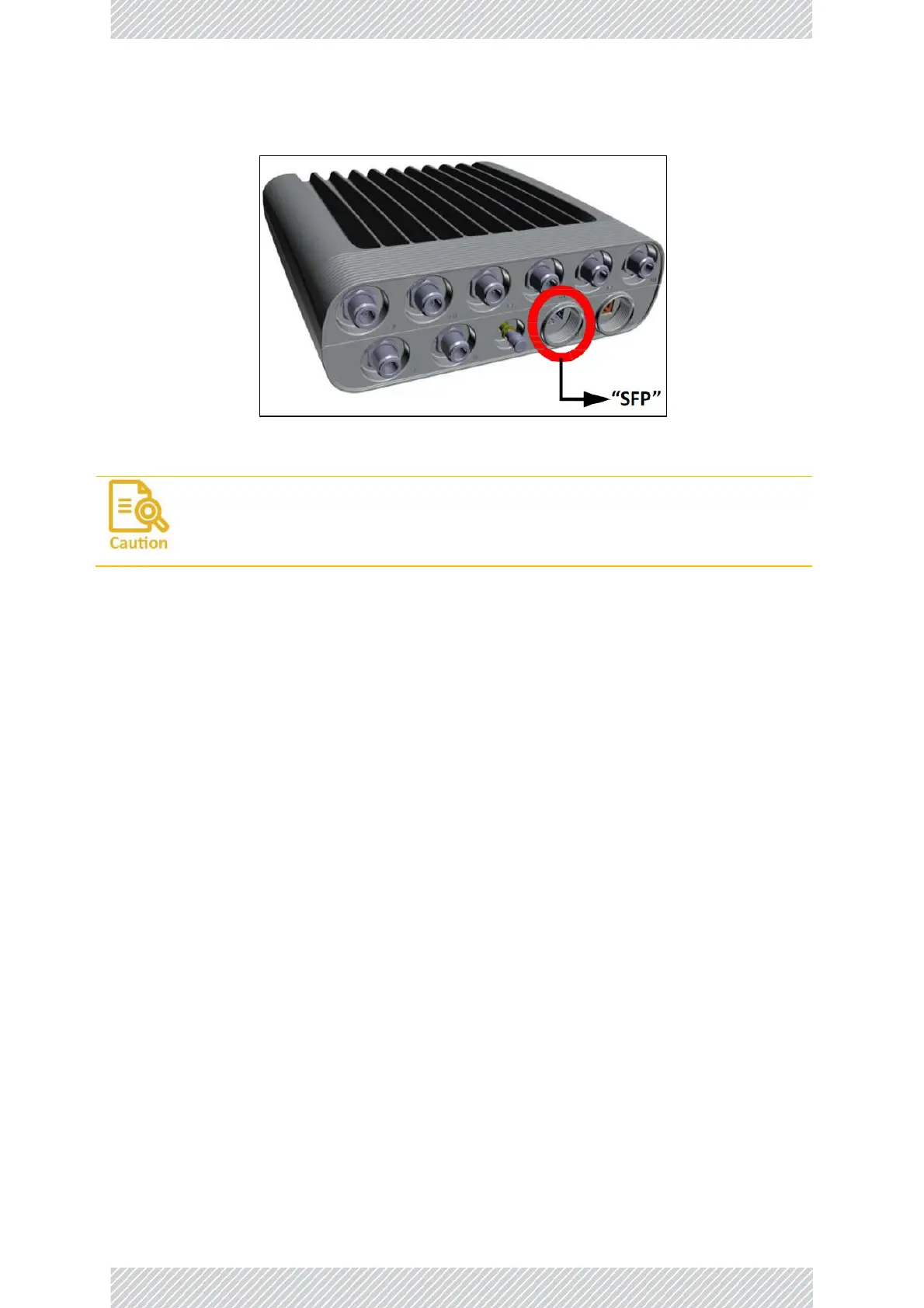If you use the “SFP” port for management or data, it must congured properly.
See the Conguraon Guide for more details.
3. Add sealant tape to the connecons (see "Waterproong" on page 2‐37.)
4. Route the CAT‐5e and ground cables down from the radio to a PoE via 2 LPUs: one near the radio, one
near the PoE. Fasten CAT‐5e cable connecons with a cable gland, add sealant tape.
5. Connect ground cable to ground.
6. Perform nal connecons via a PoE, IDU‐H, or IDU‐S.
2.14.5 SU PRO/AIR EMB Units
1. Connect a CAT‐5e cable to the input port of the radio as shown: