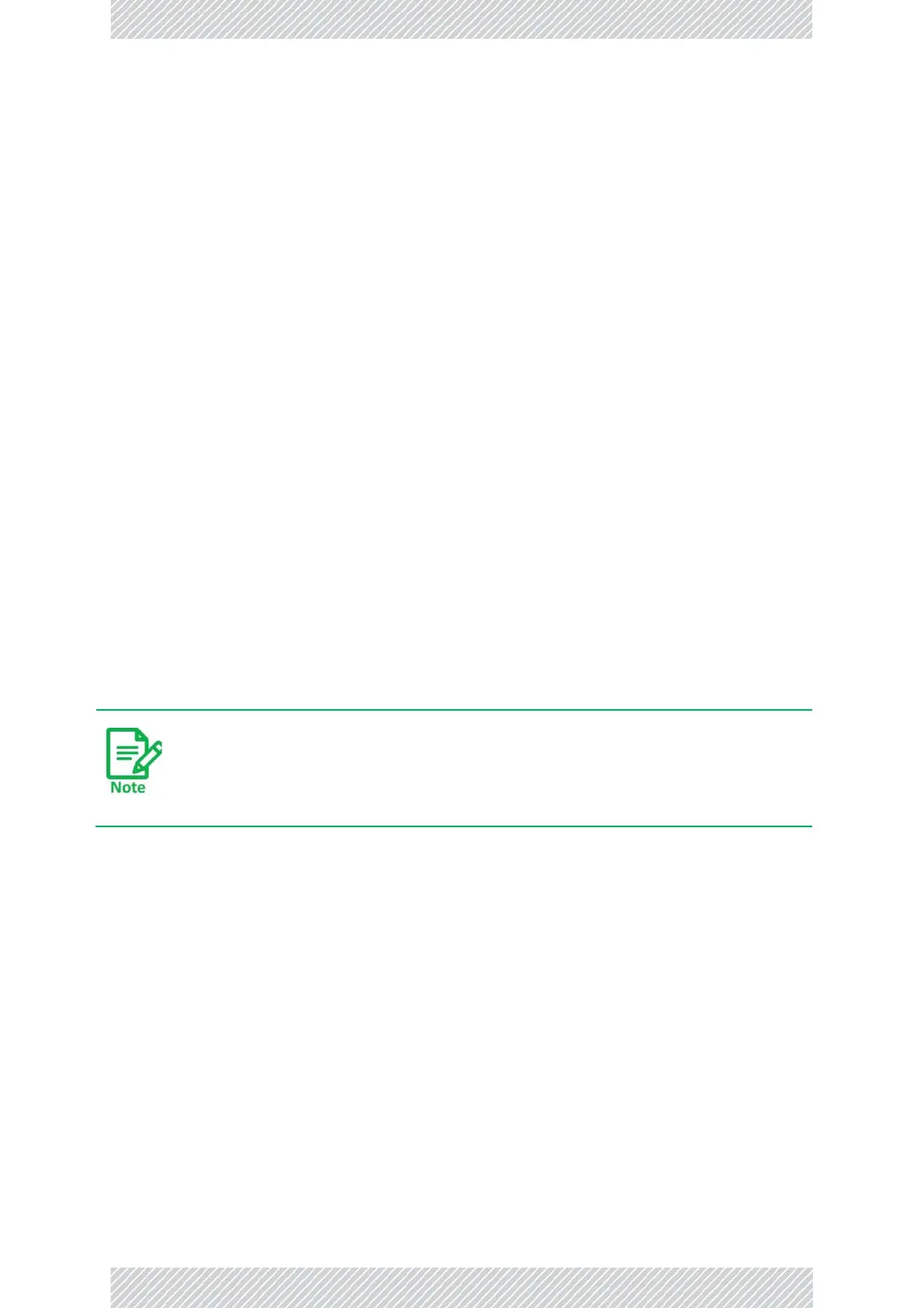PNs (dedicated PN for each regulaon). The same radio device can be transferred from one regulaon zone
to another.
In cases where the operator is permied by his local regulatory authority to operate in addional bands not
specied by the regulaon in his country, a licensing mechanism is available to enable opening addional
bands for use in the radio device.
In cases where the installaon / setup process is performed without GNSS recepon, the installer is allowed
to manually select the country in which the radio is located. When GNSS x is obtained by the radio, the
radio will automacally set the country and regulaon to the one detected by GNSS. If the installer
manually selected a regulaon band that is not supported in the current country, the link will be stopped
and the installer will have to select an allowed band.
1.3 Management Tools
1.3.1 Web Interface
A Web Interface is available for SU PRO/AIR EMB, SU Integrated, DUO, NEO DUO, JET‐AIR/ JET‐PRO, JET‐AIR
DUO, JET DUO, SU Connectorized, and MulSector units. The Web Interface is integrated with the radio
unit, and, unlike the RADWIN Manager, requires no external applicaon. You merely enter the unit’s IP
address, user name and password, and log in.
If the hardware version of the base staon is of the format x.y, where x and y are
numerals, the base staon is managed via the RADWIN Manager.
If the hardware version of the base staon is of the format xxxJ, where x is a
numeral, the base staon is managed via the WebUI.
1.3.2 RADWIN Manager
The RADWIN Manager is an SNMP‐based management applicaon, operang on your local computer, which
manages a complete sector over a single IP address. Install the RADWIN Manager from
hp:/www.radwin.com/download.
1.3.3 WINTouch
WINTouch is a mobile applicaon that guides you in installing and aligning SU PRO/AIR EMB, SU Integrated,
and SU Connectorized subscriber units.