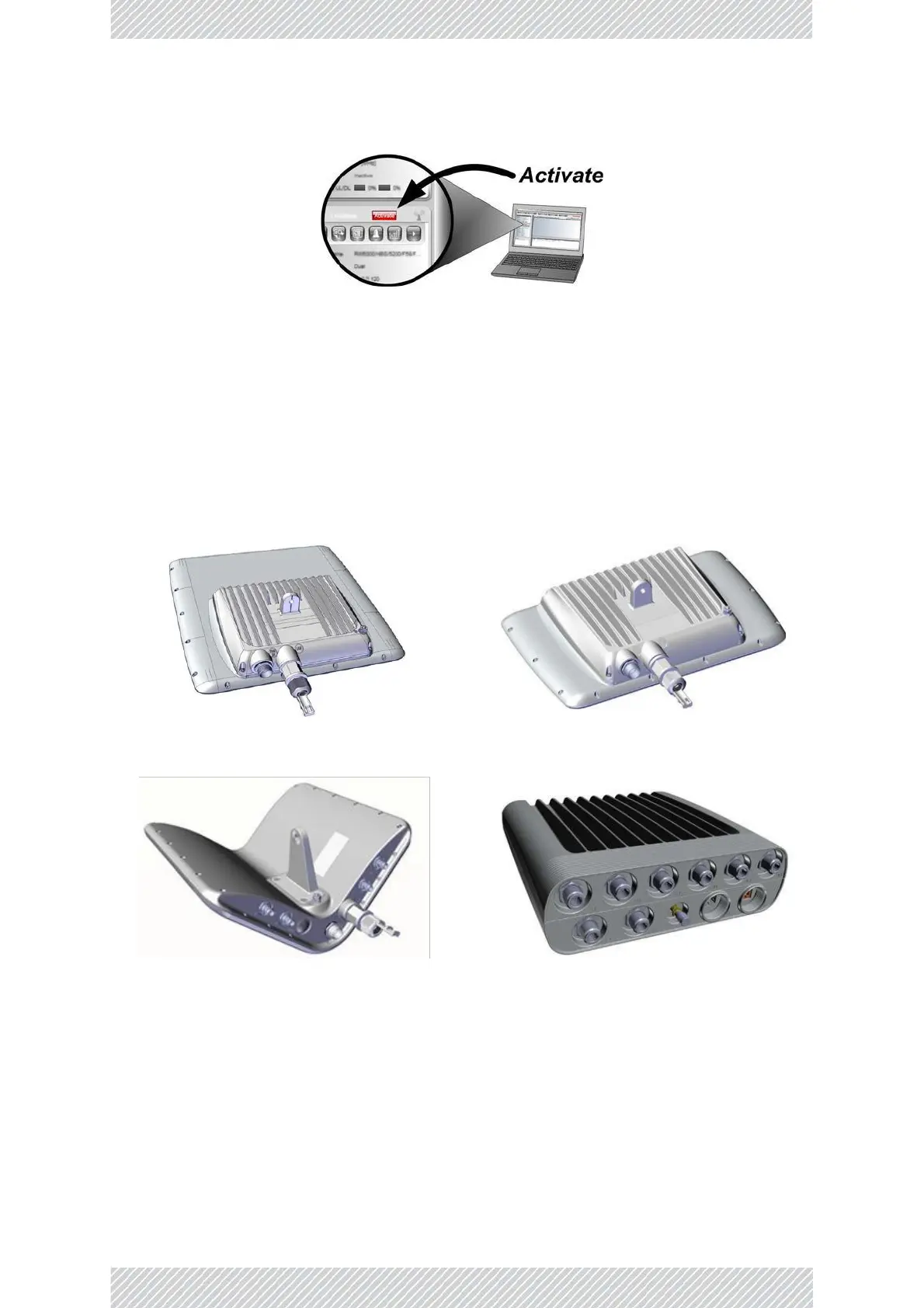5. During the course of the wizard, enter the new management IP Address, Subnet Mask, and Default
Gateway, Sector ID, operang channel, and channel bandwidth.
6. You will be warned that the device will be reset. If all the values are correct, click OK.
7. From a command line, ping radio unit using new IP address to verify change.
Once you are nished with the steps above, disconnect the radio unit and prepare it for deployment in the
eld.
2.3.4 HBS: JET‐DUO 3/5 GHz, MultiSector Base Station, NEO, NEO DUO, JET‐AIR, JET‐
PRO and JET‐AIR DUO radio units
a
If the hardware version of the base staon is of the format xxxJ, where x is a numeral, the base
staon is managed via the WebUI.
1. If you have not already done so, connect the radio to your PC/network and voltage via its input port
(“PoE In”).