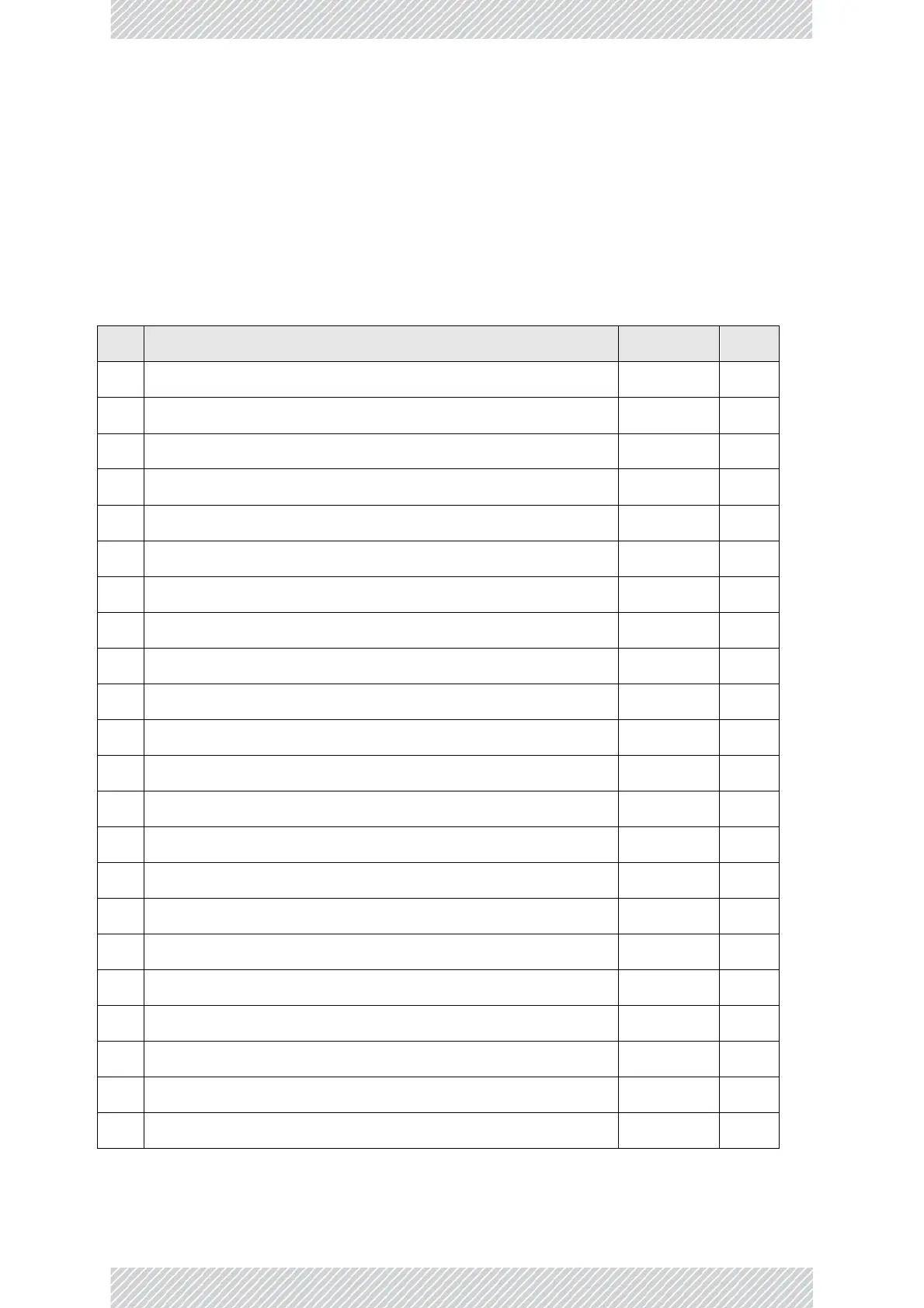RADWIN 5000 Installaon Guide
2. Installaon Steps
To install and establish a basic connecon with a radio unit, carry out the steps shown below. Print out this
list, and place a checkmark next to a completed task.
Table 2: Installaon Check‐List
Before deploying at installaon site
Connect Laptop to Radio Unit
Update Connecvity Parameters of Radio Unit
Check items to be installed
Error! Reference source not found.
page Error!
Bookmark
not dened.
Install Standard Mounng Kit
Install Mounng Kit for the SU PRO/ AIR EMB
Mounng the MulSector Base Staon Connectorized
Mounng a Unit with the Standard Mounng Kit
Mounng the SU Connectorized
Mounng the SU PRO/AIR EMB
Mounng the Lightning Protecon Units
Connect External Antenna (if applicable)
Connect Radio (External Connecons)
Check Connecvity to Radio