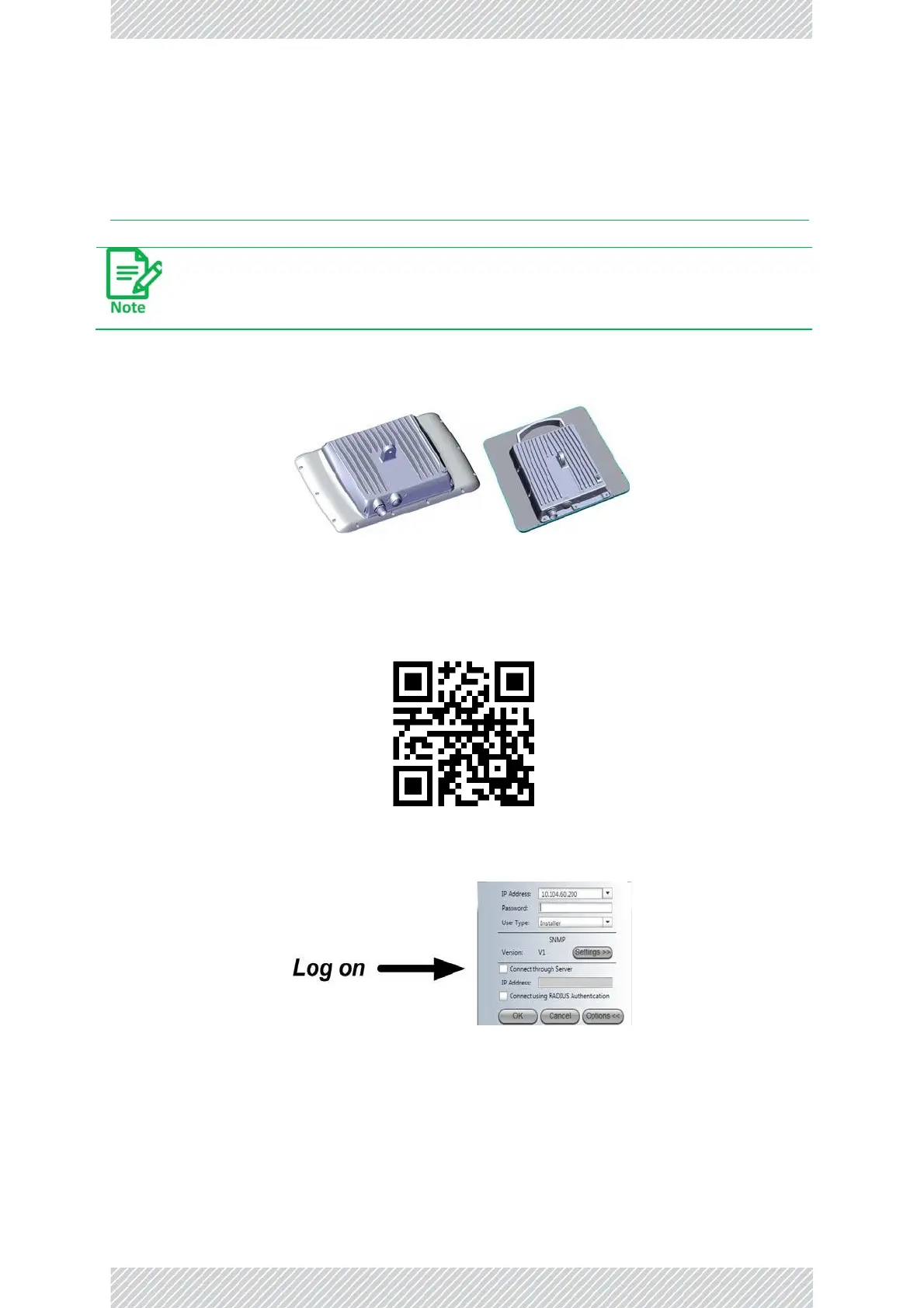Alternavely, you can use the WINTouch smartphone applicaon to change the IP
address. Log on to WINTouch and follow the instrucons.
2.3.3 HBS: LFF or JET radio units
1. If you have not already done so, connect the radio to your PC/network and voltage via its input port (for
LFF: “IDU”, for JET: “PoE In”).
2. Install the RADWIN Manager applicaon from: hp://www.radwin.com/
download, or use the QR code:
3. Log on to the RADWIN Manager as an “Installer” and enter the default IP address (hp://10.0.0.120)
and password: wireless.
4. From the RADWIN Manager, click Acvate, and follow the instrucons in the wizard.