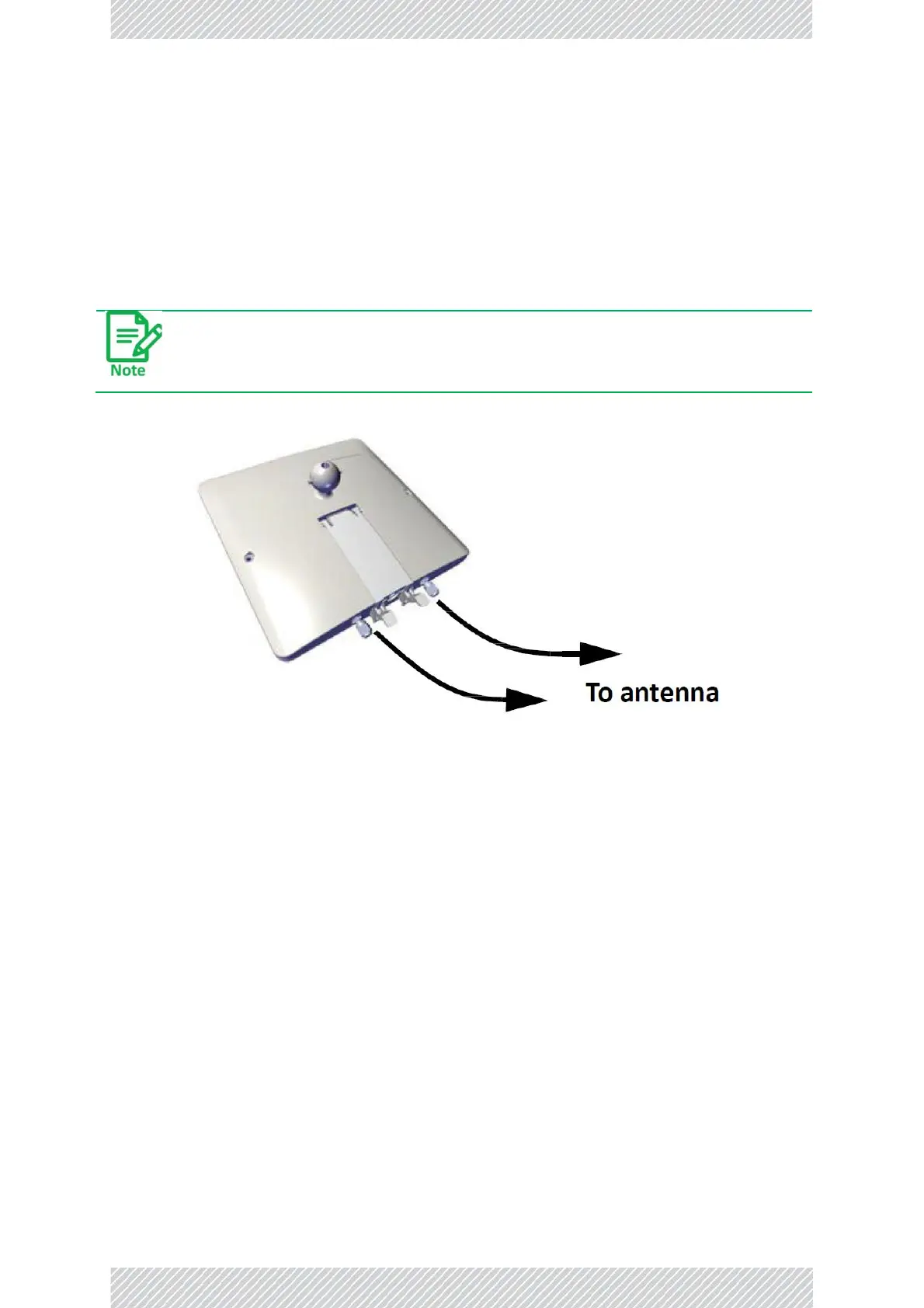3. Mount an external, non‐integrated antenna using the standard mounng kit (See Mounng a Unit with
the Standard Mounng Kit on page 40).
4. Connect the cables to the external, non‐integrated antenna.
5. Seal the connectors on the external, non‐integrated antenna (See Waterproong on page 80).
It does not maer if the V or H connecon of the antenna is connected to either the ANT 1 or ANT 2
connecon of the radio, but what is important is that you preserve the same connecon scheme
throughout the sector (eg: V is always connected to ANT 1, H is always connected to ANT 2).
2.13.3 Connecting MultiSector Integrated Units to Antennas
The MulSector Base Staon Integrated can be operated with or without external antennas. If using
external antennas with the MulSector Base Staon Integrated, make sure you connect them in the manner
described here.
Mounng the MulSector Base Staon Integrated, the MulSector antenna, and standard external
antennas are described in secon 2.8.Mounng a Unit with the Standard Mounng Kit.
Once antennas are connected, make sure you add waterproong tape (See Waterproong on page 80).
Connect the MulSector Base Staon to an external antenna as shown in Figure 78 to Figure 80 below.
• The connecng ports are located on the wing of the base staon opposite the wing that has the carrier.
This helps to reduce complexity in RF cable roung.